Gimp 101
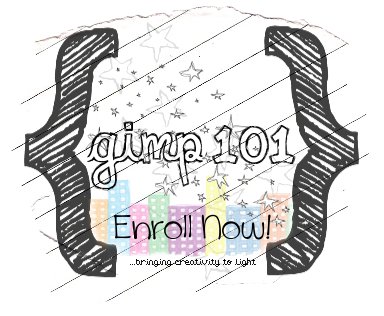
Description
Course Title: Gimp 101 - Introductory Course to Gimp & The Basics of Poster Making in Gimp
Instructor: LadyComma
Contact: Private message me, I do check my inbox everyday. You may also contact me through deviantart. Here is my deviantart account: LadyComma. I would like for you to ‘watch’ me on there so you can be informed when I’ve added new poster kits and such. I will also be adding Ulzzang PNG’s, my own textures, patterns, and other kinds of resources as time goes on.
Course Description: This course is intended for those who are interested in learning about Gimp. It is also to help you learn the very basic skills on mastering poster making in Gimp.
Recommended Materials:
- Gimp 2.8
Required Materials:
- Deviantart Account
- Imgur Account OR A
- Photobucket Account
- 7-Zip
Grades/Scoring: I’m not going to be ‘grading’ you per se, but I will be more than happy to score your submitted homework assignment out of 100 and give you a small review on what I like and what I feel needs improving on. All you need to do is ask me to ‘score’ it and I will be more than happy too!
Projects/Homework: Once I’ve walked you through making a particular poster, I will post a small homework assignment at the end. Before completing or attempting each assignment, I will post a link to download what I like to call ‘poster kits’ which will have everything that you will need to complete that assignment. You will have to download it off of Deviantart or Mediafire, I will not be uploading these kits anywhere else. Also, they will be in .zip formats which are very easy to open. Sometimes, I will post projects where I will ask you to add specific elements from previous assignments to show me how much you’ve learned from this course.
Special Note: THIS IS NOT A POSTER REQUEST SHOP. This is a course to help others learn how to master the basics of Gimp and Poster Making. As I become more acquainted with Gimp and its animation program, I may make another course regarding that but I do not know yet. I will wait and see if I can get the hang of animation first. If you would like to request something specific to learn in Gimp, please don’t hesitate to PM me or comment below. Otherwise, I will be writing tutorials on stuff I already know how to do. Also, I will be adding Ulzzang PNG’s, texture packs, and font packs on my personal Deviantart account along the way. I will probably post information on these packs on individual chapters as I upload them. I hope you enjoy my course. Please don’t ever hesitate to message me! :)
Foreword
Did You Know...
1. Did you know that you can use Photoshop Brushes in Gimp?
2. Did you know that Gimp is much easier to use than Photoshop?
3. Did you know that Gimp is just like Photoshop in many ways?
4. Did you know that Gimp is absolutely FREE and Photoshop costs hundreds of dollars?
Comments