Outlining text using gradients requested by iammisscontented
Nerdy Studio
iammisscontented (Mar 21, 2014 05:36:51) says: x
I have a question, teacher-nim. How do you make a multicolored ? Like, the upper half is in pink and the lower half is in blue. Same goes for the left side is in pink and the right side is in blue. I've always wanted to try that but can't figure how.
ANSWER: To be honest, I'm quite confused with your question, since you did not gave me a sample picture. However, based on my understanding it's all about gradients. In this chapter I will teach you how to use the gradients as an outline for text, if this is the not the answer you're looking for, I think I have an idea on the tutorial that you want and I will do it on the next chapter. :)
Following the same tutorial from Chapter 18: Outlining text and images, this time, we will outline the text using gradients. I download the gradient that I'll be using from ElvenSword.
1. Open a new canvas.
File >> New >> Adjust the size of your canvas based on your preference. (Optional: you can change your canvas background color)
2. Using the Text Tool, put a text your canvas.

3. On your text layer. Right Click >> Blending Options
3.1 Check the
3.2 Click the color >> On the FILL TYPE: click the drop down option and select GRADIENT >> Select the Gradient of your choice >> Ok
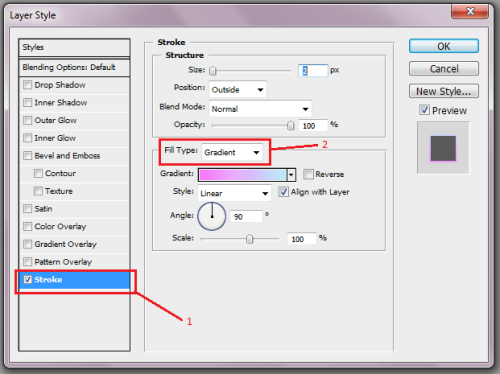
4. You're done! Here's the output:

FOOTNOTE: Tutorials and resources are free, but an UPVOTE would be nice. Thanks :)
Comments