GRAPHIC TUTORIAL # OO1
Nerdy Studio
How to do this.
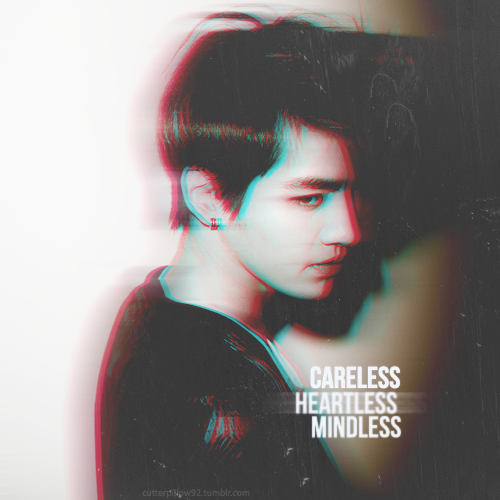
Part 1.
1. Open your picture at your photoshop. (Any PS version will do., because this is a basic edit. :) If you want to use the same Kris picture, here's thelink. Open a new canvas. Set it to your prefer size. (I used 500 x 500 btw)
2. On the new canvas, fill it with black for the background color. Drag the Kris image into the new canvas and duplicate Kris's image once.

3. On the second Kris image layer, apply the 3D effect. (Note: If you're using a colored picture, make sure you turn it to black & white first)

4. Drag this PSD coloring (group1) on the canvas. (Note: What & How to use PSD coloring?)

5. Save the image into your desire format. But normally, I save it as .png.
Part 2.
6. Open the edited version of Kris image and duplicate twice.
7. Apply the motion blur tutorial for this. (Step 2-4 only)
8. I applied texture 19 from this texture pack twice and both set it to lighten (on the blending options)

Part 3.
9. For the text, I use the Bebas Neue. Obviously, I typed in the words, Careless, Heartless, Mindless. I duplicated the word Heartless twice because I use two different effects on it.
10. For Careless, Heartless (1), Mindless. I used the Gaussian Blur effect.

Click OK

Set the pixels to 0.5px.

11. For the Heartless (2), I used the motion blur text effect and drag it below Heartless(1).

12. Ta-dah! It's done! :) Then put a watermark somewhere. =P
Optionals, you can always add text, textures & psd on your edits. :) I hope you understand my tutorial and I hope you like it :)
Comments