Tutorial:-Removing Background...
Eternal Diversion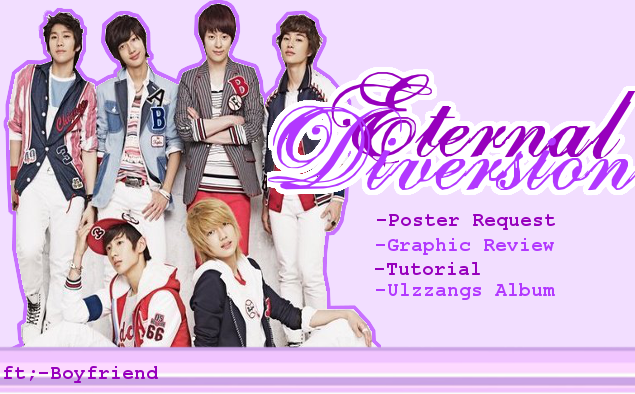
I know many of you know how to do this...
but i know some of you don't...
1)Using Polygonal Lasso Tools...
-very easy..but need to be careful~
-How to use it?
very simple..just make dot dot at area you want to cut and click "Edit -->Cut"
2)Using Magic Eraser Tool
-the easiest but sometimes complicated :P
-How to use it?
Click on this icon...use "fuzzy" brush..adjust the opacity..i usually use "55.1" and scale it to the suitable size.
then just erase the unwanted area~EASY RIGHT?
3)Using Paintbrush
-maybe some of you don't know how remove bgs using this tool..
-How to use it?
Adjust the paint colour same with the bgs colour like this :-
the start making outlines around area you want
and lastly...paint out all the unwanted area...EASY?yes~
Comments