Tutorial:-How to Create Simple CUTE Background
Eternal Diversion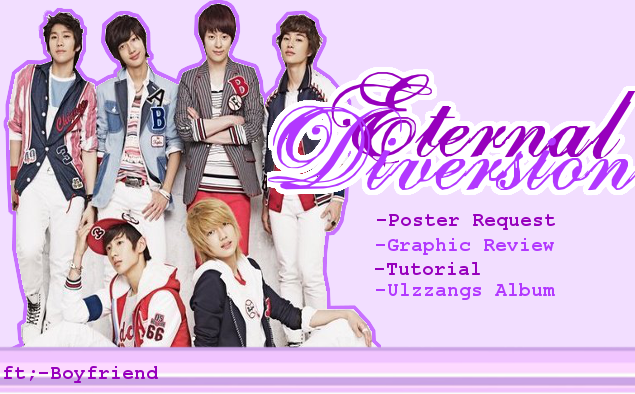

This tutorial is request from Angel_Kiss
Sorry if its not satisfy you~~!!!
Firstly..you need to download this brush!
And the images i use is:-


NOW~!!!HOW TO DO THE BACKGROUND?!
WAHAHAHA~!!!
1)Click "NEW" and adjust the canvas size just the way you want..Background is usually no need to be big like poster..but need to be long in the other words Height is more then width...

2)use The burst brushes you download earlier...size and colour up to you...and draw in the canvas

3)Drag the picture you want to use into the canvas..


remove the background,resize and make the outline..if you don't know how..click this:-
it will become like this for sure..

4)Time to add the text..click "A" icon then choose then fonts and size and colour just the way you want...write whatever you want in the BGS...I write Jo..

duplicate the text

i rightclick on "jo#1" then click "Alpha To Selection"..click "Select--->Grow"

grow it to "5"..

Click on bucket icon and fill it FULLY BLACK!

Then click "Filter--->Blur---->Gaussian Blur"..make the blur value "10" or more...

Exchange "jo" and "jo#1" place...it will Surely becomes like this..

Repeat the same step for other text..i repeat it for words "Twins"

5)Click "Layer--->new layer "...layer fill type is transparency..click "Gradient" icon and set the colour like this...

make a straight line in the poster...AND IT WILL BECOMES LIKE THIS

Then click "Layer Mode ---->Overlay"..it will becomes like this...

DONE~!!CLICK "FILE-->SAVE"..Named the file for example:-
JOTWINS.PNG<-----Don't forget the PNG!
THE RESULT ISHHHHHH!!!!!!

Not understand?Just ask me~~
And i use this background for this story if you want to see how it looks in story
101 JO TWINS ONE-SHOT COLLECTION
ENJOY~!!!!
AND DO SHARE YOUR RESULT WITH US~!!!!!
Comments