Tutorial:-How to Create Quick Dark/Angst Character Chart
Eternal Diversion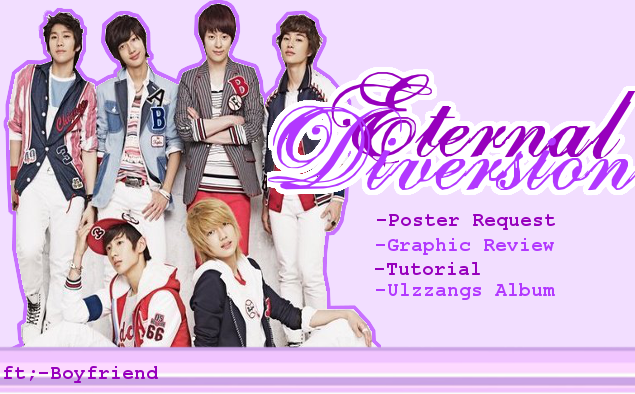
Second tutorial for today...
Its really easy and simple ^^

Firstly...what is the "ingredient" you need for the poster?
I use this:-
Background:-

Boy:-

Girl:-

1)Click "File --->New"..adjust the canvas size..i use "650x450"
2)Drag the background into the canvas and resize if needed...

3)Drag the picture you want into the canvas...

click on this icon:-

Make a square shape around the area you want...then click "Edit --->Cut"...OMG!its dissapear?!...haha..no..its not...just click "Edit --->Paste as--->New layer"..ahaha....see...the image apper back ^^...LOL!

4)Repeat the same step for another picture you want to add...then cutely place the picture to the right place ^^

5)Now...its time to add text...this is quite complicated..so...read carefully..Click "A" icon..adjust the fonts and size like usual...the colour is BLACK..don't change the colour...something magic will happen...lol...this is what i say the "complicated" word ^^..Write the text you want in the canvas...Its black right?so you cannot see...WHERE IS THE TEXT?!?!?!..lol...lets make it CAN be seen ^^...click "Layer --->Duplicate layer"...then click "Colour --> Invert"

..after that click "Filters --->Blur--->Gaussian Blur"...after that..change the position of the previous layer with the new one...

AND WITH MY MAGIC(lol)..ITS WILL MAGICALLY BECOME LIKE THIS!!!!!

6)Repeat the same step for another character's name,Quotes and Title

The Quotes and Title

7)Click "File ---> Save" or "CTRL+S"...name the file...example "Eclipse New Moom.PNG"..ehmmm...don't forget the PNG okay ^^..
DONE!!!!
THE RESULT IS!!!!

Comments