Tutorial:-How to Download Fonts
Eternal Diversion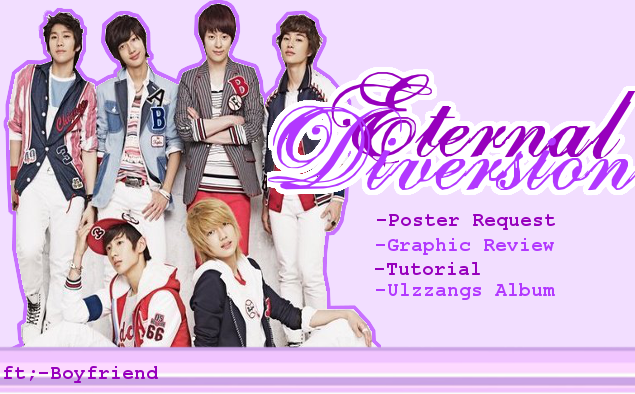
Tutorial from Eunhyukkey..
and request from --Bubblelove
ENJOY~!!!
First:-

Second:-

Third:-

Fourth:-

Fifth:-

FINAL~!!!

NOW I WANT TO TRANSLATE THIS...IF SOME OF YOU DON'T KNOW HOW TO INSTALL THE FONTS ^^
1)rightClick on the fonts you download earlier and click "Extract here"
2)click "Computer" icon..go to "User"..click "User" again if it give you another pop out
3)CLICK "GIMP 2.6" and Find "Fonts" files
4)Move the fonts you extract to this file ^^
DONE ~!
Comments