Tutorial:-Quick Fantasy/Add Wings in POSTER
Eternal Diversion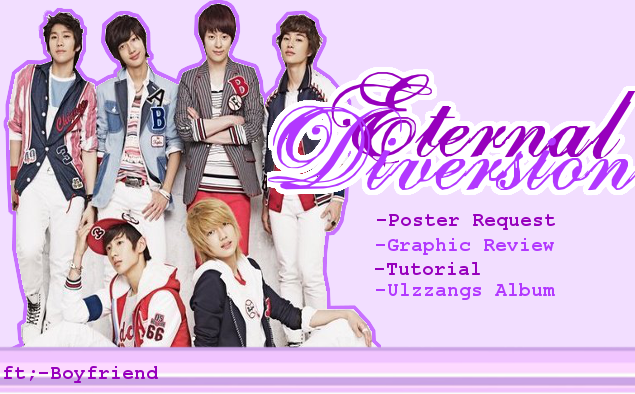
I am suddenly in the good mood to do some tuto XD
HOW TO MAKE FANTASY/ADD WINGS IN POSTER LIKE THIS?

firstly..before you start make this..
you must download this brushes first:-
or
or
and
This brushes can be used in BOTH Photoshop and GIMP..so that means..this tutorial is both for GIMP and Photoshop though i just use GIMP lol XD
Image i use:-

OKAY~!!!
NOW..
LET'S START WITH THE TUTORIAL!!!!!!
1)Click "New" and adjust the canvas size...then fill is with black

2)Use some shapes of the Arcane circles brushes you download earlier...use "Light Grey" colour and draw in th canvas..it will become like this:-


3)Click the icon as shown above..and choose "Layer Fill Type --->Transparency"..after that..choose the wing patterns you want to use and draw it in the canvas..PLEASE DON'T CHANGE THE COLOUR!!!It will become like this:-

4)Now...drag the picture you want to use into the canvas


5)Click the icon as shown as above and choose "Fuzzy" brush and"Opacity-->55.0"..Scale up to you ^^..start erases the unwanted area~~it will become like this:-


6)Click the icon as shown as above and click "Layer Fill Type --->Transparency"

7)Click the icon as shown as above...choose the colour into this :-

and
scratch the canvas with one LONG line...it WILL surely becomes like this :-

Click "Layer Mode ---->Burn" and it will becomes like this:-

8)Time to add text....click "A" icon and choose the fonts and set the size up to you...change the colour to "Peach" or "Light Pink"..Wrote whatever you want..i write "Angel"..then click "Layer--->Duplicate layer"...after that click "Colors--->Colourize--->Lightness---> negative 100 (-100)..its will become black right?..click on the Peach/Pink colour text you make earlier..click "Filter--->Blur-->Gaussian Blur"..it will become like this:-

Click "File-->Save" and DONE!!!!!
THE RESULT ISSSSSSSSSSSSS
JENG JENG JENG!!!!

NOT UNDERSTAND?!
FEEL FREE TO INBOX ME~~~OR COMMENT IN THE COMENT BOX ^^
DO SHARE YOUR RESULT WITH US~!!!
HAPPY GIMPING~!!!
PPYONG!
Comments