Tutorial:-How to Create Simple gif
Eternal Diversion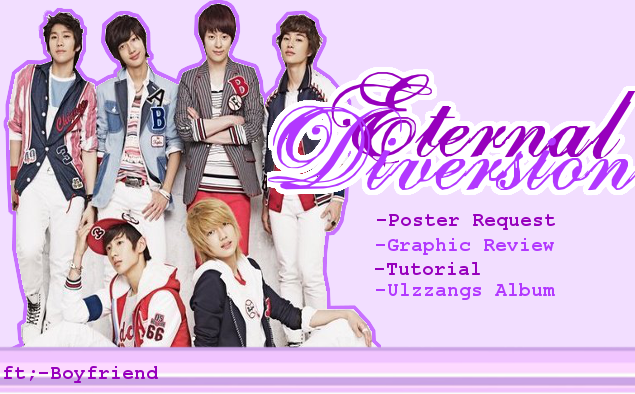
This is very easy and simple...
ENJO~!!!
HOW TO CREATE SIMPLE GIF LIKE THIS :-
1)open new layer...adjust the size..i use "650x400"...
2)Open second new layer...adjust the "layer fill type" into "white"
3)click "A" icon then choose the fonts and size you want..then write whatever words you want..i write "HOT"
4)Rightclick the layers you write on the "toolbox" and click "merge down" after that click the eye icon on the layer box and hide it..
5)click 3rd new layer..repeat the same step as above..then write whatver words you want..i write "Prince"..
6)Rightclick the layers you write on the toolbox then click "merge down" then hide it by clicking the eye icon..
7)repeat the same step and write whatever words you want..i write "Kwangmin"..repeat the same step as above and hide it by clicking the eye icon
8)click "filters --> animation -->playback"..it will give you a pop out..just click "Play"
How to save it as gif?
1)Click "file ---> save"..name the image to whatever you want...after the name put "gif" like this
HOTPRINCEKWANGMIN.gif<--don't forget this part!
2)it will give you a pop out "Export file"..click "save as animation" then click "ok" untill its gone
DONE!!!
THE RESULT IT:-

Not understand?
FEEL FREE TO ASK ME!!!!
p/s:-can also do the same step for pics...

p/s:-one more thing..if you want to make this slower...duplicate every layer..the more you duplicate..the slower it will be..i duplicate 10 every layer..and it turns out to be like that...
Comments