FlowerySpeech
G◙ing Cr๑zy || Graphic Review [close]
FlowerySpeech
Detailed or Simple review: detailed
Message/Purpose of Graphic: I did it for someone else's story.
Your concerns, if any: ColoringFIRST GLANCE/IMPRESSION
It's very dark and I don't mean it's as the genre. I'm referring to the fact that I cannot see the characters without squinting so hard and this should definitely tell you already that you need to make this a whole lot lighter or use a lighter hue than the dark blue-violet layer you have over it. I would not have looked twice at this poster and would have breezed through it. It looks like you've adjusted the brightness on the characters, but I think the layer you have over them is quite unnecessary. Concerning this is for a poster and all, is there a reason to hide the characters so much? Or is this to go with the title 'A whisper of Desire'? So far I do not see any relation to 'desire' unless you're referring to the character photos, as I've said, cannot be seen with the extra dark square-ish layer. The most simplest solution I can offer is to change the blending on that layer to something else or use a blending if all you've done is changed the opacity on that color block. Also, I don't see any relationship to 'whisper' either unless your graphic has an audio on it that I do not know of? (rhetorical question. Don't answer that).Another thing that needs to light up is the title. It's almost close to the same color as the entire graphic that it becomes hard to make out as well at first sight. Surprisingly, the only thing that does stand out is the quote and the credits, but then again, the sentense itself is small and the typeface you chose makes it harder to notice it's there too. I'd highly recommend you change the color for the title and possible the typeface as well so it can be read even with the size differences.
MOOD AND THEMES
Since it was hard to tell what theme was the graphic for, I looked at the story and found it was for fantasy and romance. Now for fantasy, I can see hints of it but ever so slightly because I can't make out the pictures. The background looks like it has castles, the outfits they wear are sort of saying it's a bit out there, and the misty cloud texture below the title. Aside from that, there isn't much and hardly anything for the romance. Yes, there's a male and female on the front, but does that portray anything romantic between the two? No. Not even the title implies anything and I believe you were possibly trying to focus on something that would fit the 'whisper' if anything, on the title. I'd recommend putting some gradients for the fantasy theme or at least make it more brighter with a different blending setting. Some blends can be seen on the 'layer' tool box, above the icons there should be a scroller that automatically says 'normal' on that layer. Play around with the different types of blends and see which one fits right with the picture or at least, choose one that isn't so dark and hides practically everything. If this was a dark supernatural story, I might have understood the use of that dark colors, but fantasy are more like unicorns, fairies, rainbows...etc. and all those dazzling creatures, which is why I don't understand why you would make this so dark. You're probably confused with both concepts, but to get a better idea of what each theme entails, google/[insert whatever search engine you use] it and see what images come up. It would give you a better idea on how to go about the theme and the mood if you know what it's suppose to look like.
COLOR HARMONY
To be blunt, it's plain because you have a large blob of dark violet covering everything and that gives this absolutely no variation in color. Sure, things can be set to one color, but you need to give it a light and dark contrast to make it work. So far you've covered the entire thing with nearly variations of dark colors only and without any light colors to allow the other objects to stand out. It's like looking at dark violet color paper and trying to use a dark gray-led pencil to stretch/write over it. Obviously, you wouldn't see it at first sight because both colors are dark and nearly the same colors. I mean, sure you can use a light color to write on it, but then that would be like using a highlighter to draw on dark paper, which means you still won't see it. So I'd suggest removing the dark blue-violet color your have over your characters and covering almost all the graphic because the color itself is overpowering. I mean, I can understand if you're trying to cover up your mistakes, but this is going overboard. You've not only covered your mistakes but almost everything with it.Also, the colors do not really reflect the fantasy theme or the romance that is suppose to be present in the story. This you may need to consider closely and choose a different color, like red, which is almost always the color the represent romance. Or you can use a gradient if you can't decide on how many colors you want to use, but honestly, the colors for certain needs to be changed.
STOCK USESI can't really judge much in this area because of the color coverage on the characters. For certain, the photos look fine with quality and proportional. Also you added a background and used some textures to give it some details so really, I don't understand why you would want to cover all that if there's nothing really wrong with the photo quality. Though, there could be some underlining mistakes I'm just not see because of the dark colors, I think it could have looked nice without the dark hue over it. Even the character styles seem to suit the fantasy side of the story. Just not the romance because I have yet to see signs of it other than just a couple on the front of the graphic. There is relatively nothing emotional about it and covering everything in dark shadows really diminishes all that. So I don't really see a problem with the stock photos aside for maybe what they represent in the story.
TYPOGRAPHYThe words are both readable and legible, and I've already touched upon how they may need to be lighter or at least a different color. I don't recommend using colors that are too similar to the background. It makes it harder to see overall despite the fact that there are people in this graphic. Also, don't lower the opacity too much (if that's the case) because it loses both the color and brightness that should have stood out from the dark color. It even absorbs the background color so you may want to try adding blends to the text by double clicking the layer and a box should appear to edit the text effects. Adding a glow might help to make the words stand out more if you don't want to change the color or even an outline with a brighter color so it pops out more.
The typeface for the quote is too thin and makes it less noticable. If you can change it to something with more thickness like the title, it might work out better and be seen through the dark background more clearer.
SKILLS AND TECHNIQUES
It doesn't look like you have a problem with putting photos together and adapting it to the theme. The only thing that bothers me are the blending and colors, which I have suggested near the beginning that you should either change the color or try other blending options to make the colors look more natural. As it is, the colors simply covers too much of the graphic, even the hard work that you had put into making it look appealing.
OVERALLIt seems you already understand what you have a problem with when you mentioned 'coloring' and I can confirm that is true. You went overboard with the dark color and overshadowed too many of the things in the graphic, which left the text and dark violet layer to overpower everything. I believe if you played with the different blending options, this might have came out more defined. Considering it might have been easier to not add the extra layer.
Anyway, I hope this review was helpful. :)
Comments