000062
Marketplace Layouts How-ToLAYOUT WITH ONE CONTENT TAG (example: "Chandelier"):
- Buy the layout. Make sure it says "You own this layout!"
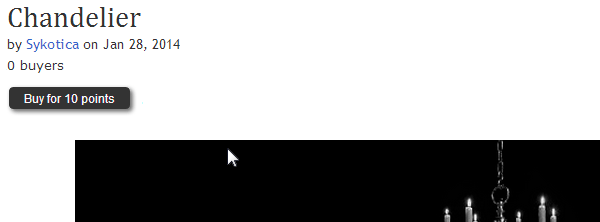
- If you are applying this layout to the description or the foreword, skip to #3. If you are applying this layout to a chapter, continue reading #2 and ignore #3.
Click on the chapter that you want to apply the layout to (not your editing mode). Scroll down to the end of your chapter (before the comments begin) and click the green "change layout."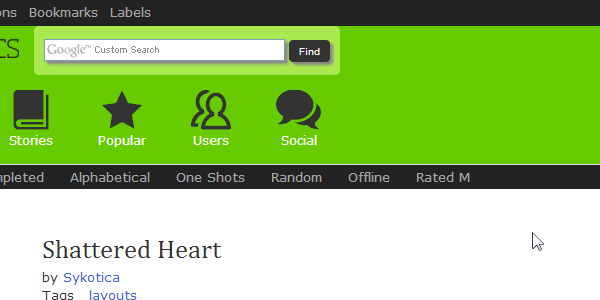
You will be directed to the page titled "Layouts." It will show you all the layouts you own. Scroll down to the layout you want to apply and click "Activate for Chapter" button.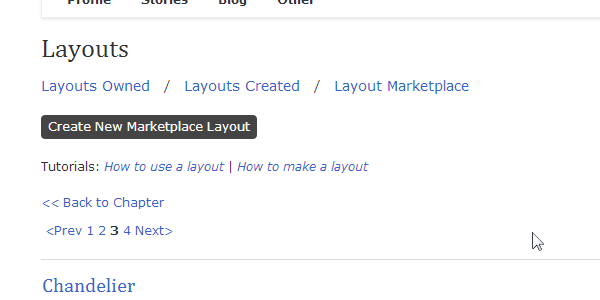
Once you click the "Activate for Chapter" button, you will be directed back to your chapter with the new layout applied. CONGRATULATIONS, YOU'RE DONE!
- Click on the foreword of the story that you want to apply the layout to (not your editing mode). Scroll down to the end of your foreword (before the comments begin) and click the green "change description layout" or "change foreword layout." It does not matter which one you choose. You will be directed to the same page.
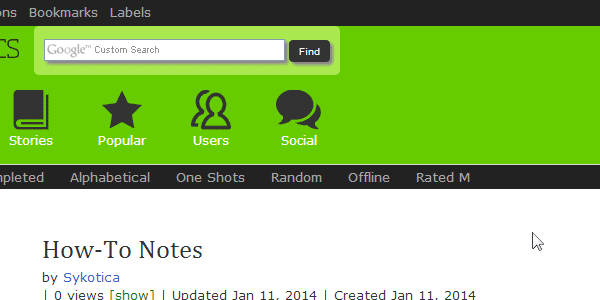
You will be directed to the page titled "Layouts." It will show you all the layouts you own. Scroll down to the layout you want to apply and click "Activate for Description" button or "Activate for Foreword" button depending on which one you want to apply the layout to (if you want to apply to both, repeat #3 for the other.).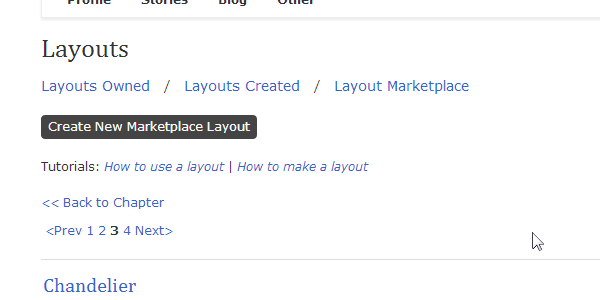
Once you click the "Activate for Description" button or the "Activate for Foreword" button, you will be directed back to your foreword with the new layout applied. CONGRATULATIONS, YOU'RE DONE!
Layout formatting suggestions/tips for "Chandelier":
| CONTENTID1 | ||||
|---|---|---|---|---|
| Text Limit | None | - | - | - |
| Font Size | Any | - | - | - |
| Font Family | Serifs | - | - | - |
| Font Color | Grayscale | - | - | - |
| Image-friendly | Yes | - | - | - |
| Others Tips | - | - | - | - |
Comments