PS CS6 GIF How To
110690's Graphics + Resources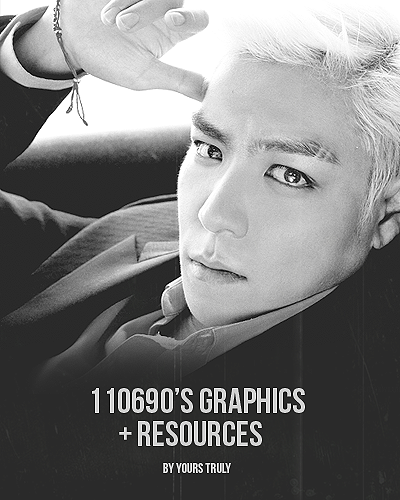
PEEKABOO.
I've been making a lot of GIFs lately, which explains why I've been gone. Sorry. Anime happened. I'll teach you guys how to GIF though!
*You can easily download videos just by searching for a download or using the DownloadHelper extension in Firefox. Just google it! :)

1. Open up photoshop, then go File>Import>Video Frames to Layers.

2. Choose the video you with to make a gif from, and hit open. ...I don't have any KPOP MVs downloaded at the moment, so let's go with Free! Woo anime.

3. Click the Selected Range only part of the window that popped up and move the black arrow things to the area you wish to screencap. You can play through the video to find it. Hit OK afterwards.

4. Go Window>Timeline to have the little animation timeline show up if it already hasn't, and you'll have all of these frames. go through and highlight what you wish to delete from your gif, and press the play button at the bottom of the timeline to check if the gif is how you like. Only delete the frames on the timeline.

5. Hit Image>Image Size and resize your image if you'd like.

6. Next, to change the speed of your gif, click the first frame on the timeline and hold down shift, clicking the last one. This will select all of the frames. Right click the number and click the numbers until your gif goes the speed you want.

7. Now if your gif is a little choppy, you're gonna have to go through the frames individually and delete any duplicates. There should be a difference when you play it. See how it's smoother? I... I forgot to save the choppy one to show the difference..

8. Aight we aren't done yet. Hit the folder button to make a group, and click the curves. We're gonna adjust this up. I usually just brighten it up a bit. Make sure your grup folder is above all layers.

9. Now click Hue/Saturation and adjust a bit more.

10. Make a new layer and click the gradient tool, set it to the circle thing (yeah bad terms I know) and draw on a white gradient. Lower the opacity too. I put on my self-specialized psd cause it has my watermark and all for tumblr, but yeah. It's easy to create. Play back your gif to make sure it's correct.

11. Hit File>Save for web, then OK. Name it whatever you want and it'll be saved as a gif. Annnnnd you're done.
If your GIF is in poor quality, it's probably the video you downloaded. No worries. You can always download higher HD versions :)
IM SORRY THIS WASNT KPOP??????
but yeah i dont have any mvs oops hahahaah
i hope you learned something from this!!! it takes a lot of patience to gif and my back hurts like it always does
I'm gonna go walk to the store and get some coffee i think
SORRY IVE BEEN GONE LIKE WHAT I KNOW
I LOVE YOU ALL
XOXO
To Do List
-
Watch updated anime - Movie Poster Tutorial
- PS Basics (as much as I know at least)
- Some sort of poster
Comments