Tutorial: 3D Button
☰ ℒured — graphic tutorials, resources, portfolio.
Please Subscribe to read the full chapter
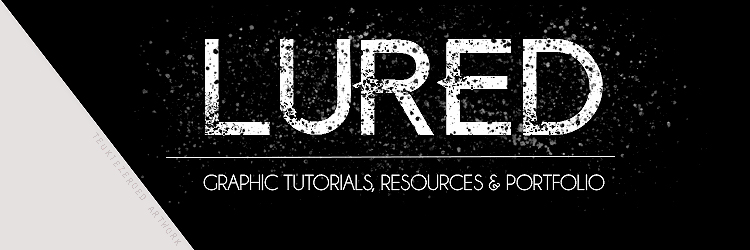
Hi everyone! :)) I have been fascinated on this button that I made. So I want to share this to all of you! You will learn how to make a 3D like button/pin.
1. First is create a 500x600 canvas. Naming it is optional but I named it as seen below. I am using CS6 but what version you are using doesn’t really matter as long as you find the dodge tool and burn tool on your tool list, we’re settled. :)
2. Fill your canvas with #6c4f52. Make a rectangle with your foreground having a color of #8f7376. Move it until it will look like this: (to have a better look on the button)
Please Subscribe to read the full chapter
Comments