Tutorial: Triangular Pixelation Effect
☰ ℒured — graphic tutorials, resources, portfolio.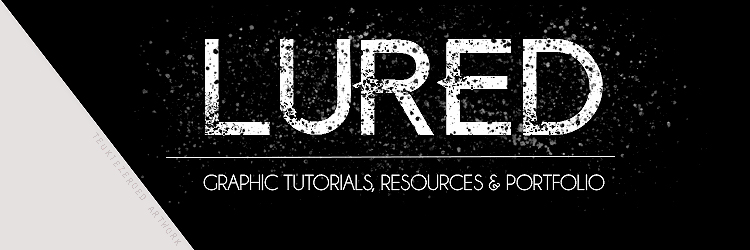
Hi! Here I am again, back with another tutorial! I just want to say that this is just something easy and very applicable if you want to enhance your typography skills. This tutorial is just the background. Nevermind the letters. So, shall we start?
1. There is no specific canvas size needed. Just open your selected city scape. Note: in choosing pictures, it’s smart to use the one with many colourful lights. It will give a much better effect. Here’s mine:
2. Duplicate that image two times. You can right click that original layer and choose “Duplicate Layer” or simply Ctrl+J two times.
3. Let’s start with the top most layer (Layer 1 copy). Click Ctrl+T and on the option bar, you’ll see “H:0.00” edit that and make it “H:45” and enter to apply transformation.
4. After that, go to filter>Pixelate>Mosaic. You can choose the setting of how pixelated you want the image to be. If your image has high resolution, make the pixilation big and small if it’s not. After pixelating, Ctrl+T again, make “H:00” to “H:-45” and enter. Make the opacity 50%. After accomplishing this step, this is what your image will look like.
Comments