Tutorial 8
(man! i wrote for twice TT.TT)
hi! long time no tutorial, right? today i want to teach you on how to use selca (self camera, korean term for selfie) in a poster.
not all genre of poster can use selca, except romcom or comedy (not a blend poster)
so, let's try my tutorial!
some examples below:

all you need for today's lesson are compressed in this zip file. please download :)
(credit to Indesign for some pngs, visit them and subscribe now!)
steps:
1. open a new canvas, the size will be up to you.
2. drag chanyeol's selca pic into the canvas and place in the middle.
3. create a new layer below chanyeol's pic layer and put some pattern. (to install a pattern, please google it because it'd be a long tutorial if i tell you here. if you can't find one, it's enough if you manage to put some suitable background behind)
4. go to Edit > Auto Tone for chanyeol's pic.
5. drag girl's render into the canvas and resize it just like below.

6. then, drag the furniture and put under girl's pic layer. place it just like below.
7. then, go to shape tool, select oval shape and make an oval under girl's pic layer. make it looks like a carpet.
8. it's time to put some accesssorries. first, put glass png on top of girl's layer and resize it under it looks like that girl wears it.


9. select chanyeol's pic like i did and cut it.

10. next, put the food on the table at the left corner of the table
11. then, select all layer except pattern layer and background and resize it all until it becomes like below. (shift, ctrl + T)

12. okay, for now onward, it's up to you to do whatever you want. just like me, i add some brush above pattern layer.
13. adding some ! make a new layer, ctrl + A then, go to Edit > . choose the color of chanyeol's shirt (or lighter). set it as 30 px.
and purple with 15 px, white with 5 px, and finally black with 1 px.



14. put the title~

and done!

easy, right?
only takes 15-20 minutes to make it. let me see after you make it later.
don't dare to copy my tutorial and post at somewhere else.
and don't forget to ask me here.
want this poster? grab it here.
practise time:



Back to SUMMERKIM
Comments