Tutorial 5
Hello again buddies. Today I want to teach you on how to make a romance poster without bordering to blend pictures and stuffs.
Yes, just like below:

Simple and trust me, you just need less than 30 minutes to make these. (I like the left one because it's my new poster^^)
All you need are:
Yes, has been compiled here as this time we need some render and psd coloring
Steps:
1. As usual, open your canvas to 500px x 600px (It's up to you actually)
2. Open the girl's picture file and begin to cut the girl. I suggest you to use Quick Selection tool. Don't forget to make sure the selection smooth.

3. Back to your canvas and drag Kai's picture. Resize his picture to an appropiate size just like below.
4. Then, drag the the girl which you have cut and place her like I did. Resize her size as well.


5. Ctrl + M and adjust the curve like I did. It's just to make her look darker and better.
6. Same goes to Kai's pic.
7. Drag sakura render to the other side of picture. Yes, flip horizantally first, resize it and then place it like I did.

8. Then, put the coloring into the canvas. Please make sure that the coloring group is under the girl's layer.
9. Adjust the poster according to what you want. Like me, I delete 'Gradient' and 'Color Balance' from the coloring
10. Type the title! I use Primokas if I'm not mistaken.

11. I suggest you to put 'Outer Glow' and 'Bevel & Embos'. Dude, never underestimate Bevel & Embos. Make sure it is set to Outer, not Inner.
Done!

Easy, am I right?! Try it because it's a chance for you to be lazy! Heee.....
To grab this poster (yes, it's a free poster, visit Poster to Grab) and you can ask to put your own title!
Don't copy my tutorial and post at somewhere else. I warn you
Don't forget to ask me here: http://ask.fm/hnsenpai
Practise more!




Back to SUMMERKIM
Comments