How to put links on your stories "beautifully".
1st Step: Select the text and Press the button 'Insert/edit link':
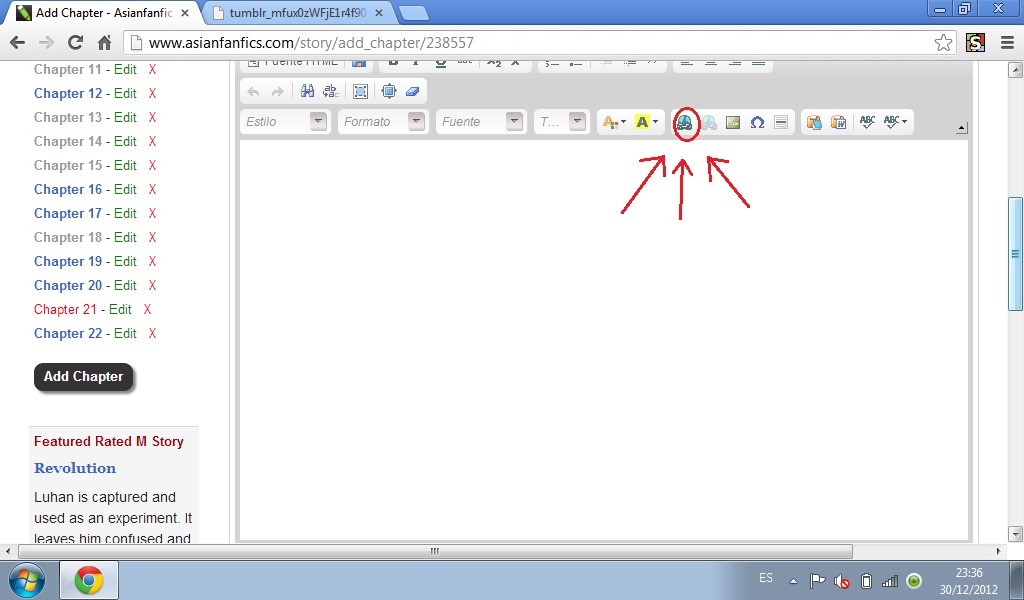
2nd Step: On the URL box on the window that will appear after you press the link button...
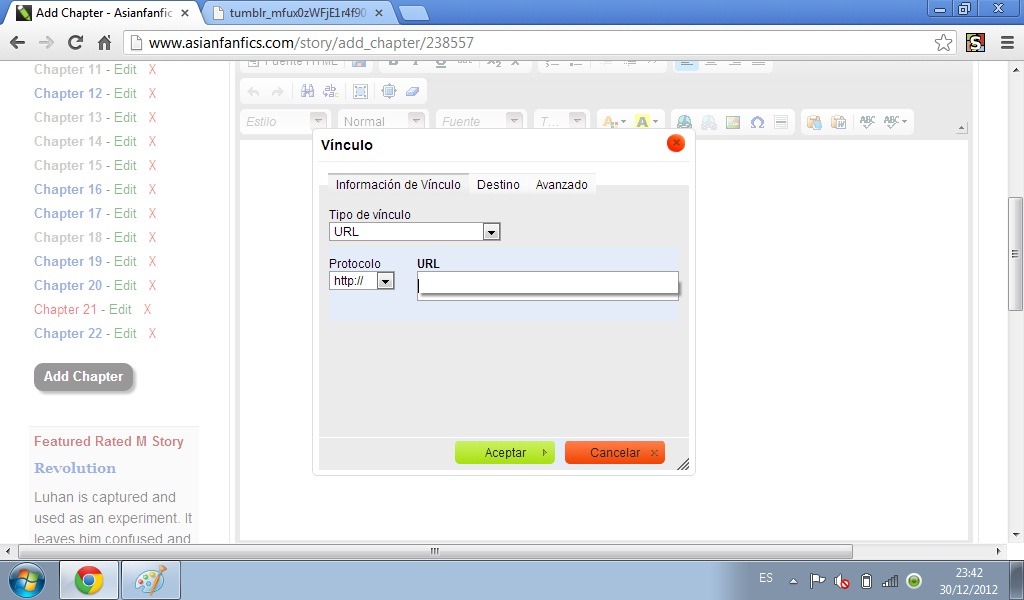
Put the link of the image you want to use. Example: http://24.media.tumblr.com/663a2ffe0da545ba816ed781db9a13a4/tumblr_mfux0zWFjE1r4f90ro1_500.png
This:

Result:
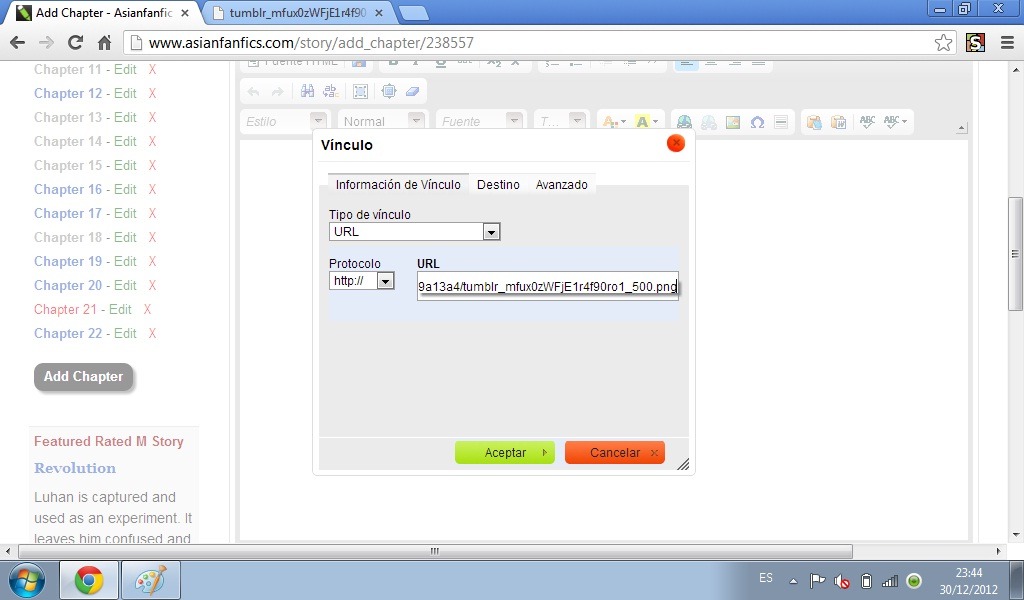
3rd and last step: Click on accept and you have a "beautiful link" like this: Woonie.
Advise: I recommend you to use Tumblr links. In my case, I find the pics on Google and save them on the computer. Then, I upload them on tumblr and use the link.
Why?
Because If you use pics from other sites you can bring virus to AFF PLUS! The fact that these pics get deleted after a while. But, even If you the delete post on Tumblr, the link still exists.
So, If you can, use Tumblr link.
I hope this helped you, Yamuchichan. And anyone who read this. º(^/////^)º
Comments