Marketplace Layouts How-To
Description
Step-by-step on how to apply and use the layouts from the Layout Marketplace. No knowledge of HTML or CSS needed.
Do not click chapter links, do not pass go, do not collect 200 until you have read the entire description and foreword.
BEFORE GETTING STARTED:
- You know where the Layout Marketplace is located. If not, LAYOUT MARKETPLACE.
- You have bought or plan to buy a layout from me or another user.
- If it is one of my layouts, you are safe. Skip #4. If it is a layout from another user, carefully read #4.
- Please go back and make sure that the layout you are attempting to apply from the Layout Marketplace has replaced all text holder (ie. "your text here" "lorem ipsum" "words words words" or "blank") the areas where your own text should appear... with content tags (ie. {CONTENTID1}, {CONTENTID2}, {CONTENTID3}, etc.). The content tags appearing in the Layout Marketplace must look exactly so... with opening and closing braces and uppercase letters and no spacing. If the layout in the Layout Marketplace does not display one or a few of these content tags, they will not work correctly with the new layout function in AFF. Question: What if it shows [CONTENTID#]Your text here[/CONTENTID#] in the marketplace layout? Will it also work? Answer: No, that layout will not work. It must be in this format: {CONTENTID#}.
GETTING STARTED:
Take a moment to look at the layout in the Layout Marketplace. It should be on the same page as the "buy for..." button. Now, how many content tags do you see?
If it has none , you are barking up the wrong tree and I cannot help you.
Foreword
MOVING ON:
My layouts are categorized by number of content tags. Locate and click the layout you are attempting to apply... or click on the title of the appropriate content tag category. After Layout #94, no new instructions for individual layouts will be added. Starting from Layout #95, the Sykotica Notes in the Preview Layouts will state which existing layout instruction can be used as reference.
ONE CONTENT TAG: body of the chapter (title and author's note can easily be added within the body)
TWO CONTENT TAGS: consist of a title and the body of the chapter
THREE CONTENT TAGS: two main combinations: title, second title, and body of the chapter // title, body of the chapter, and author's note
FOUR+ CONTENT TAGS: consist of a title, a second title, body of the chapter, and author's note
IMPORTANT NOTICE:
Marketplace Layouts How-To will no longer be updated with new instructions for individual layouts (because everything you need to know is already here in 103 chapters... and partly because I reformatted without saving all this stuff).
BEFORE ASKING QUESTIONS, READ THE SECTIONS BELOW:
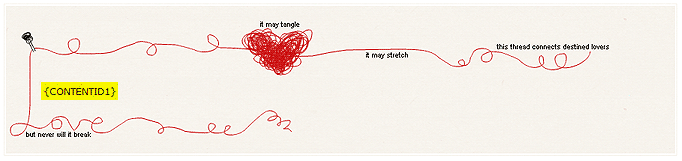
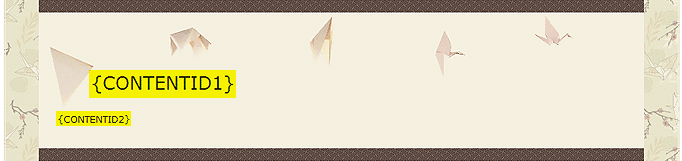
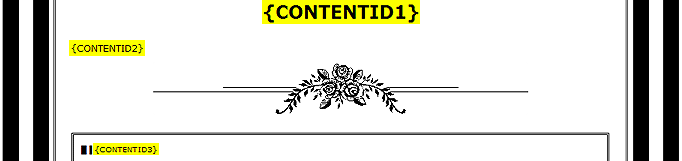
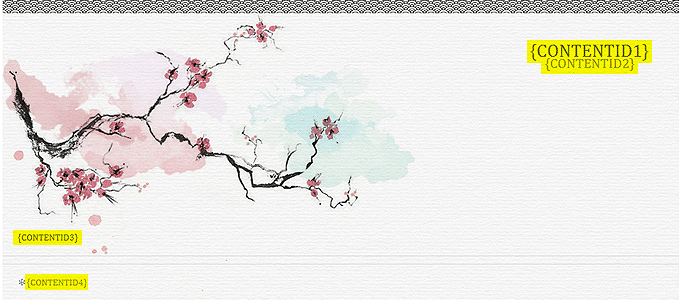
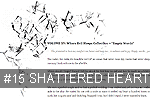
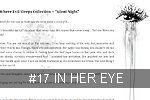
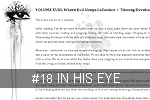
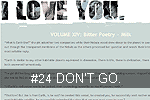

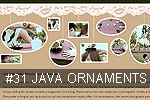
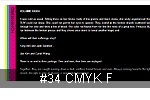
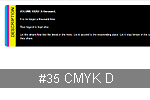


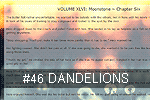



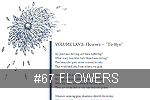
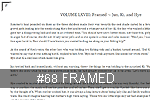
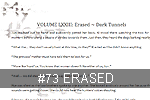
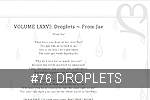
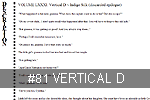

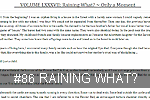
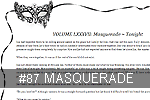
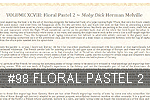
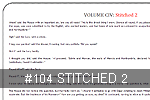

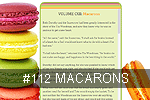
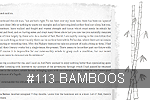
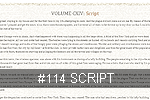
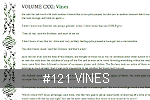
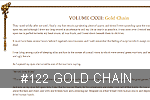
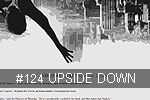


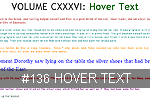


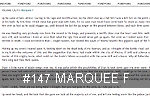
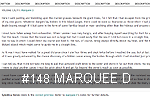
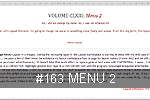

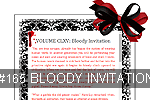
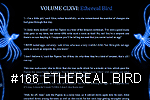
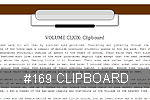
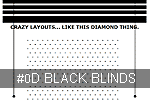


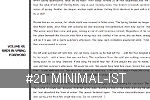
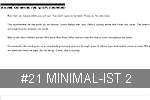
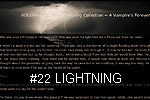


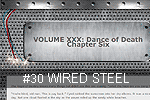
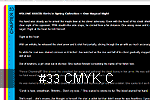

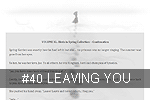
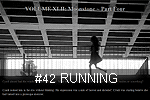
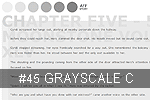

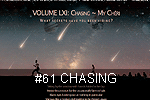
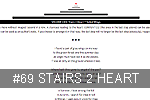
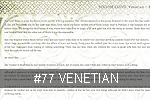

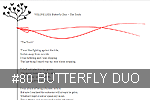


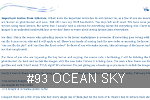
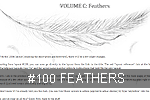
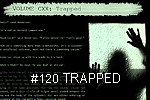

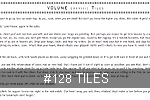
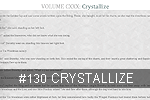

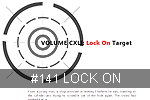

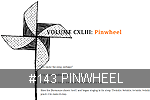
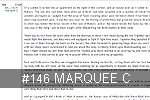
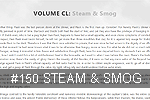
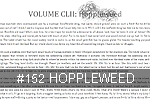

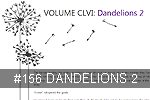


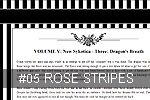
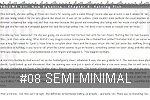



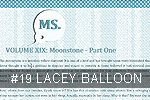
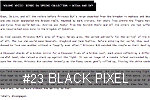
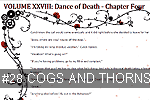

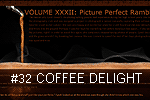
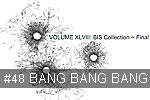



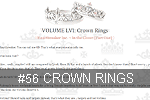
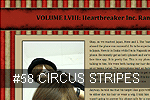
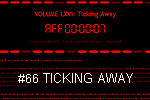
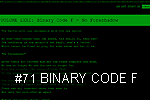
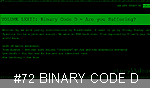

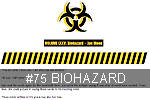

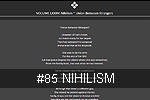
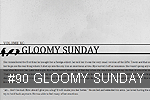
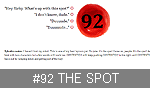
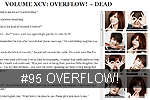



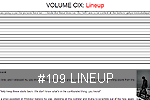
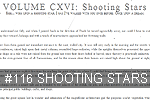
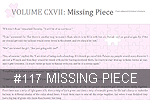
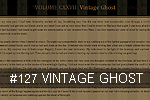
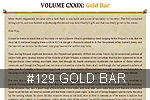
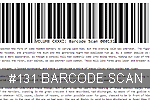

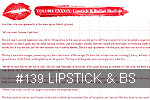

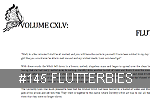
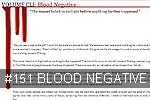

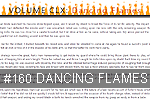

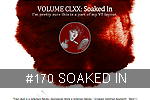
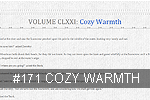
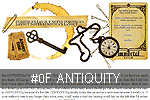


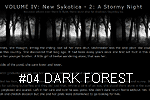
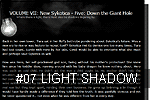
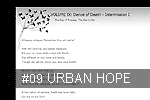

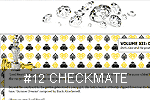
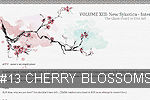
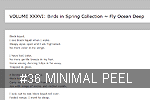


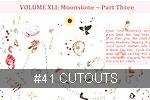
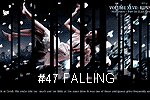



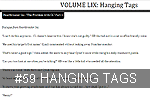
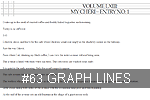

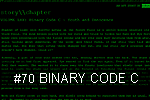
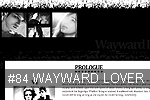

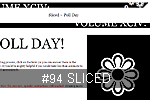



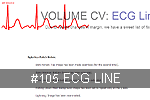
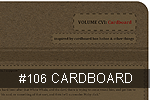
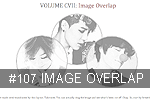
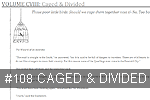
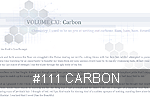
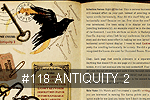
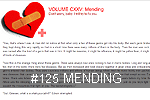

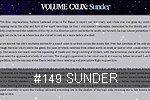
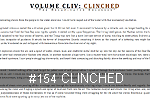
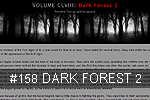
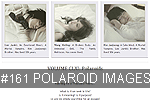

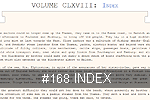
Comments