How To
( ✶ PRETTY GUARDIAN .The pictures are resized to keep the layout pretty; you can open them in a new tab to see them more clearly. If you're having trouble, don't hesitate to ask! :)
HOW TO ☆ add and remove plotlines
- at the end of the source code, you should see 4 tags < /div> that follow each other. start selecting from the 2nd one and scroll up.
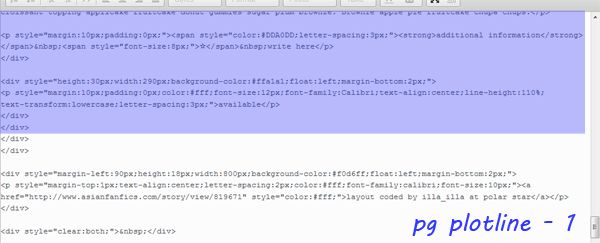
- scroll up until you see once again 2 tags < /div> following each other. you should select everything until that --and by doing that you're selecting a plotline box!-- and copy it.
(do not include the 2 tags < /div>)
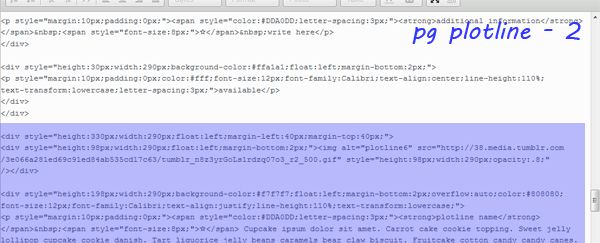
- then it's actually really simple. you go back to the end of the source code and remember the 4 tags < /div> following each other? you paste the code between the 2nd and 3rd one and as many time as you need!
- if you need to remove a plotline, you select a plotline box and erase it.
HOW TO ☆ add reviews
- it's the same method, expect with a review box. at the end of the source code, you have 4 tags < /div> that follow each other. start selecting from the 3rd one and scroll up.
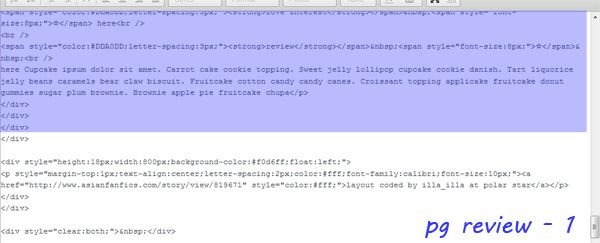
- scroll up until you see a < div style="clear:both;"> < /div> and select everything (yes including the code I've bolded)
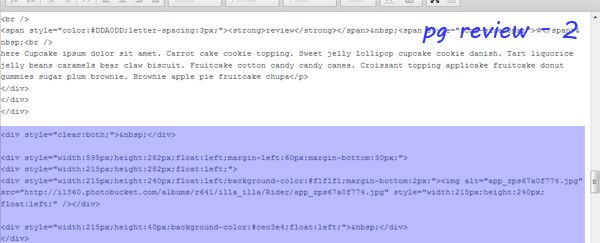
- then just like we did for the plotlines, you scroll down until the end of the source code and you paste the code between the 3rd and 4th tag < /div> div>
Comments