How To
I decided to make this Blog since many people had been asking me:
"How To do this and How To do that"
When they want to insert videos/gifs/photos and Author Names in their story chapters or whatever XP
It's kinda hard to explain in PM, so I'll be generous enough to show screenshots :P
You'll be guided here Step by Step on "How To"

[Insert YouTube videos]
1. Open your desired YouTube video. I chose TVXQ's Something. (Changmin XD)
2. Click Share > Embed > and Copy the highlighted link below.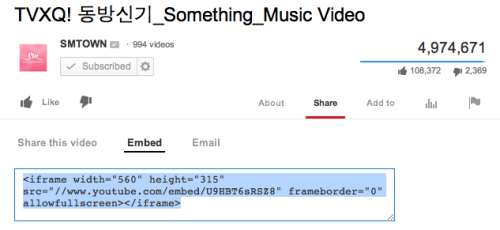
3. Now, go to your Toolbar and click Source at the upper left hand corner.
4. If you click Source, you will see a lot of HTML codes.
(The codes shown below are the codes for this Blog XD Heck.)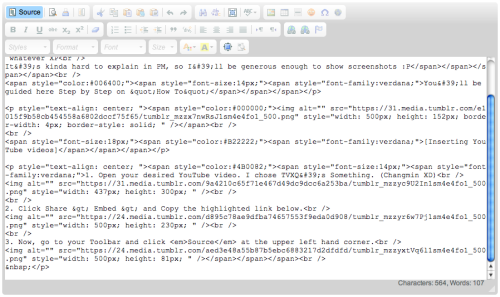
If you didn't type anything in your Body Text, then nothing will appear. XP
Whatever you may put in your Body Text, you can see their codes if you click Source.
5. I decided to scroll way down (after [/p] I won't type < > since it's a code xD) and pasted TVXQ's Something Embed code after this 5th explantion.
You can insert it anywhere you like. Exploring will help you understand. :)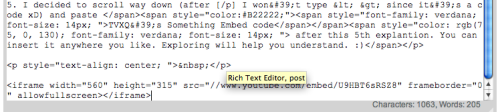
6.) And Voila! Click Center to align your video :P (IFRAME should appear.)
Click Preview (beside Source) to see if your Video is working.
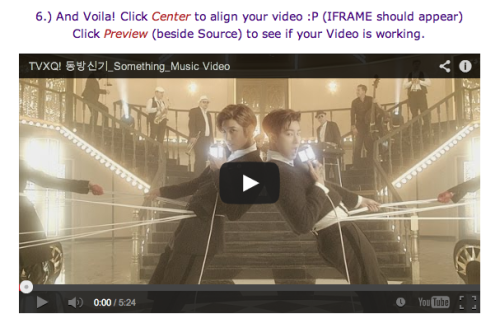

[Insert Photos/Gifs]
1. Go to any Search Engine (using Google Chrome) and search for your desired Photo/Gif.
Surely you don't need me to screencap that? XD
2. Copy their Image URL or Copy Image Address. (depending what Browser you have) by right clicking the Photo/Gif.
Obviously you guys link photos and gifs? XD
3. After Copying, be sure to click which area in your Body Text you would like to insert the Photo/Gif.
4. Go to your Toolbar and Click Image. (it looks like an image of a house with a sun near ABC)
A new window will appear called Image Properties.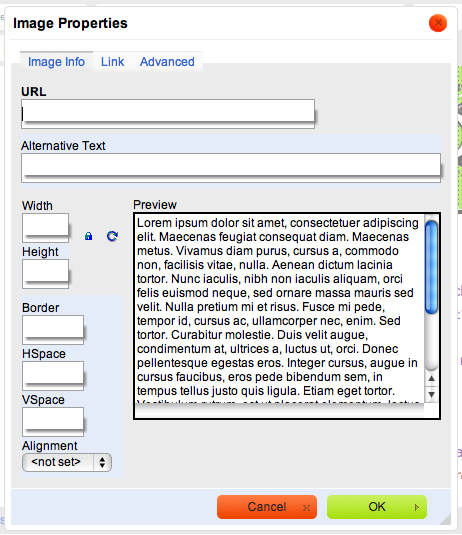
5. Paste your Photo/Gif URL. You can adjust the Width/Height etc. It will look like this: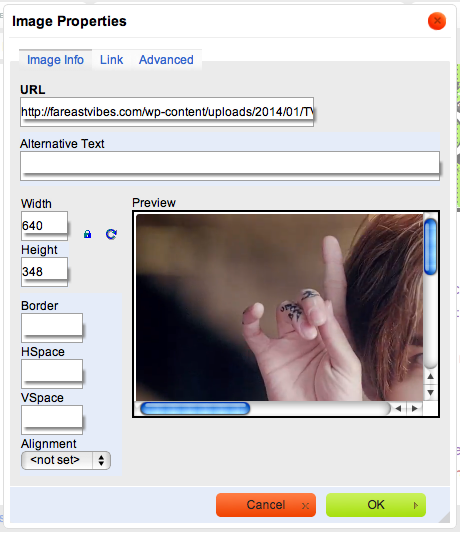
6. Click OK and VOILA! :D Align your Image if you want. :)
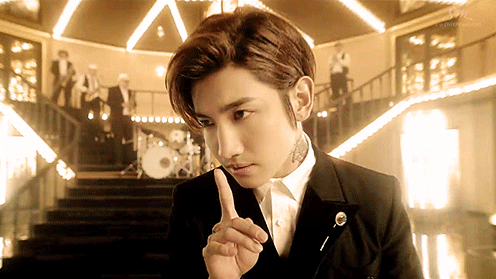

[Make your Author Name appear in your Stories]
1. It's a kind of HTML code. Type: 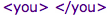
ex. Hello,
2. This is how it looks like when I was typing it in my Body Text: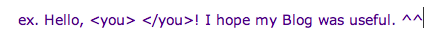
*the 'you' doesn't work in Blogs!? O.o preposterous...*
Comments