How I make a lowpoly / polygonal art.
Hello my dear friends and readers. How's your day today? Mine was good so far :)
So today I wanna share/write about how I make lowpoly/polygonal art. I think most of you know how to make it right?
I make it in my own ways and it's quite difficult if you see them.
Let's read!
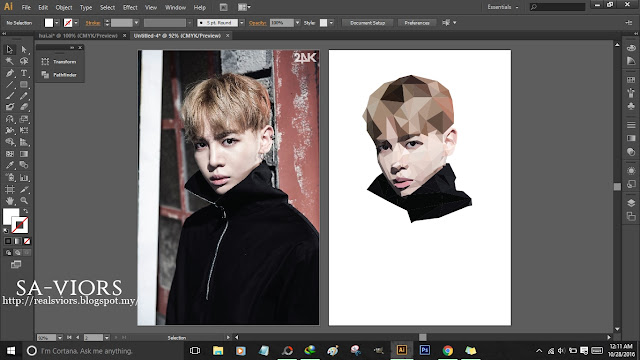
So this time I use 24K's Hui for my art. What I see about Hui is, his face look like Gikwang.
but then, I just zoom in for his eyes so looks like Vernon a little bit
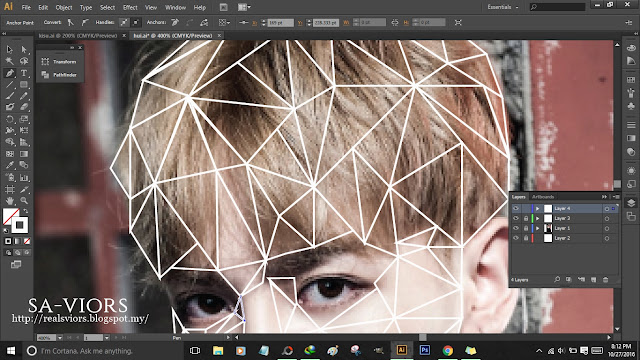
then I zoom in his mouth and he looks like Jimin hahaha OMG !
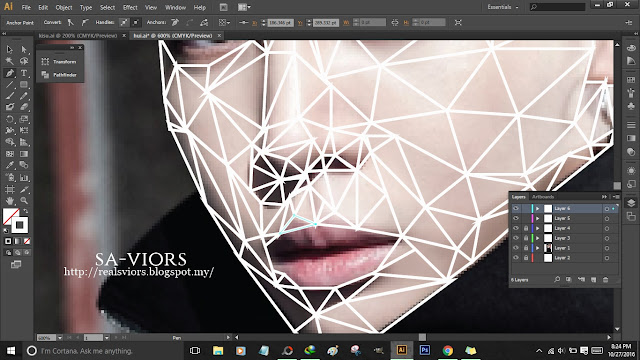
Okay, back to the main topic.
sometimes he looks like Zelo tho
The most difficult part for me is the eyes because I need to zoom in until 600% to make the triangles.
This is the real picture.
these are the triangles that I make ( without real picture), looks weird right?
Once I finish making all the triangles, then I need to grouping them together.
For colouring, its quite a burden and I need to click one by one of that triangle + also take time to finish it.
It looks good outside but when I remove the actual picture, I zoom in and then saw the distances of that triangle so I need to touch-up until it looks good + beautiful.
In the end, this is the the final result. You may decorate with your own idea tho.
Type One.
Type Two
Type Three
Thank you for reading.
Visit my blog here : http://realsviors.blogspot.my/
Loves, sviors.
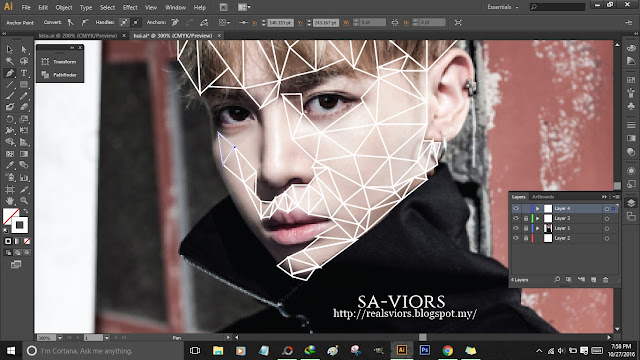
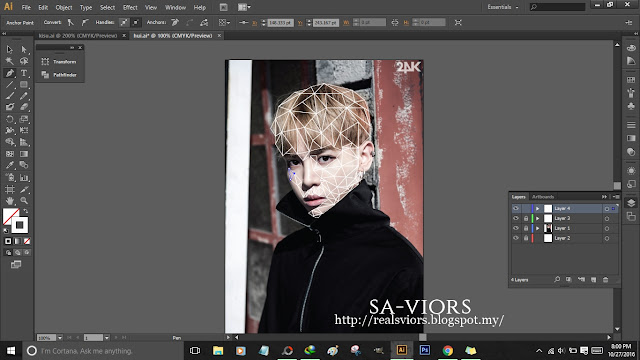
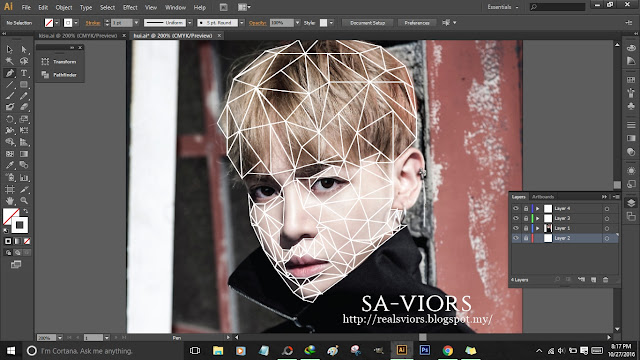
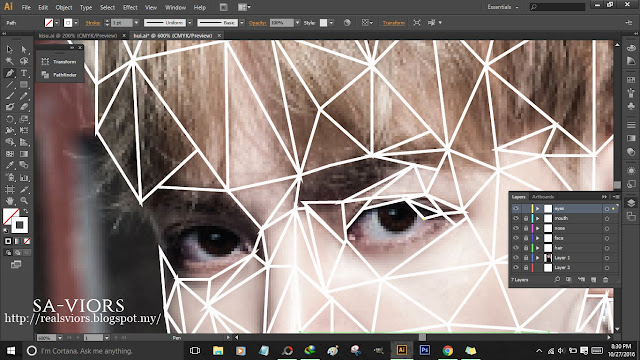
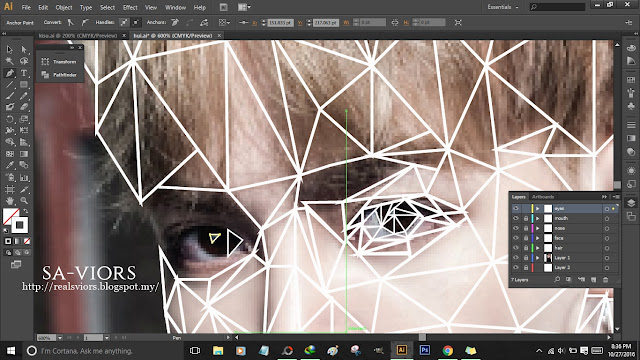
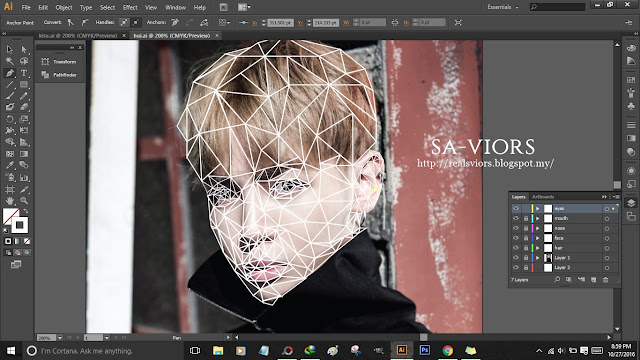
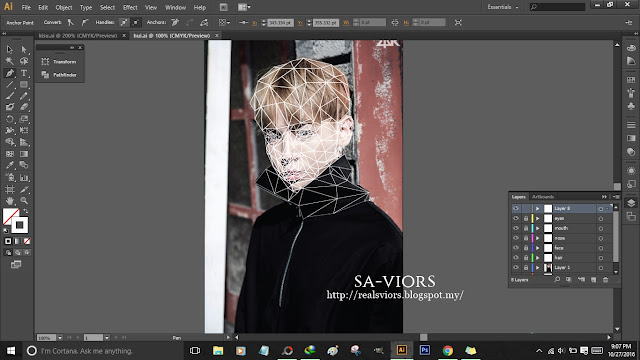
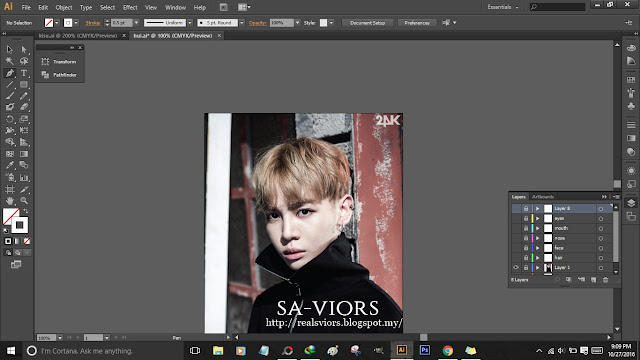
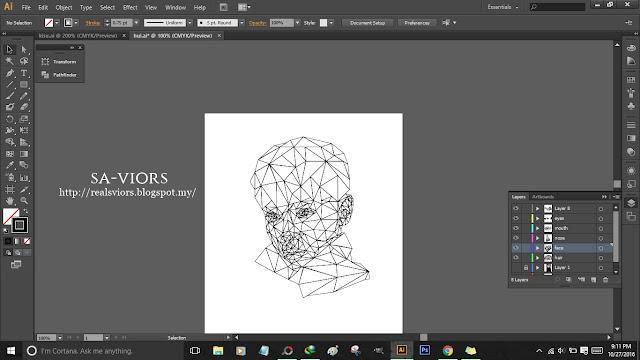
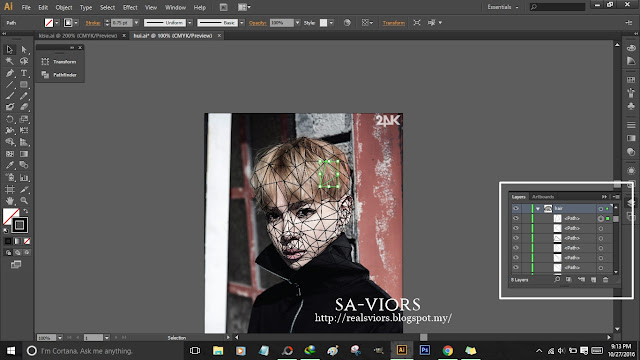
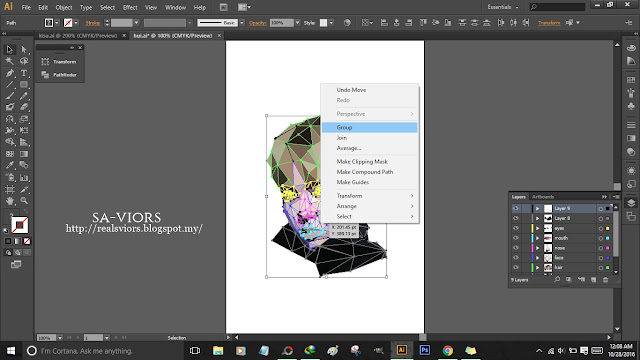
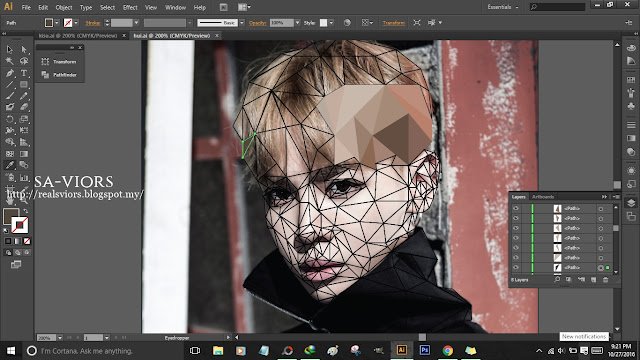
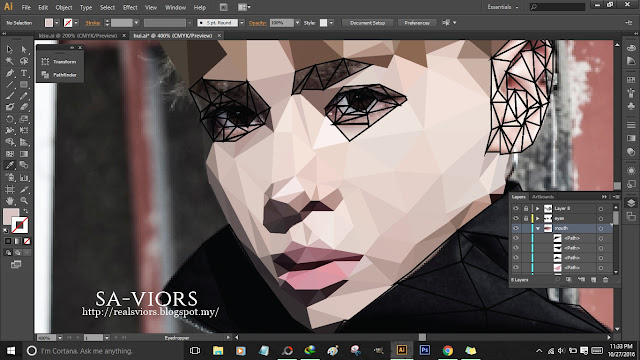
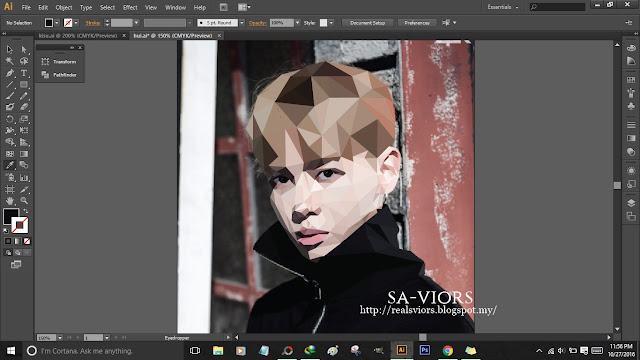
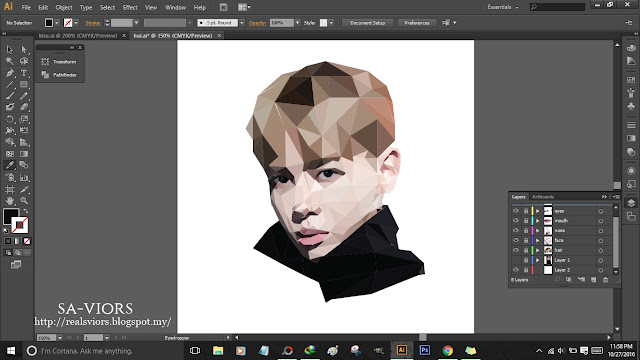
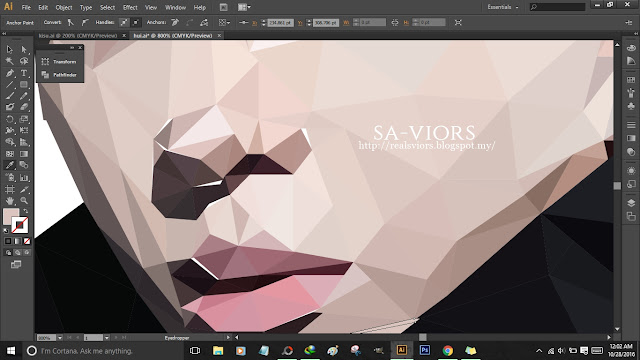


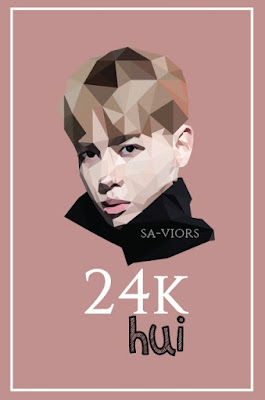
Comments