IMAGE TRACE
Hello.
How to make IMAGE TRACE
Software : Adobe Illustrator
STARTS.
Choose a picture.
Open Adobe Illustrator.
Create new layer; File - New - put the size of Width and Height @ just click Ctrl+N.
Place the picture; File - Place - choose picture - Place.
Click the picture and find Image Trace then click at the small arrow near Image Trace ( refers picture ).
Choose the effect, for me, I choose 16 Colors. It will loading for awhile , just wait until it finished.
You can see the other examples ; 3 Colors | 6 Colors | Shades of Gray | Sketched Art.
COLORS.
Okay now, its time to decorate the picture.
Again, click the picture and then click Expand.
Then Right-click - Ungroup.
After Ungroup it, you can change the colors.
REMOVE THE BACKGROUND.
For this, you just need to remove all the colored background.
After you remove the background, just click Ctrl+A.
Then ; Right-click - Group.
Now, its your time to make it more beautiful.
And this is the final result.
Adios, sviors.
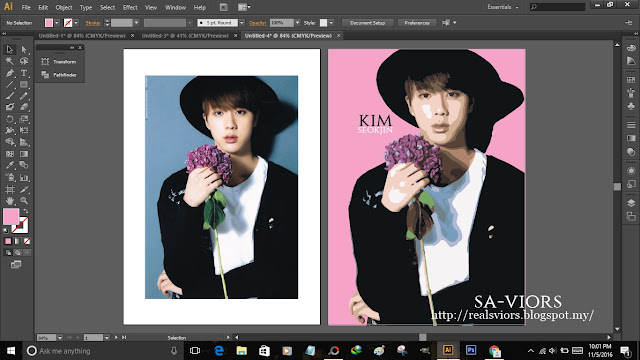
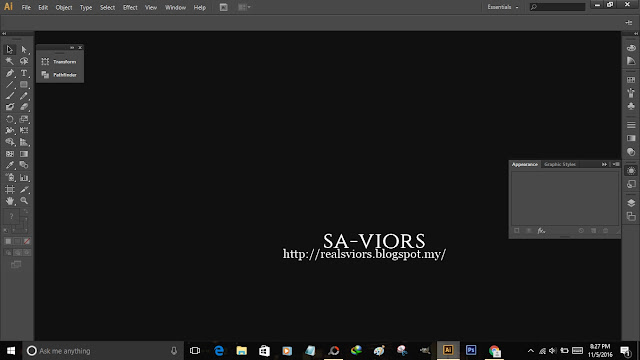
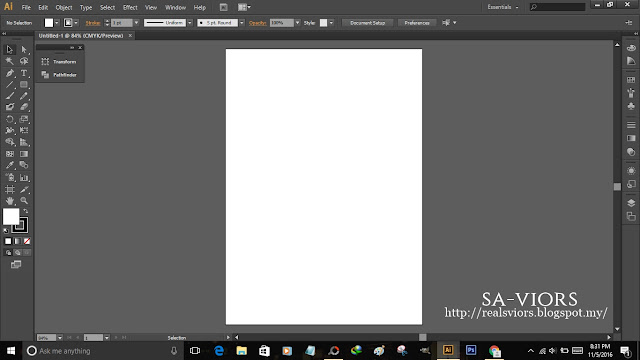
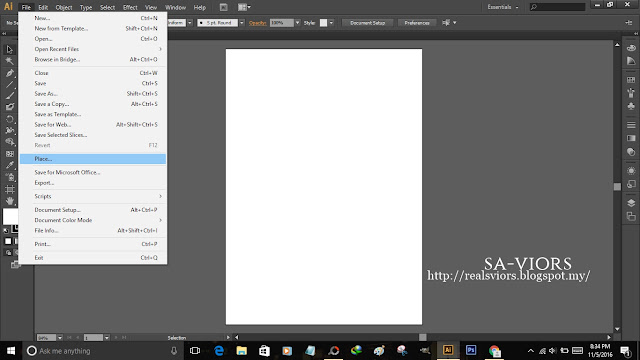
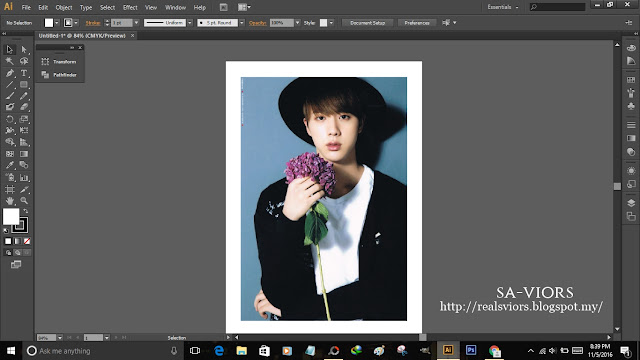
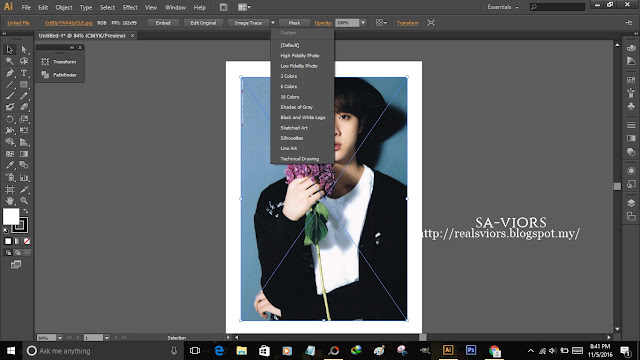
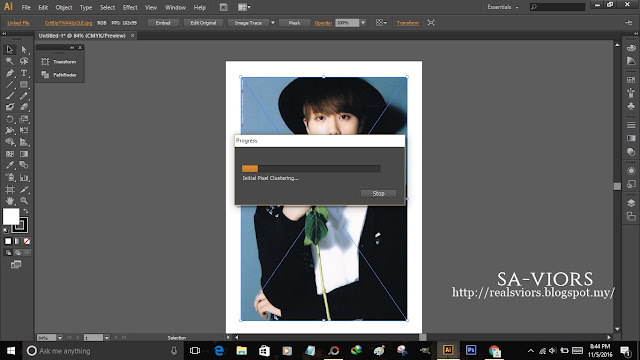
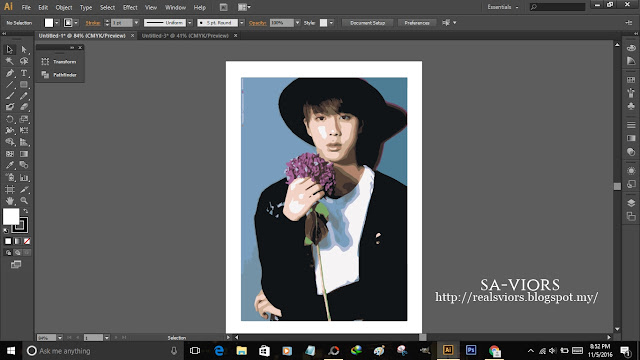
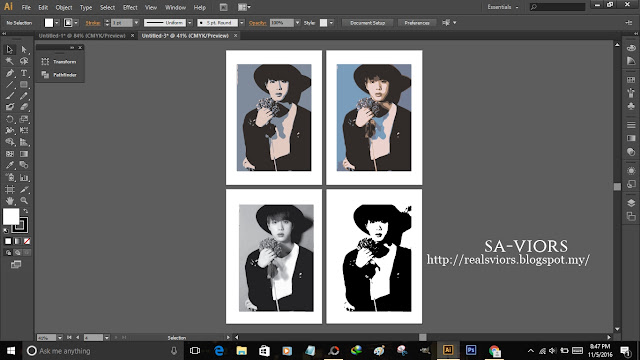
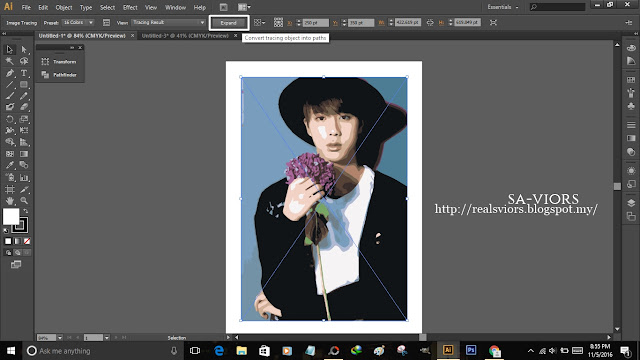
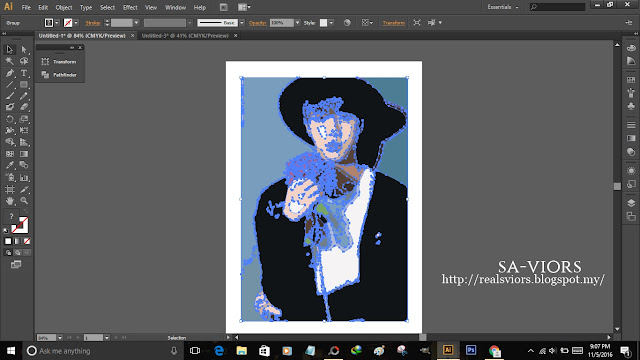
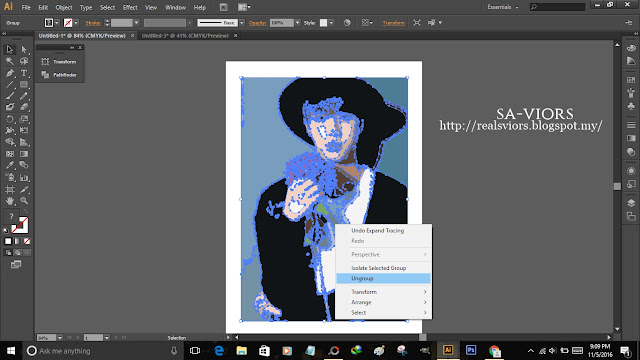
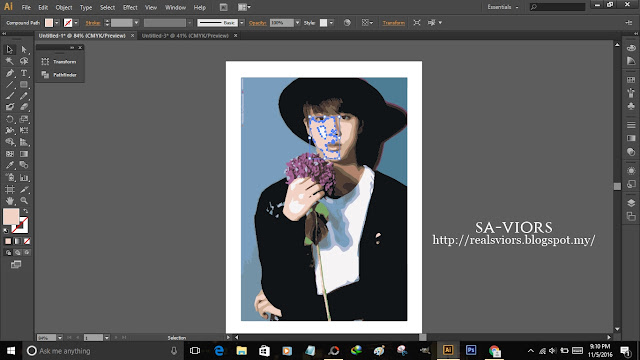
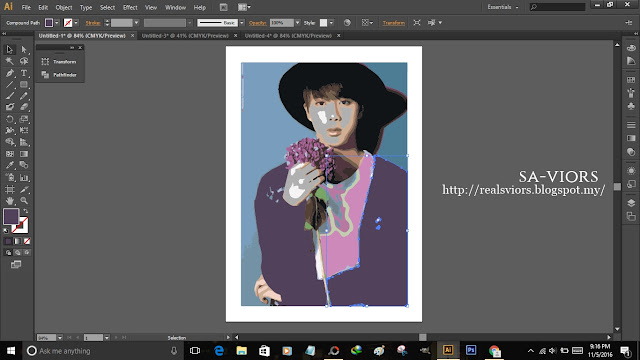
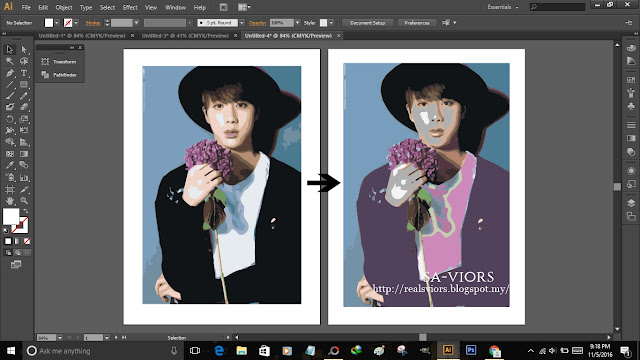
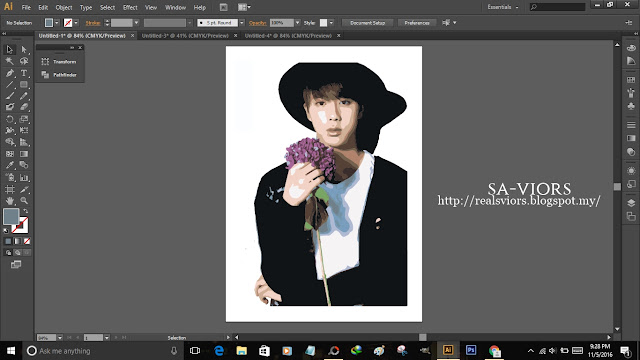
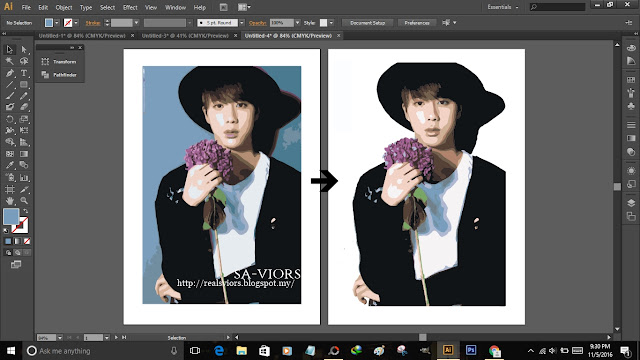
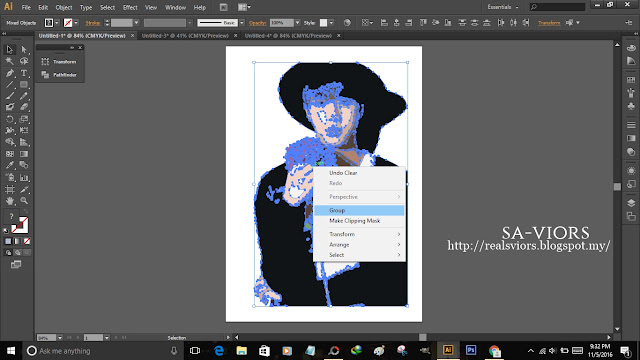
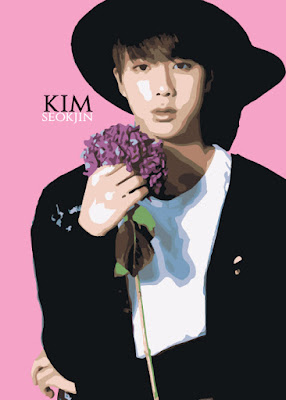
Comments