Overall tutorial
An Overall tutorial on how i edits makeup with EXO using photoshop and my iphone
1. Open image
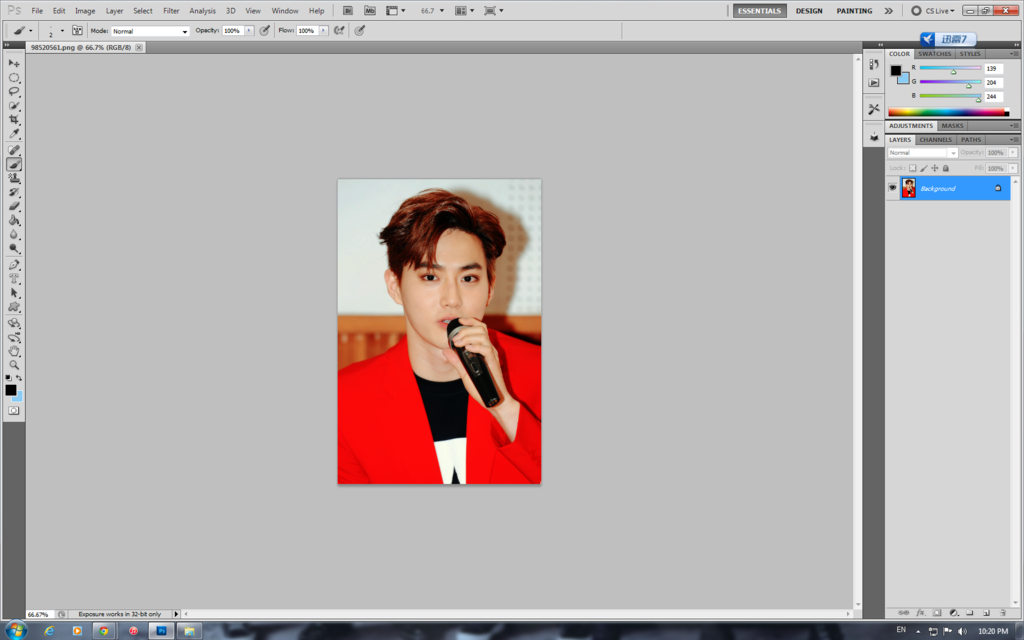
2. Create new layer
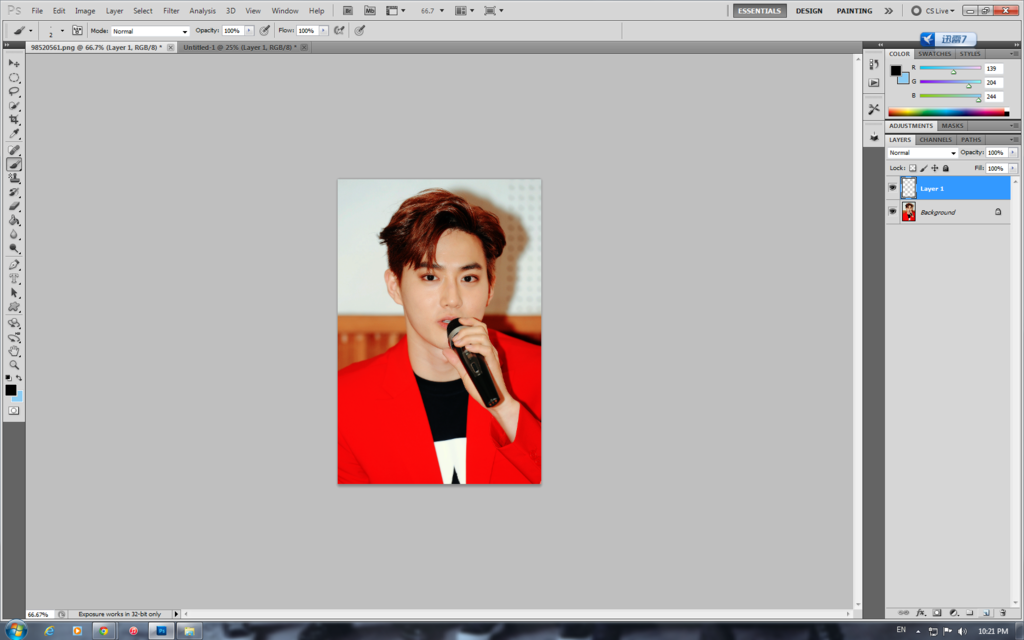
3. Click on the brushes
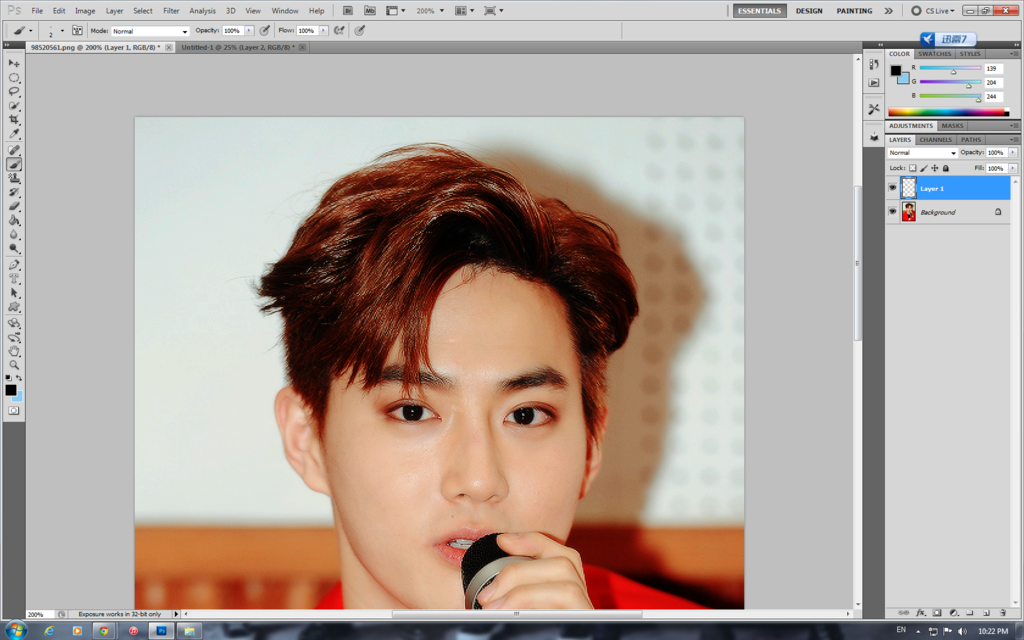
4. Use soft brushes, 2px/3px and black color
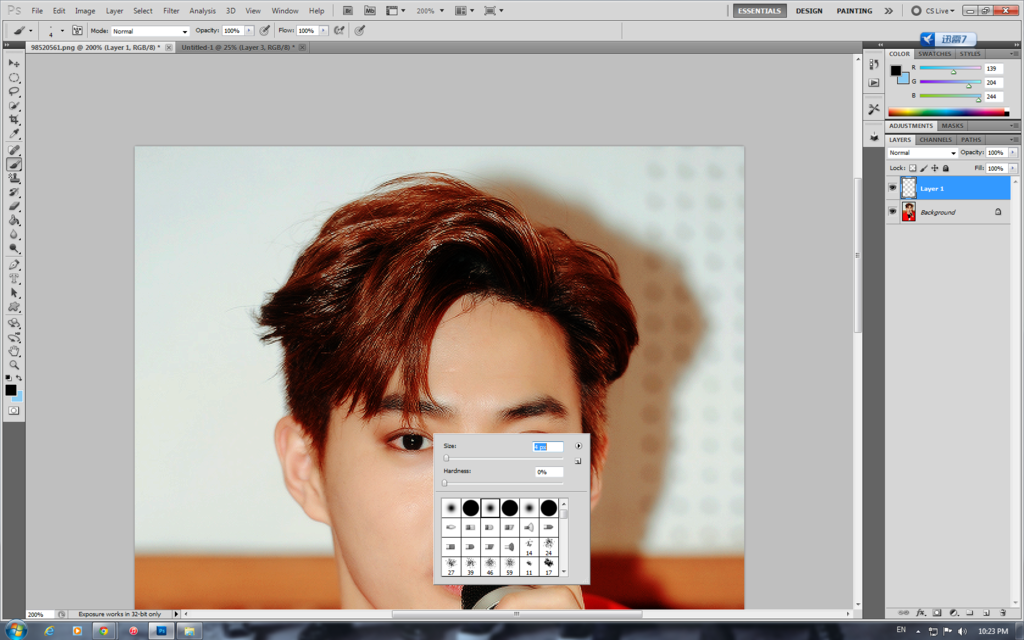
5. Just apply on the eyes (see on the image below)
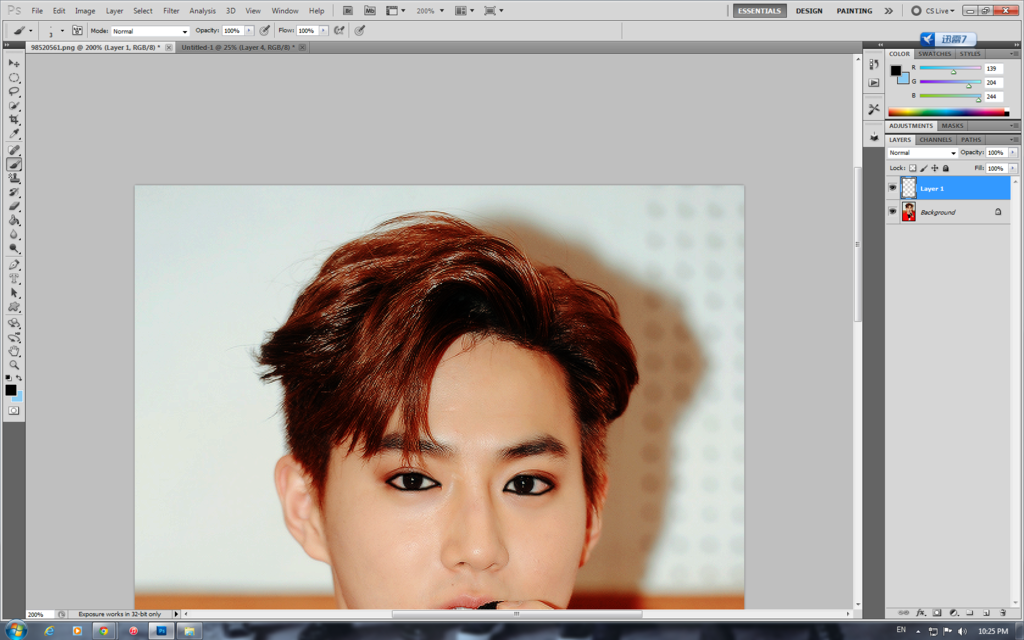
6. Go to Filters > Blur > Gaussian blur
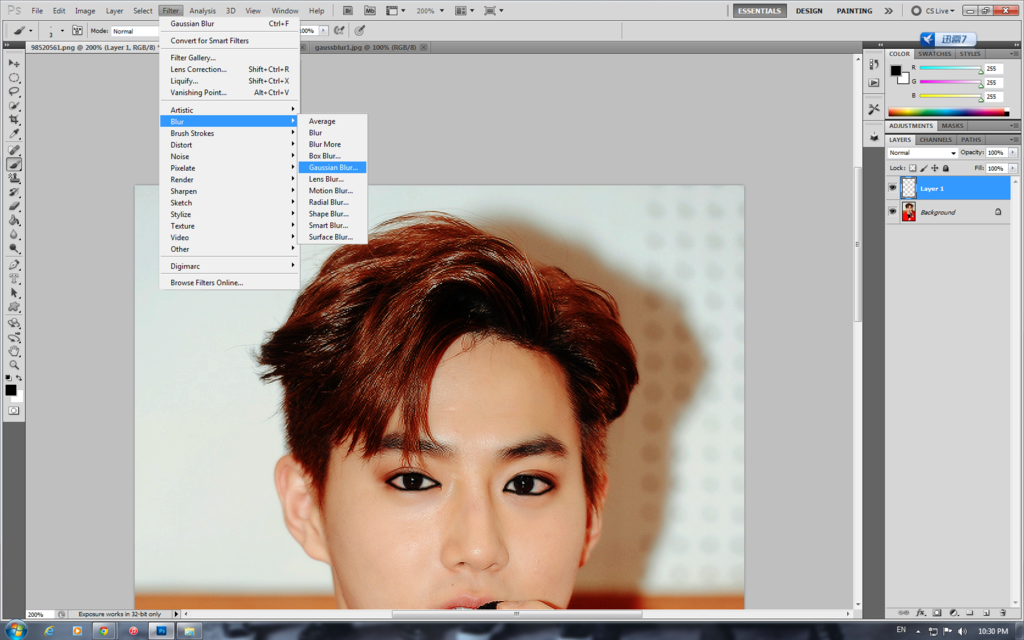
7. Use 4px or 5px
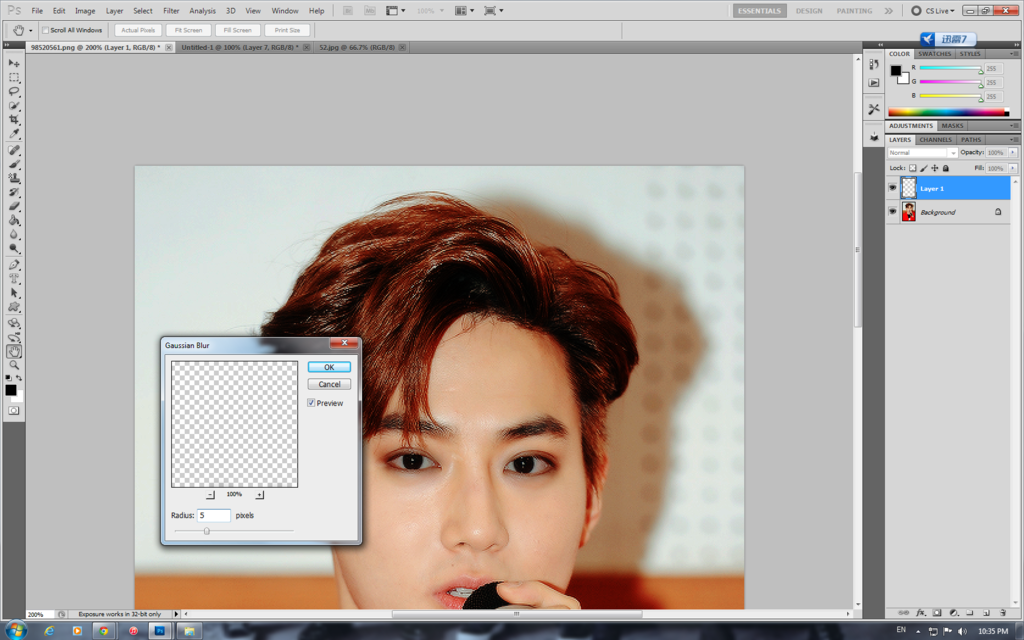
8. Done and save

Transfer the photo to iphone, i use an chinese app called '美咖相机'
1. Open the app
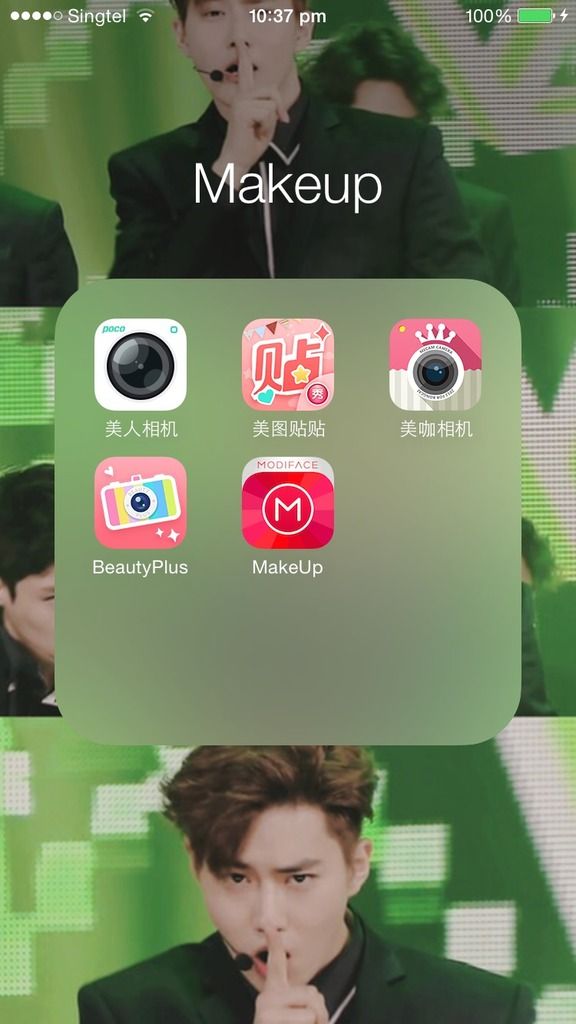

2. Choose the photo (Third Photo)
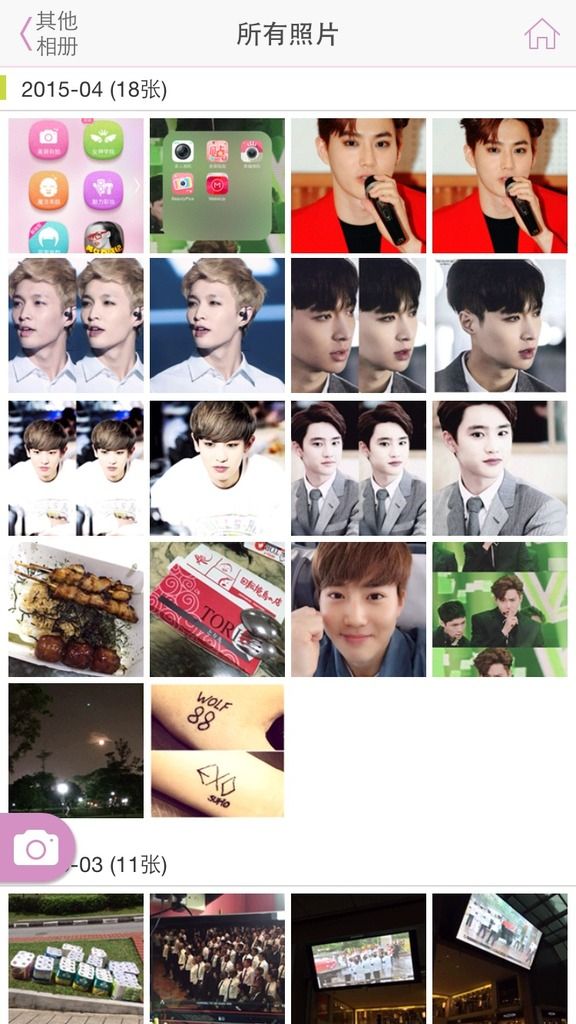
3. Click the adjustment (微调)
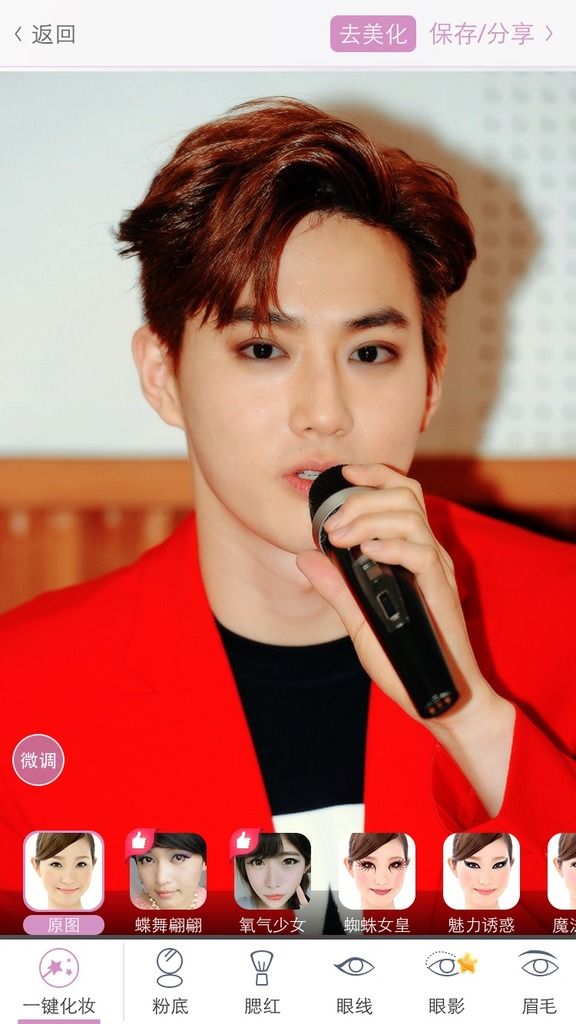
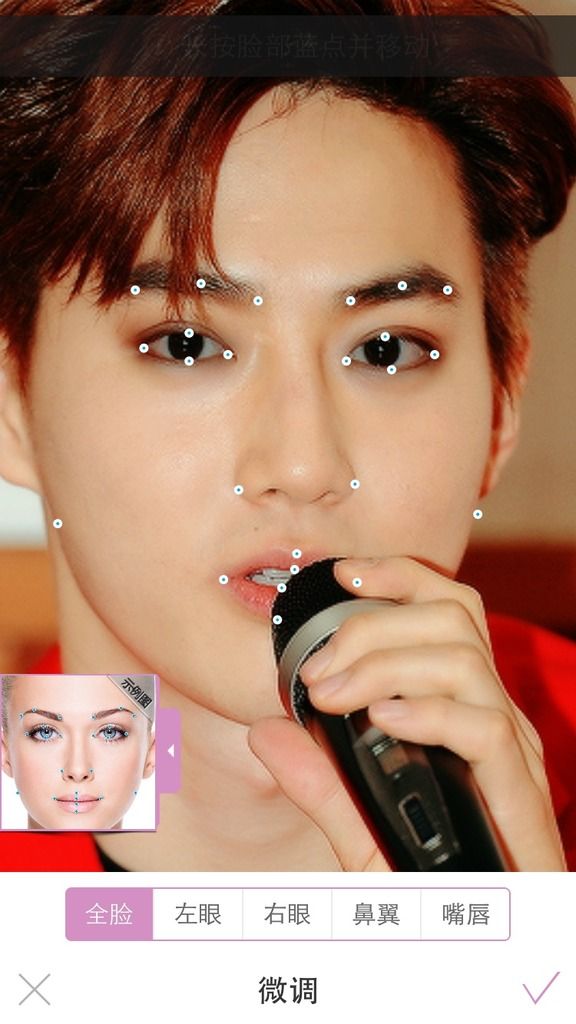
4. Just zoom in abit and adjust those dots around the eyes, lips and face
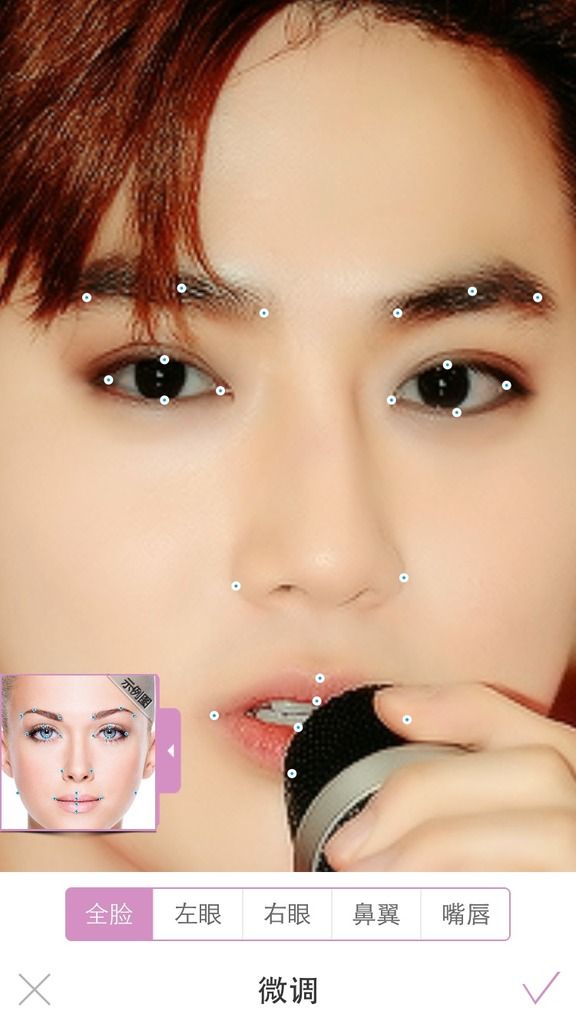
5. Click the foundation (粉底), choose the first one and just adjust brightness to high abit
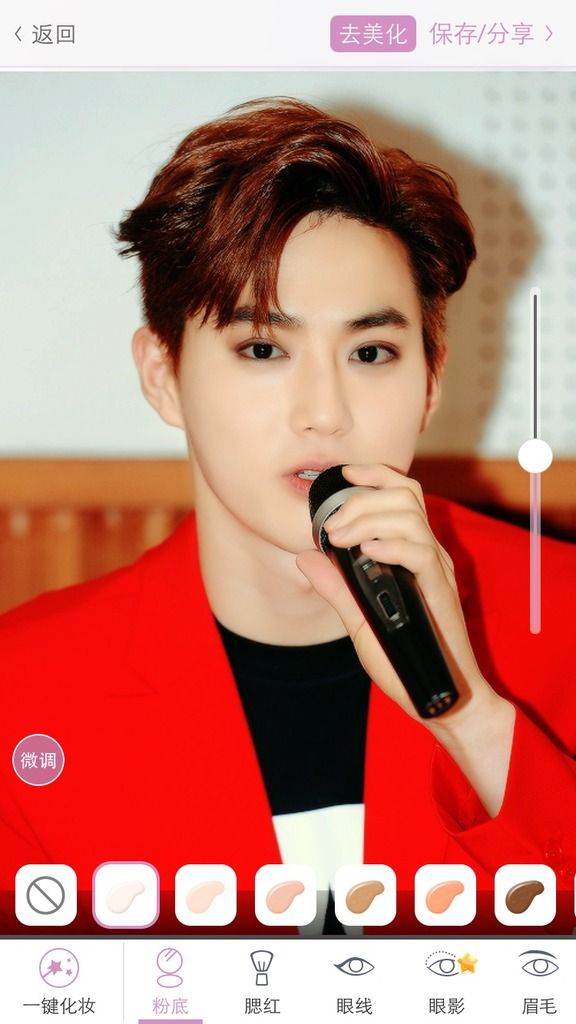
6. Click the blush makeup, choose the first
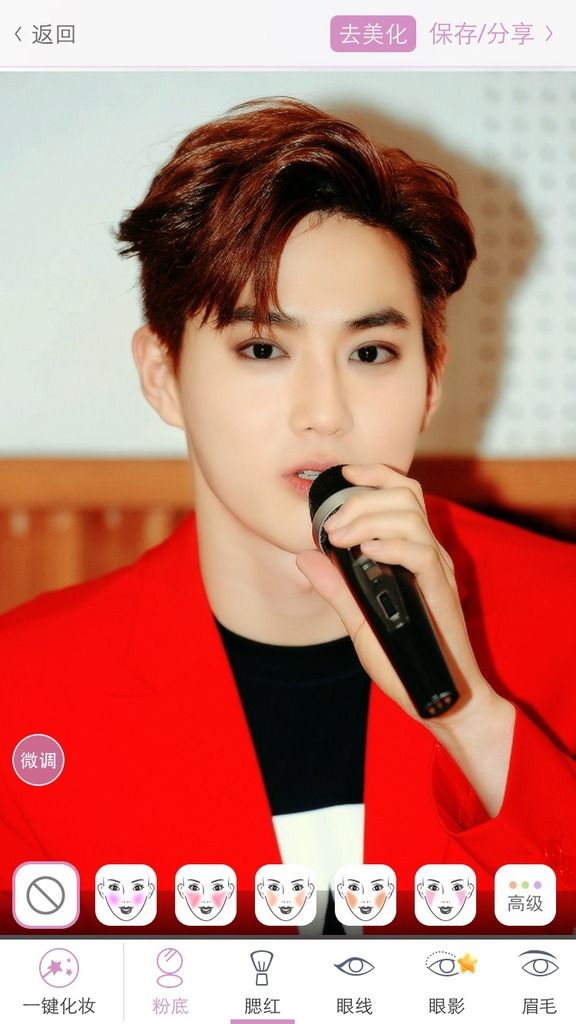
7. Adjust low abit abit
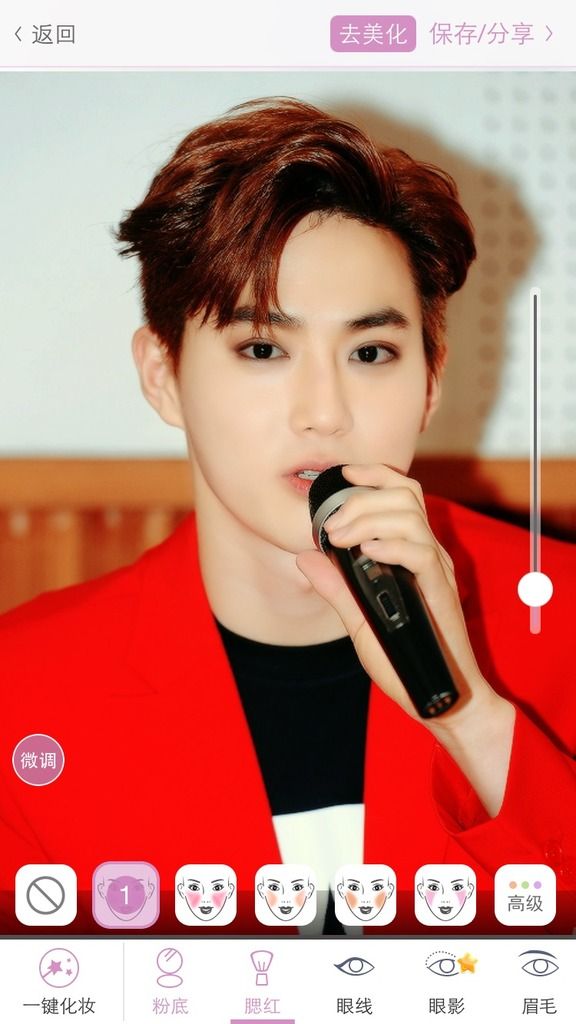
8. Click the eyeliner
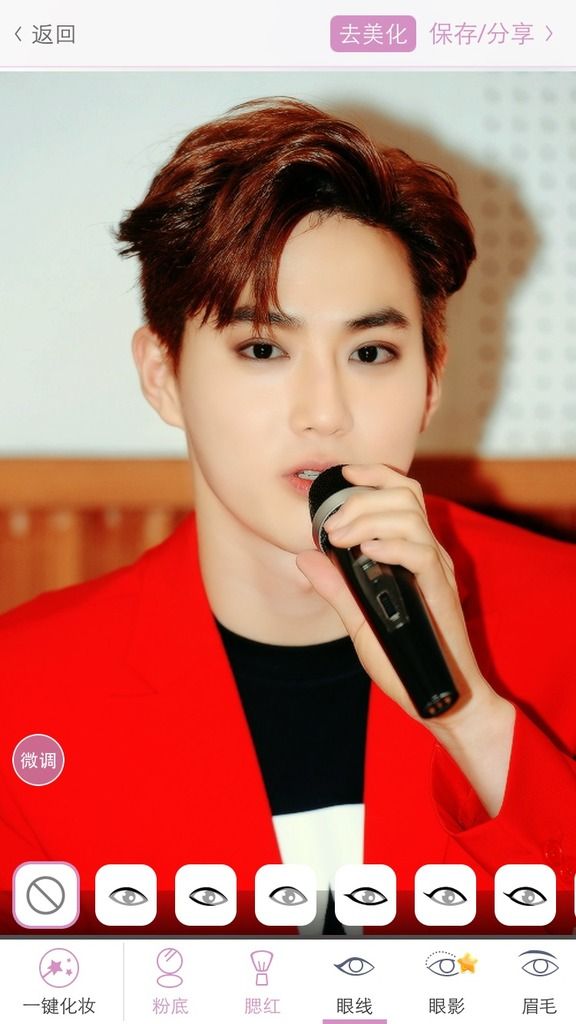
i choose the last one, adjust the light the dark abit (from low to high)
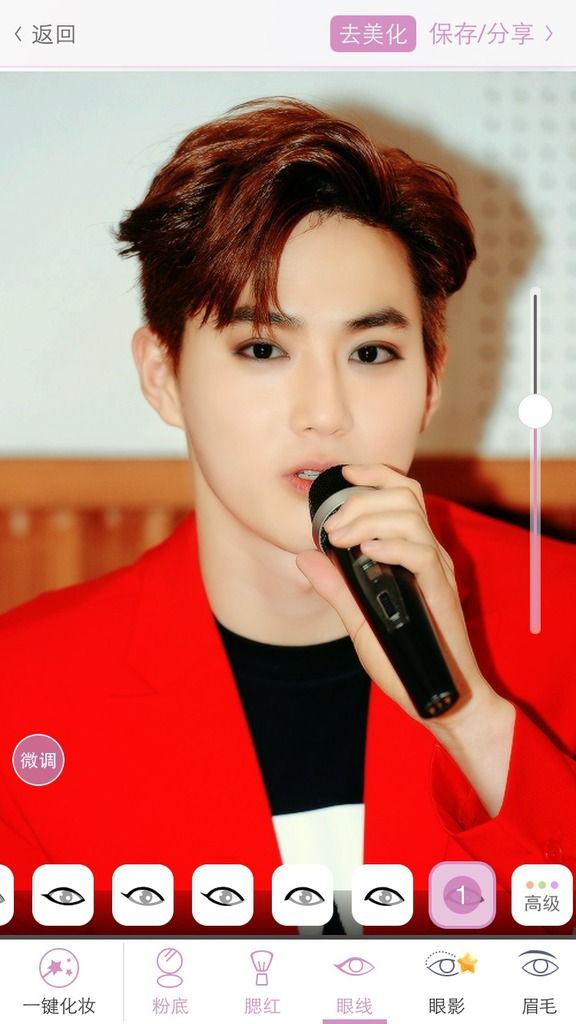
9. Now the lips, click the lip color
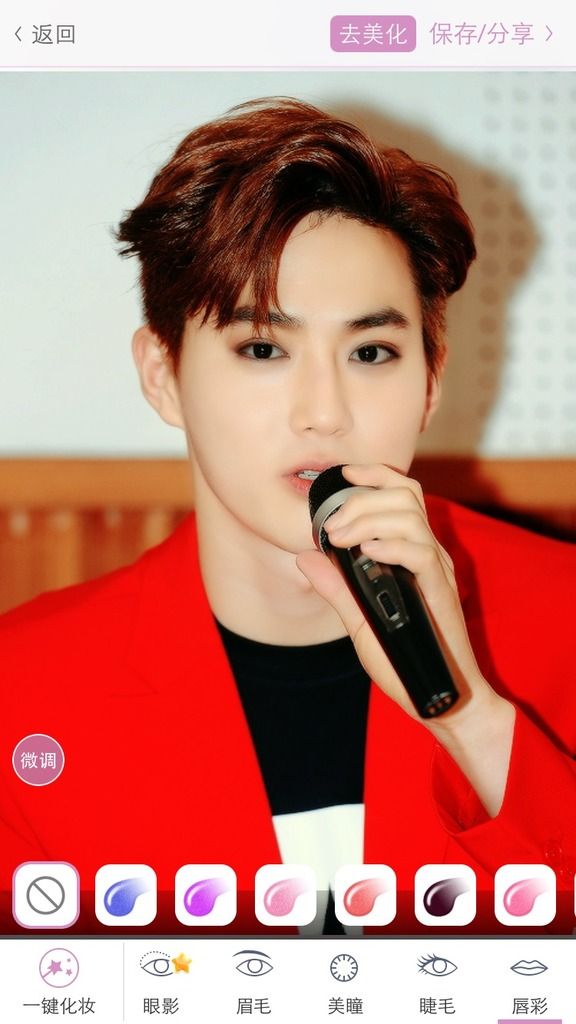
i choose the 5th one, adjust the color to dark abit
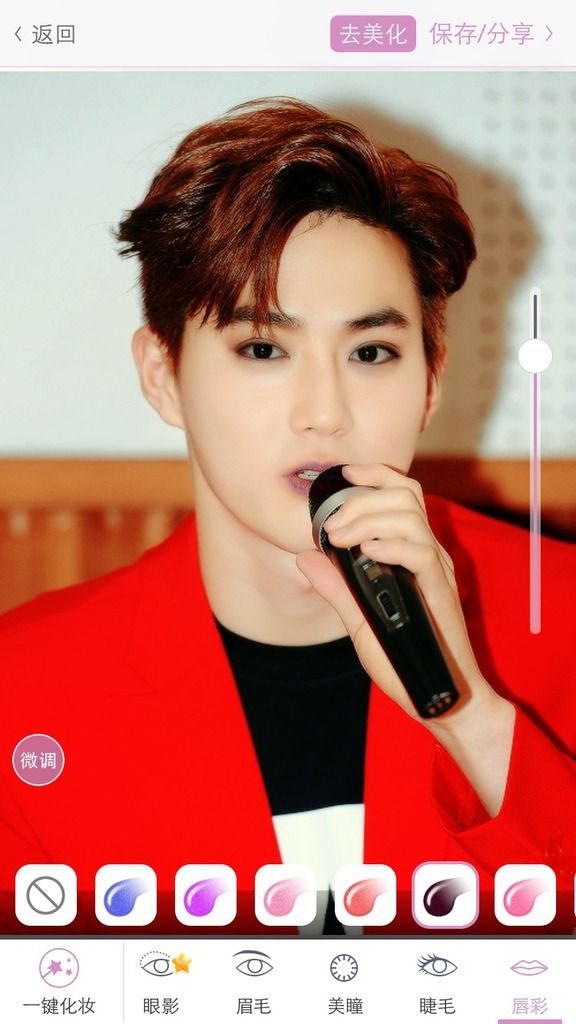
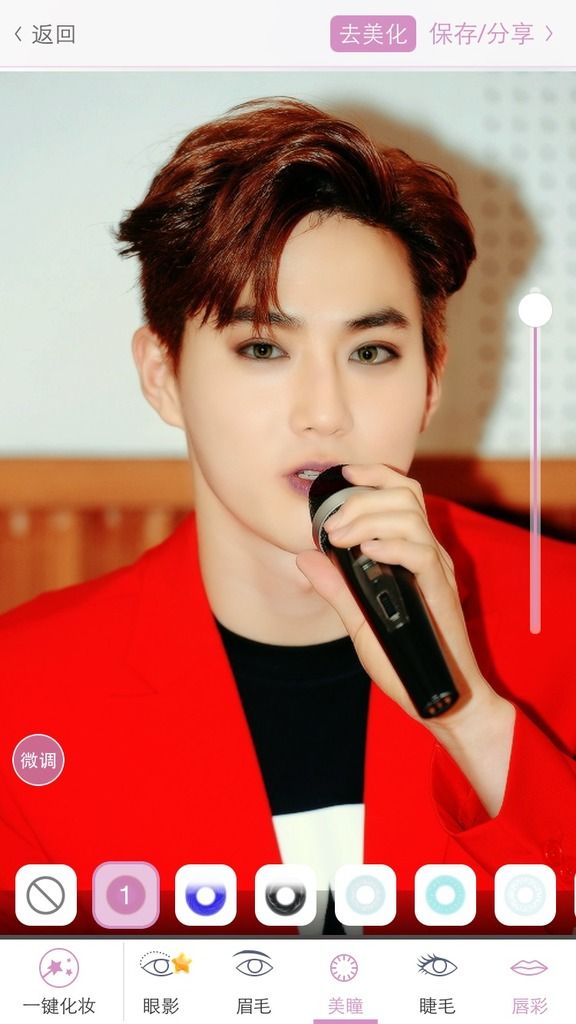
And you are done, just save the image

BEFORE and AFTER

the rest of the makeup edits i done, is the same
Comments