the gimp environment
The Rise of GIMP - tutorial + resources
Please Subscribe to read the full chapter
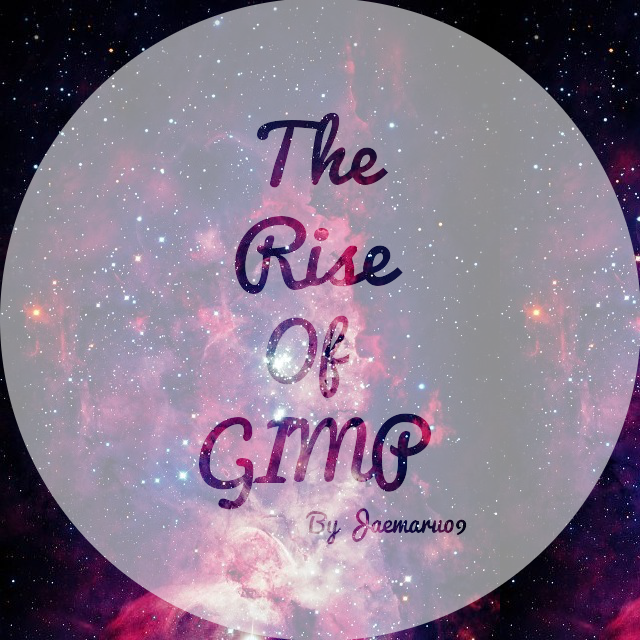
Hello lovely GIMP users o/
Today, I shall introduce you to the GIMP Environment!
For those who are still confused with GIMP and also for the first time users of the said editing program.
This is the face of GIMP when you open it. (I use the Single Window Mode since it's more efficient.)
But if you're not using the Single Window Mode, the toolbox/es are seperated from the work/editing area.
This is the toolbox. You'll be needing this really. Most of the tools are here so make sure that your toolbox is nearby.
The different tools are grouped according to their function:
Selection Tools:
Rectangle Select
Intelligent Scissor
Fuzzy Select
Free Select
Foreground Select
Ellipse select
By Color Select
Paint Tools:
Airbursh
Blend Tool
Please Subscribe to read the full chapter
Comments