Tutorial for Sooheelocker
This is a tutorial of how to make the poster, "Behind My Closet Doors," I tried my best to recreate it, because I forgot some of it. Oh well! Hope I help.
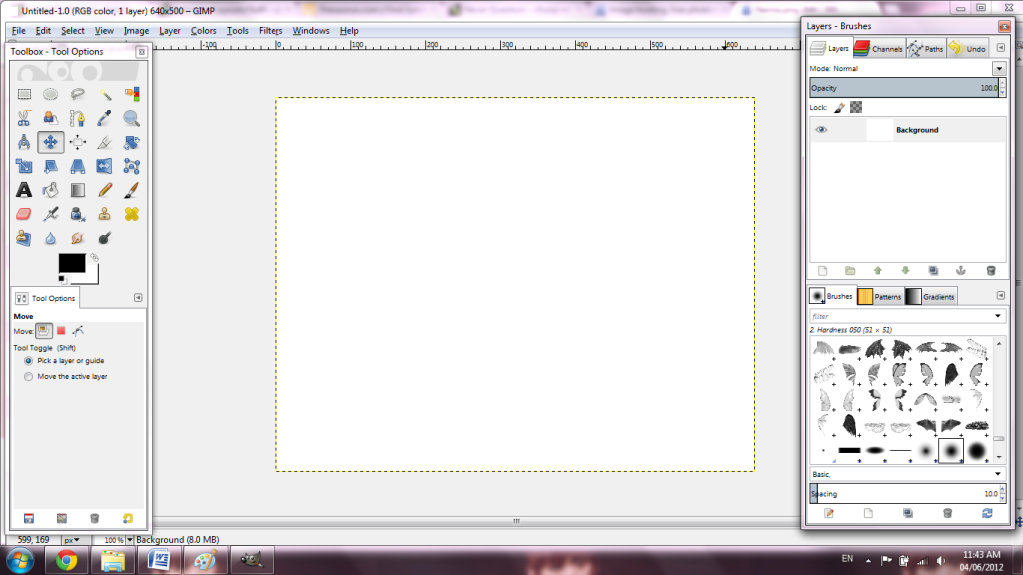
01: Start a new 640x500 canvas.
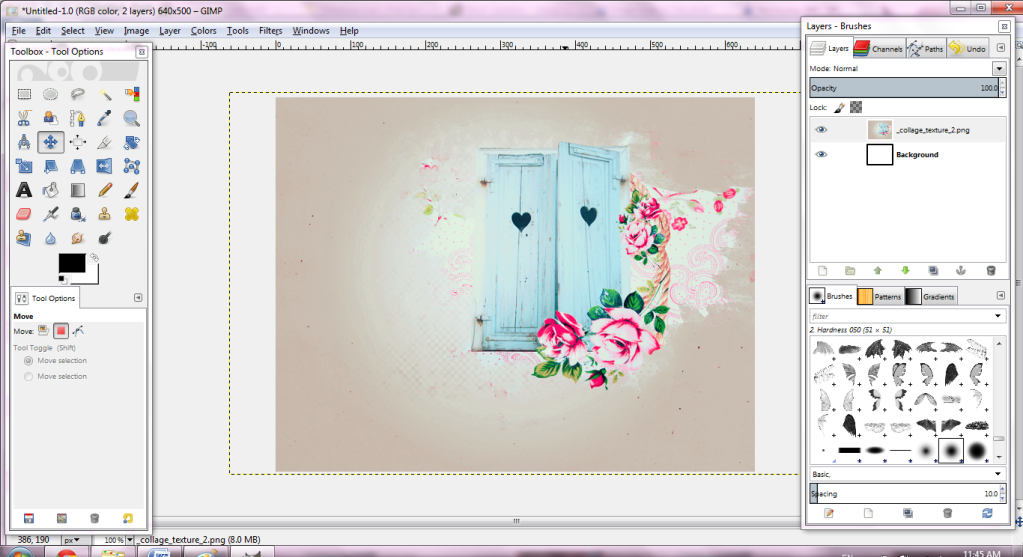
02: Place this texture.

03: Open this image.
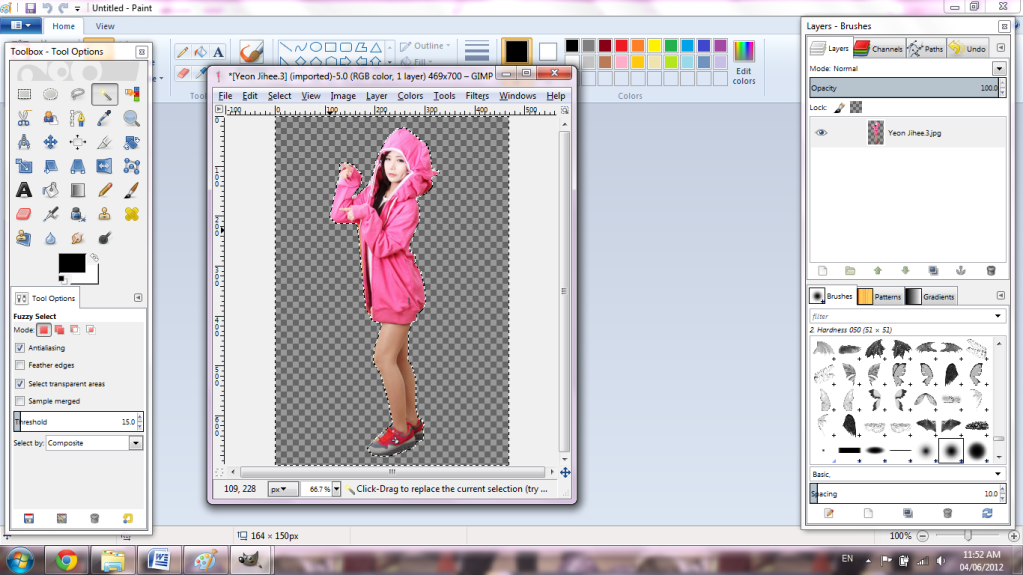
04: Using the lasso tool, select all around the girl. Press Ctrl + I to invert the selection and then press delete.
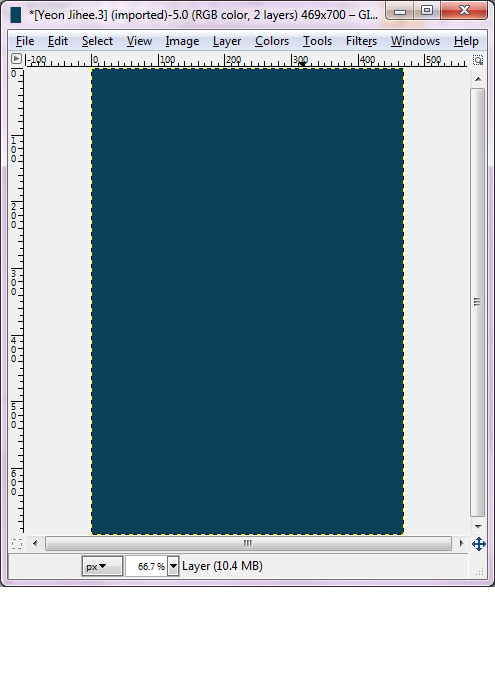
05: Add a new layer and colour it similar to this.
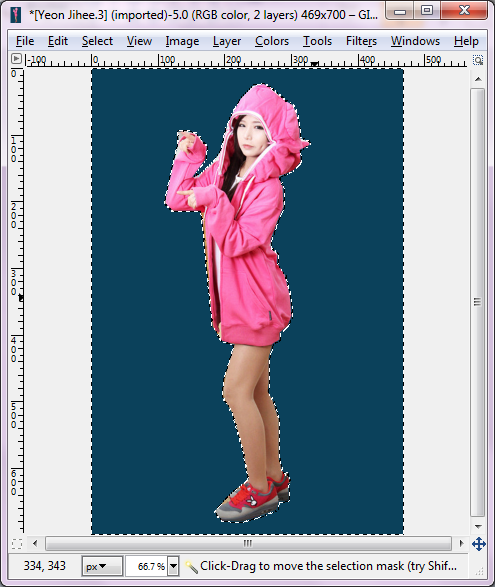
06: Drag the ulzzang over top of the new layer and select her using the wand tool. Press Ctrl + I.
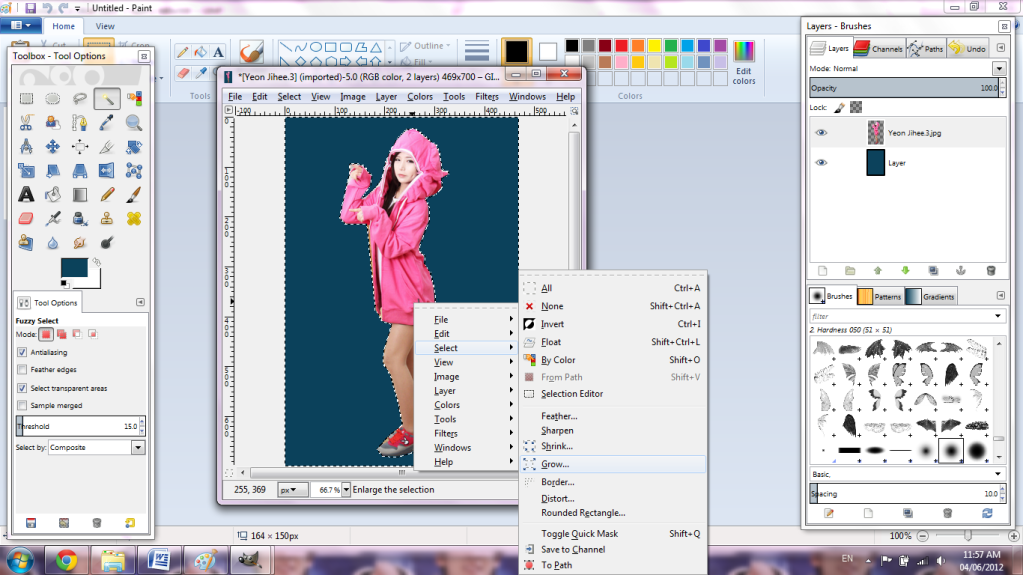
07: Press select>grow>10
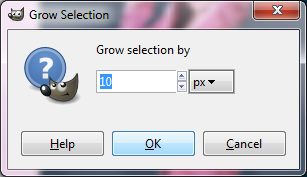
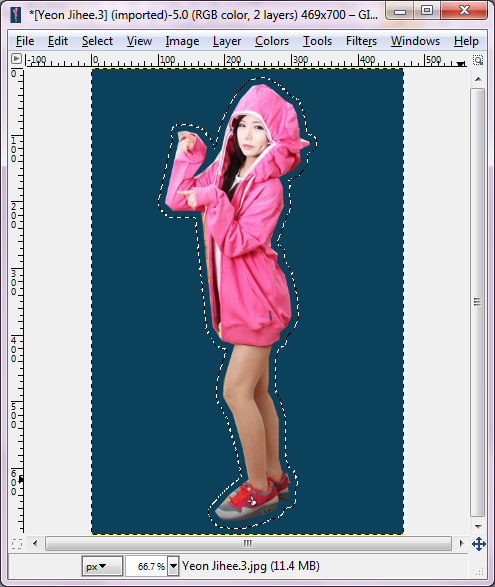
08: It should now look like this. Press Ctrl + I.
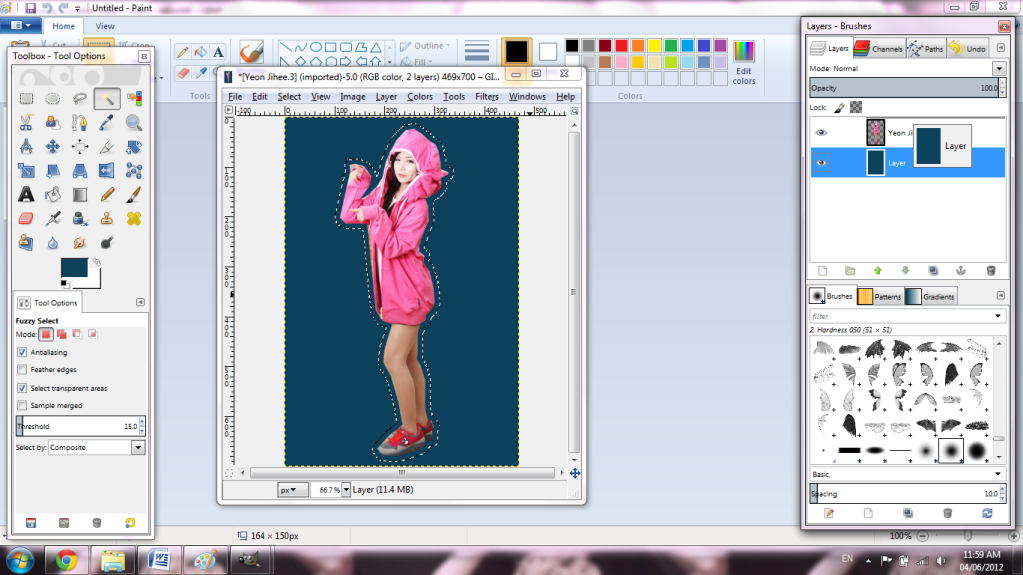
09: Drag the colour layer over top of the ulzzang.
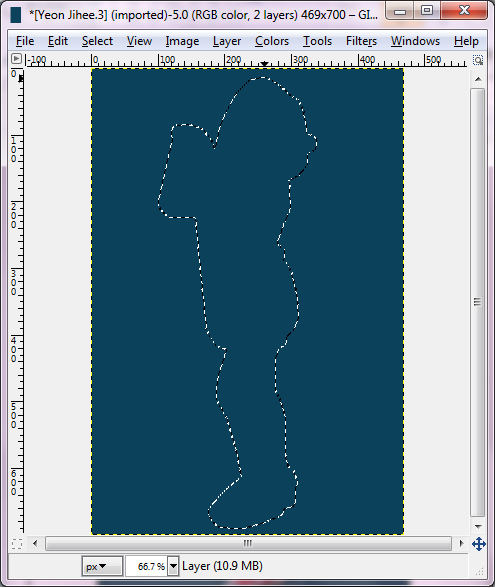
It should now look like this.
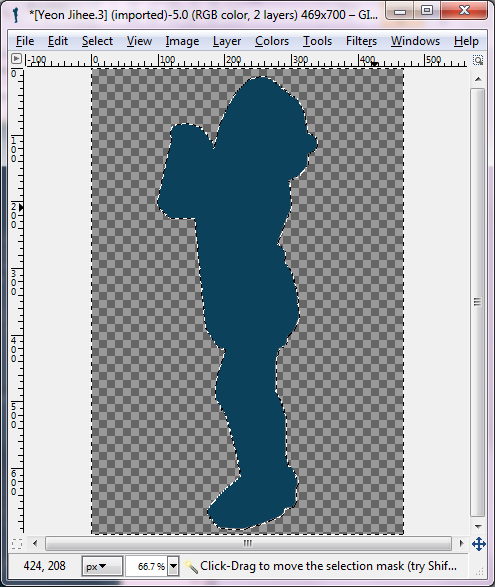
10: Press delete.
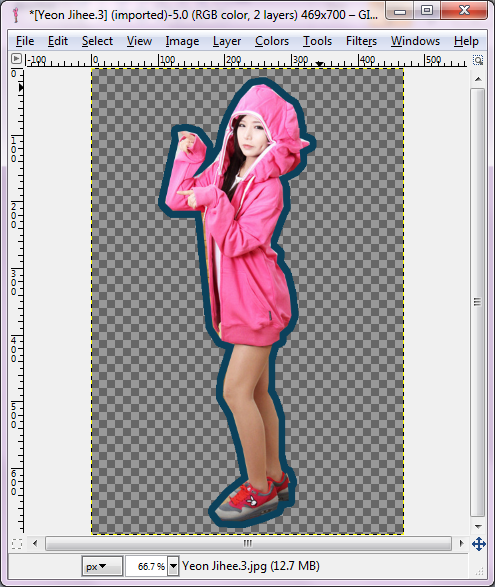
11: Drag the ulzzang over top of the colour layer and it should look like this.
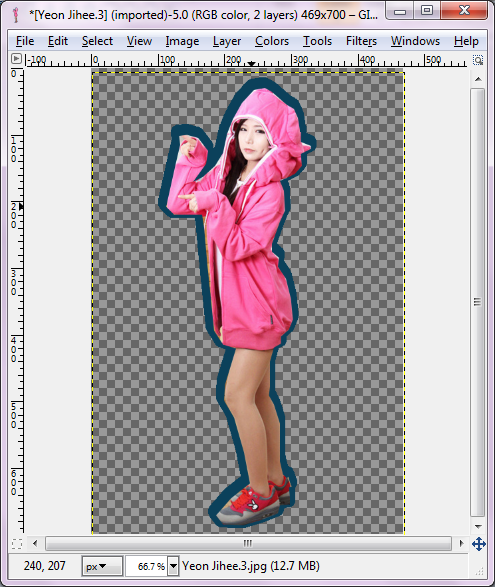
12: Move the girl slightly.
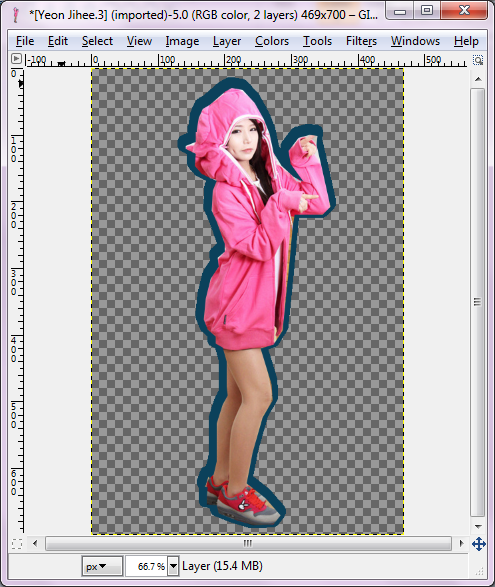
13: Using this tool, flip both the girl and the outline.
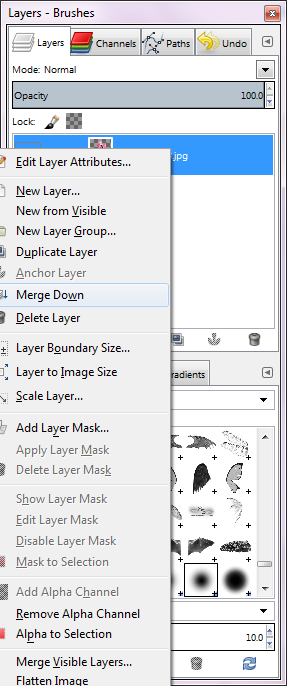
14: Merge the girl with the outline.
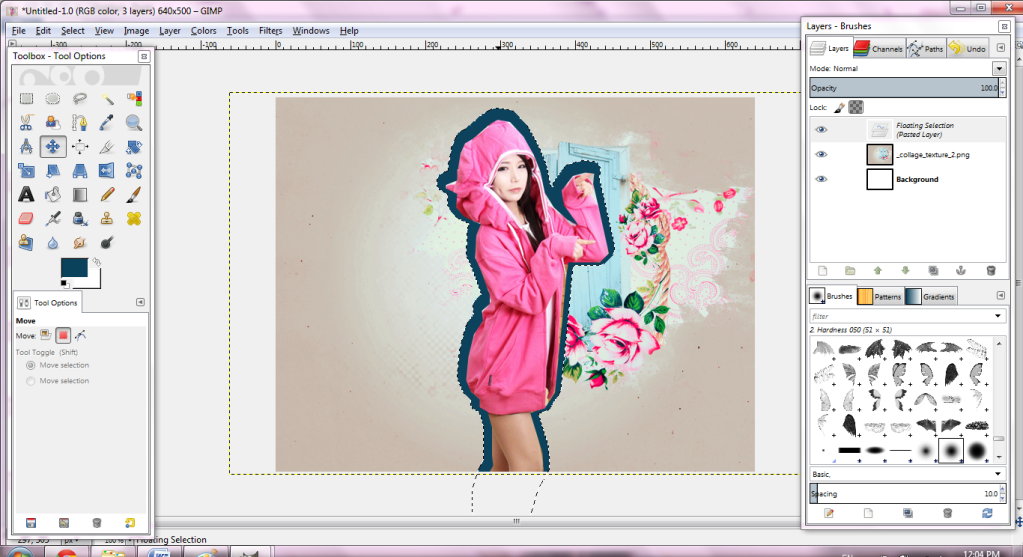
15: Place the girl on the main image.
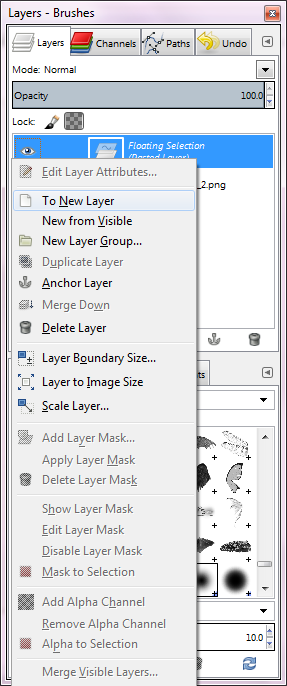
16: Click: To New Layer.
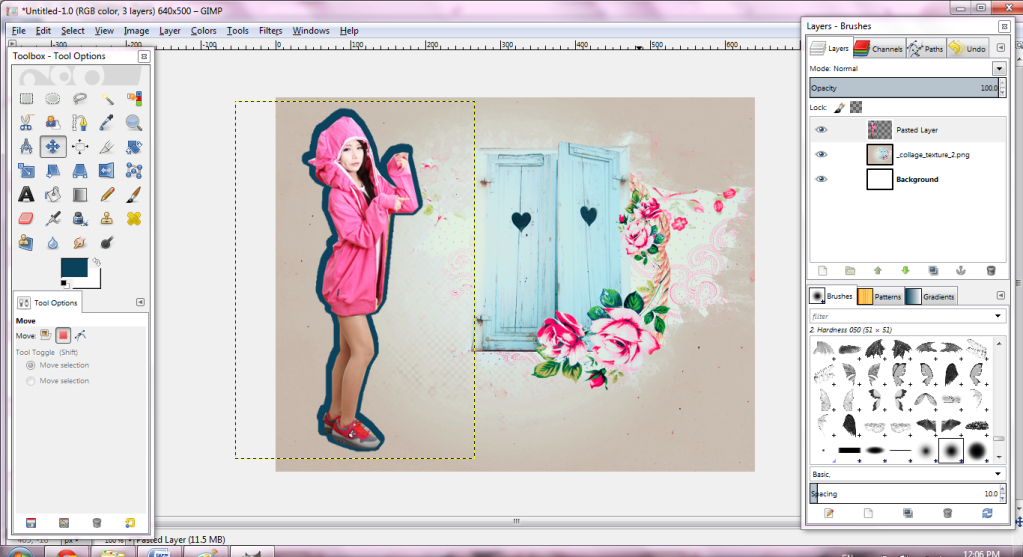
17: Rescale and move the girl.
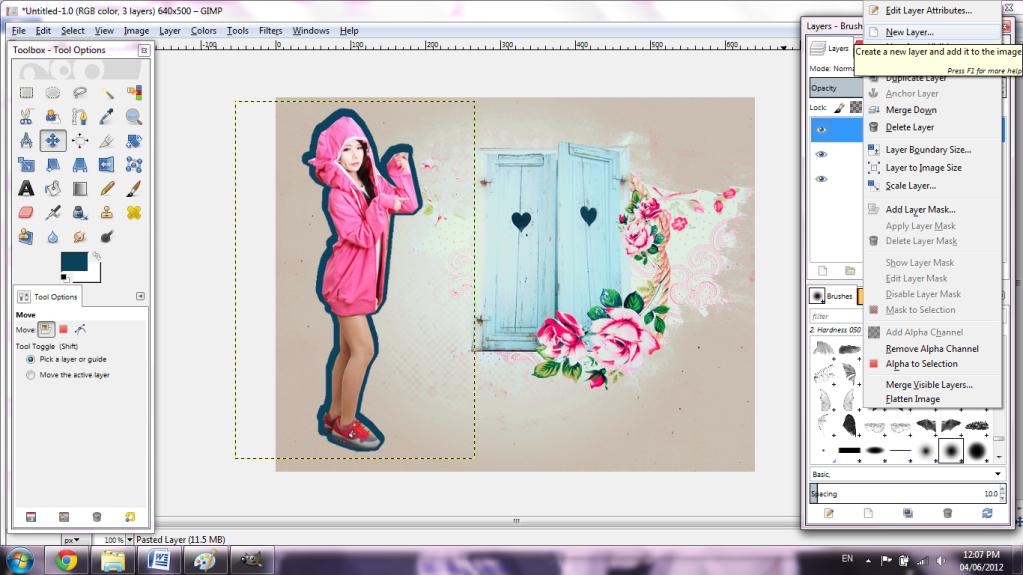
18: Click: New Layer.
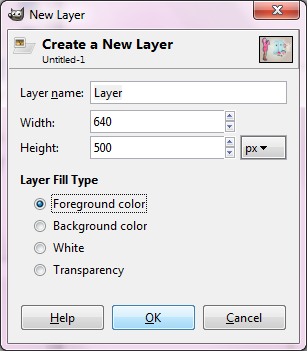
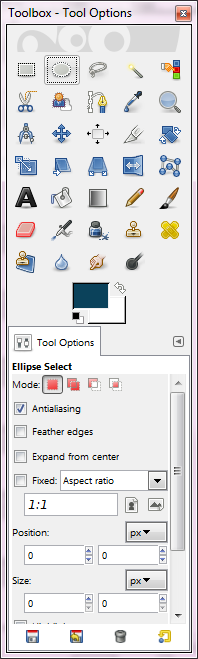
19: Select the circle tool.
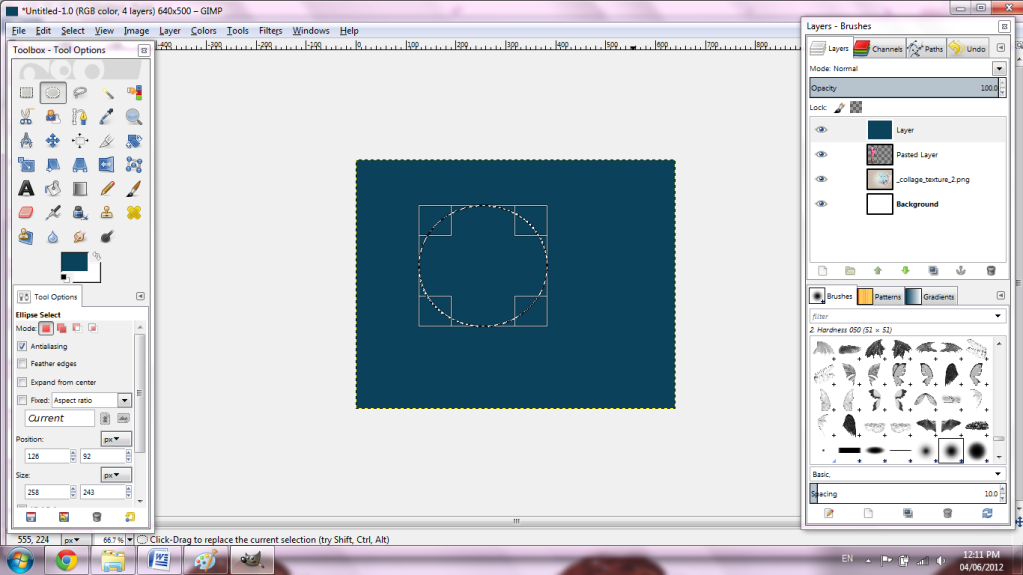
20: Select a circle from the new layer. Press Ctrl + I and then delete.
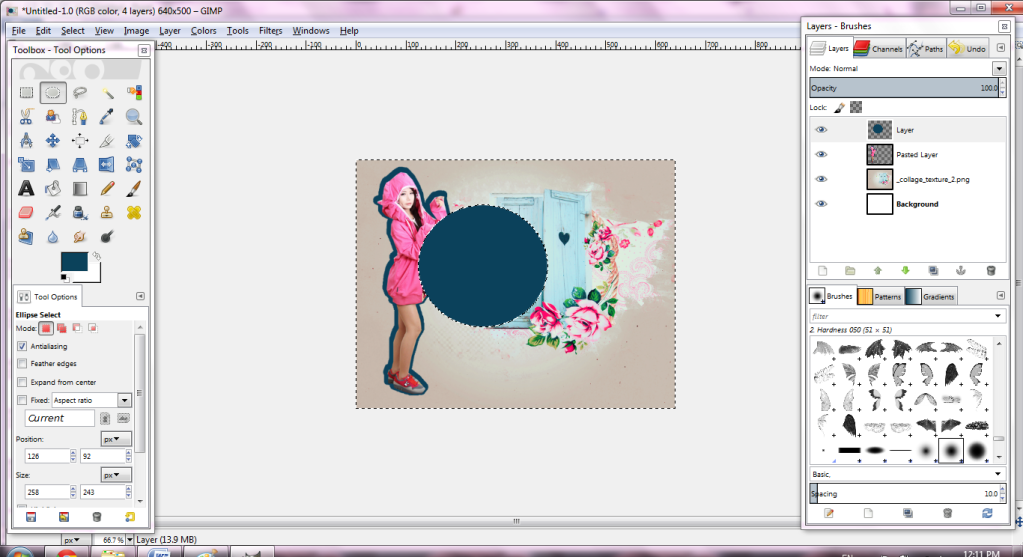
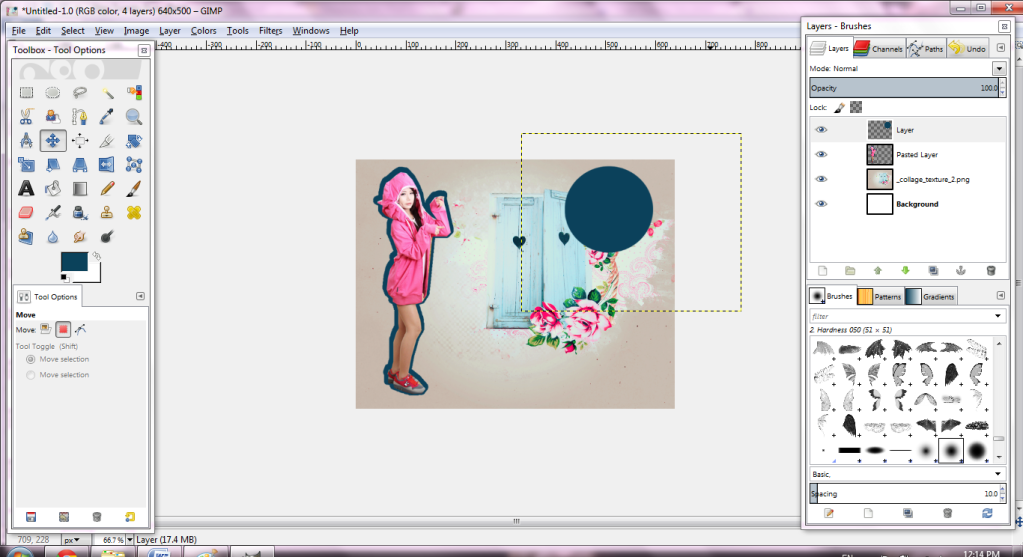
21: Rescale it and move it over. Next, Duplicate the layer twice.
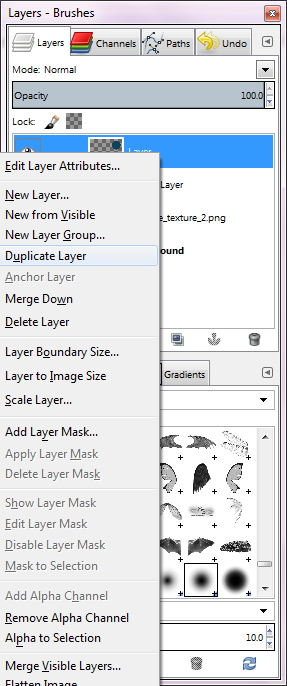
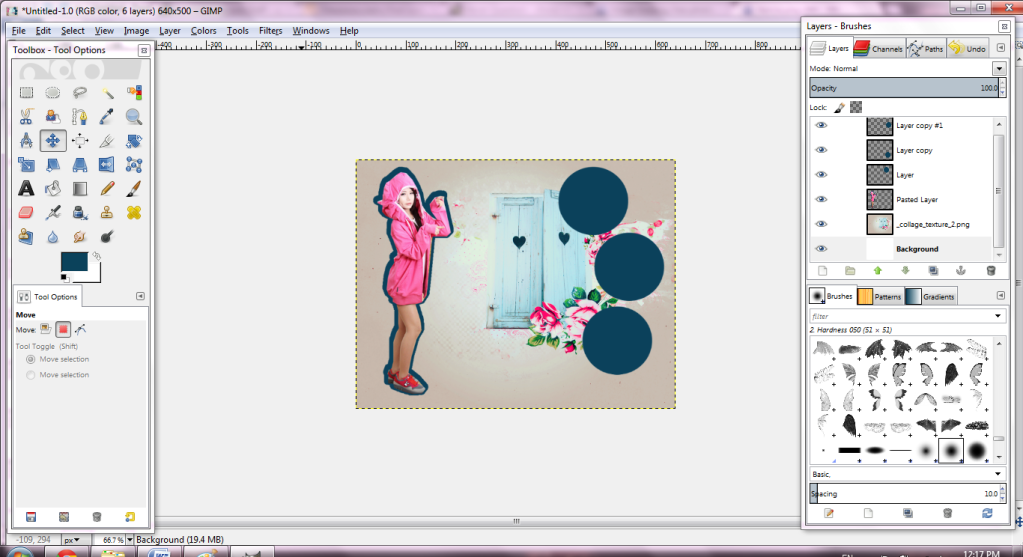
22: Move the two layers.
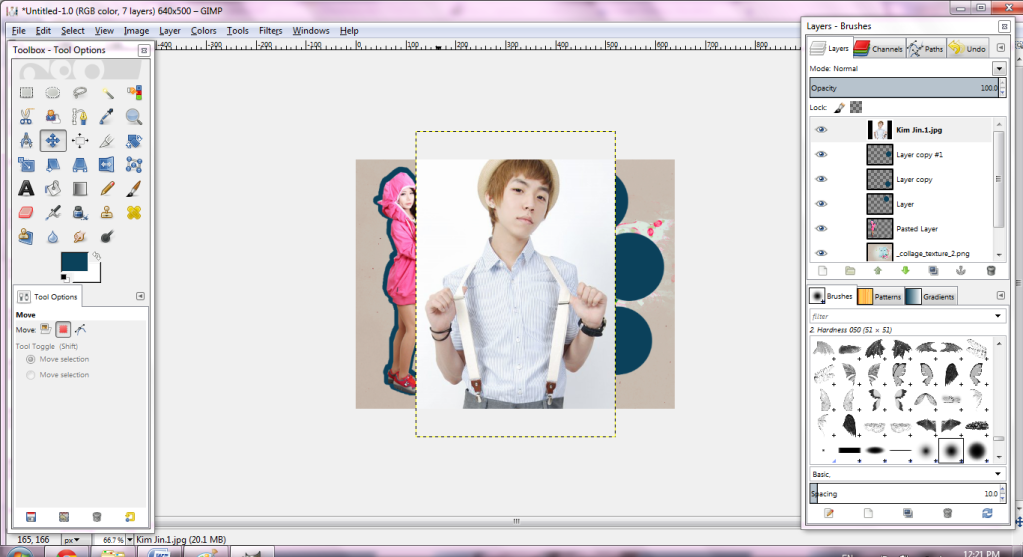
23: Bring in the first picture.
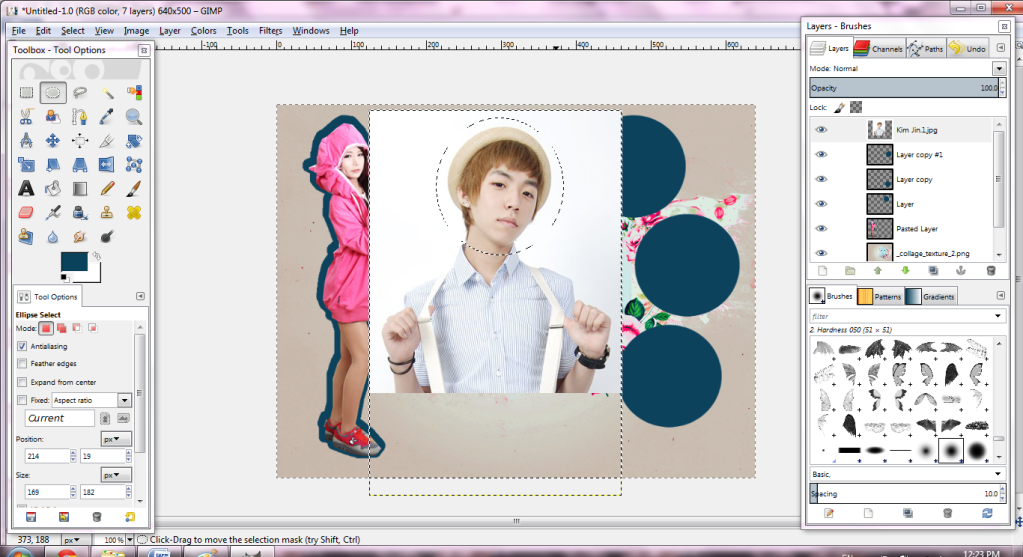
24: Using the circle tool, cut out his face.
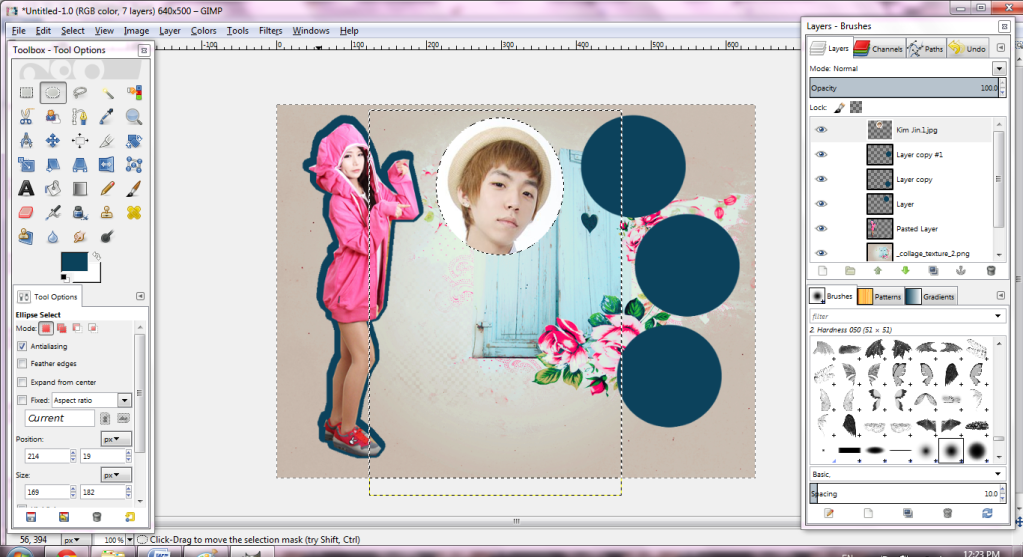
25: Press Ctrl + I and delete.
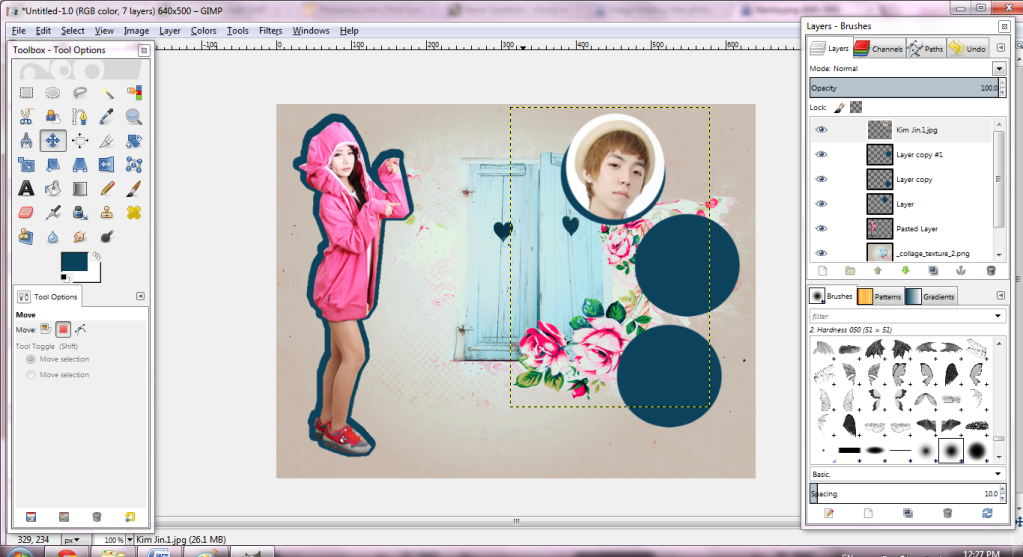
26: Rescale and move.
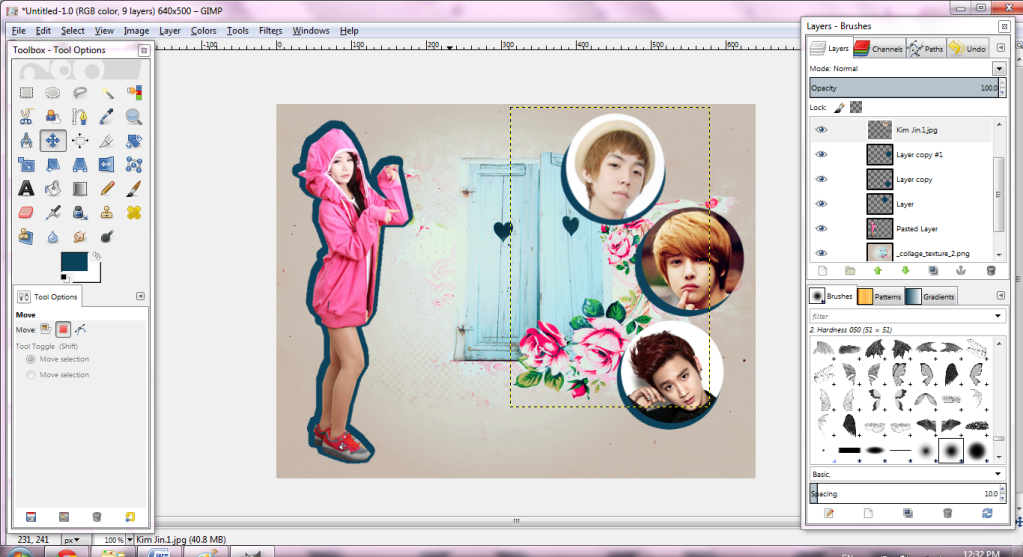
27: Repeat with the other two guys.
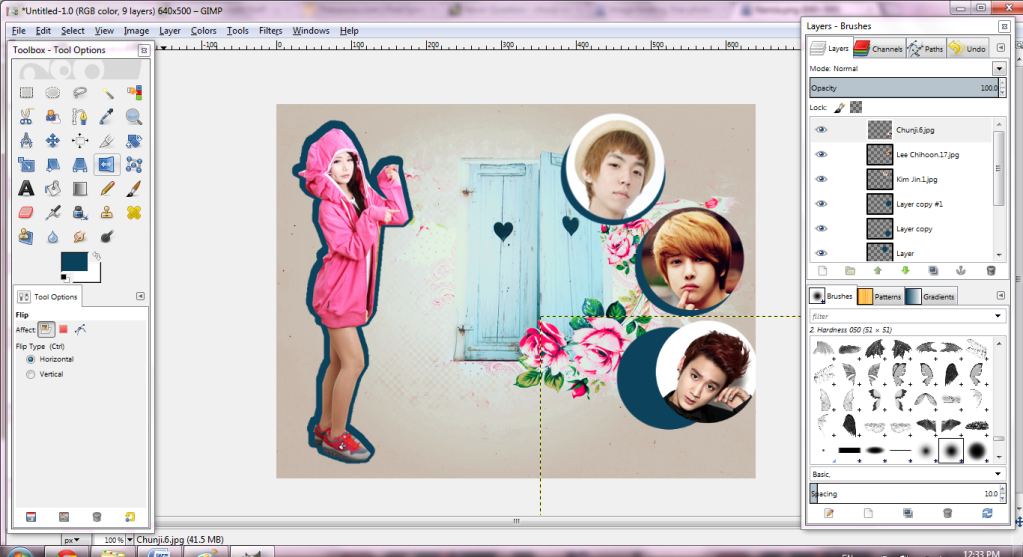
28: Using the flip tool, flip Chunji's circle.
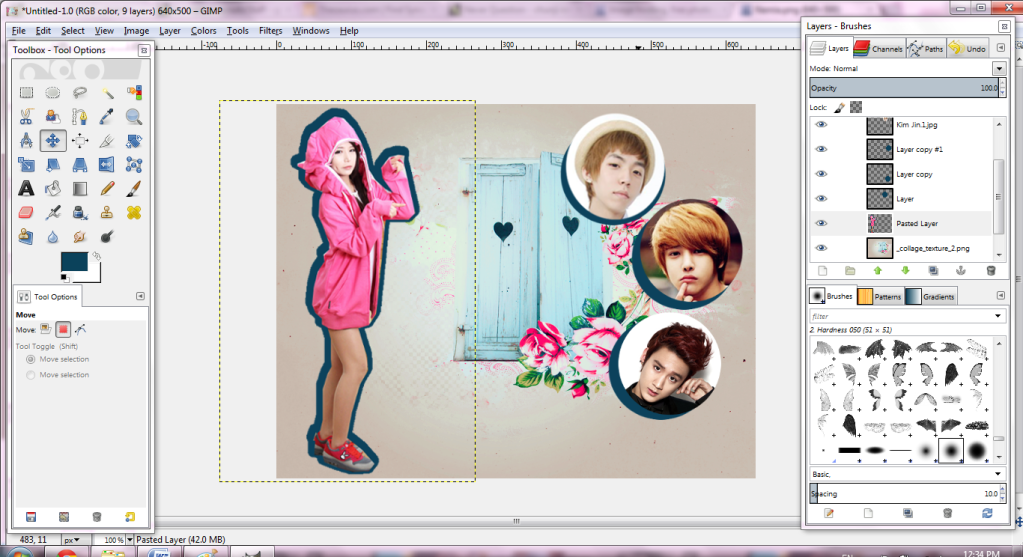
29: Move his circle so it fits.
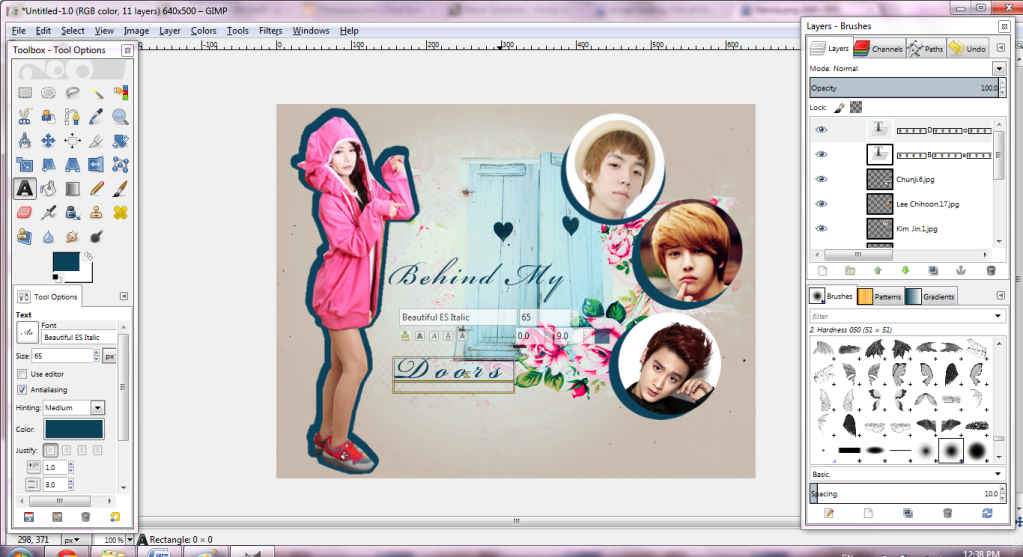
30: Add text.
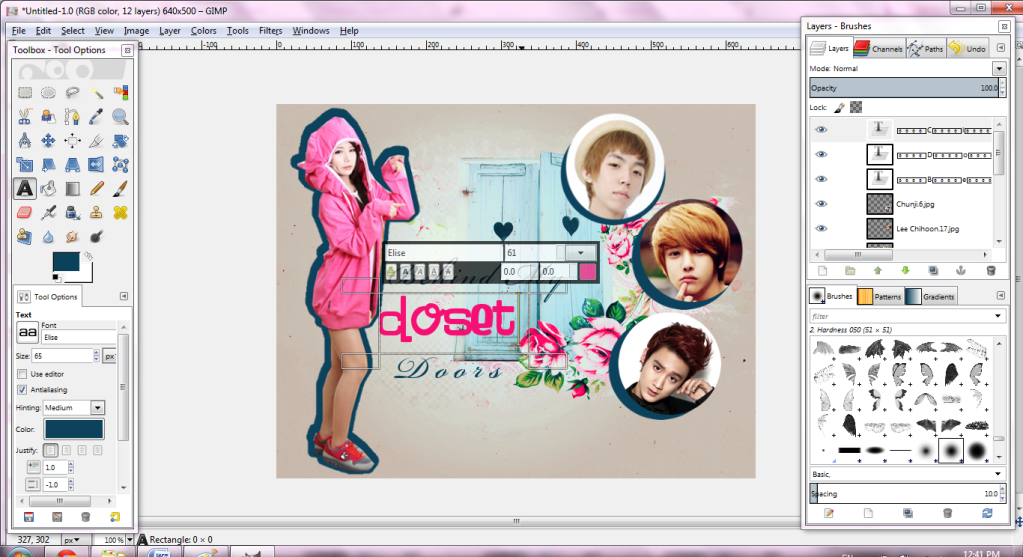
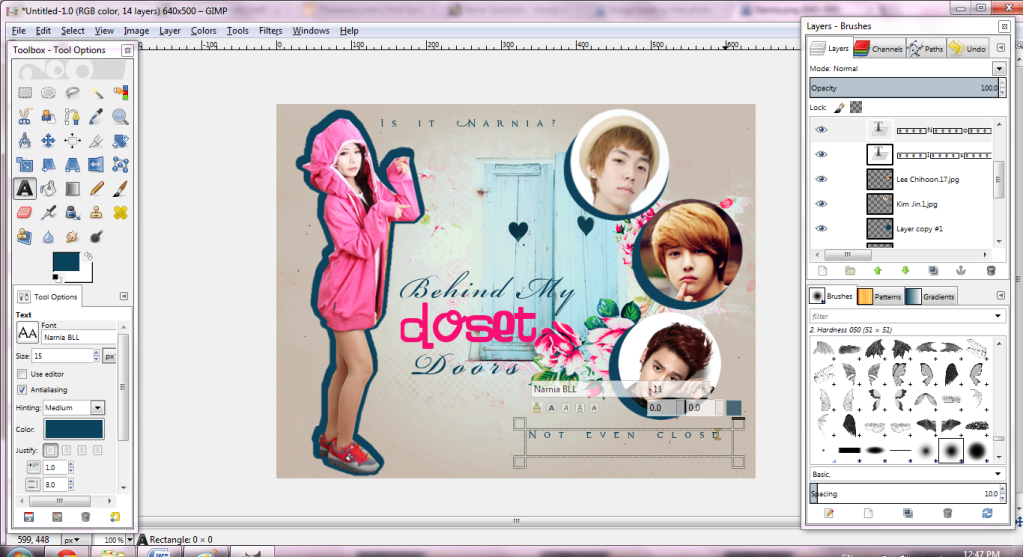
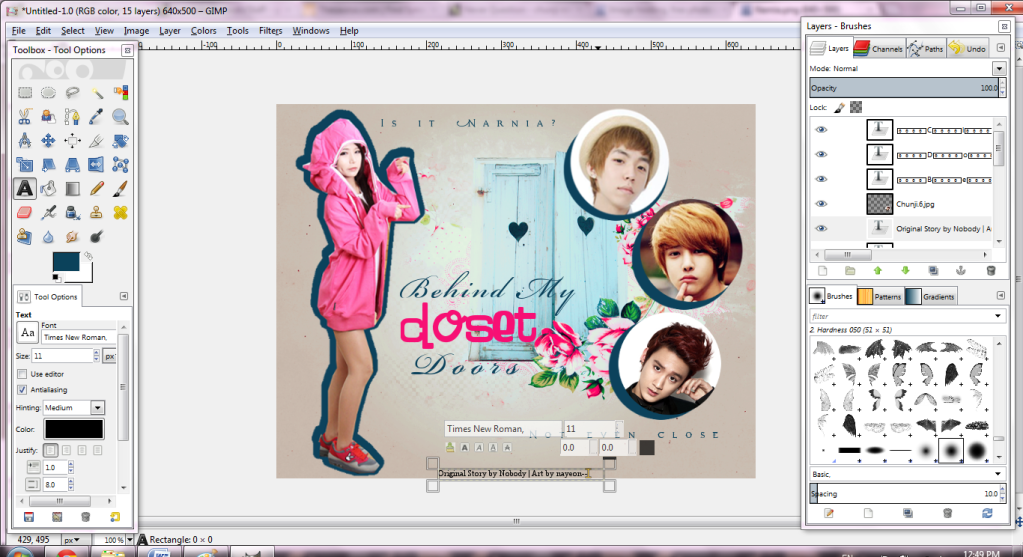
TADAA~ And you're done :)
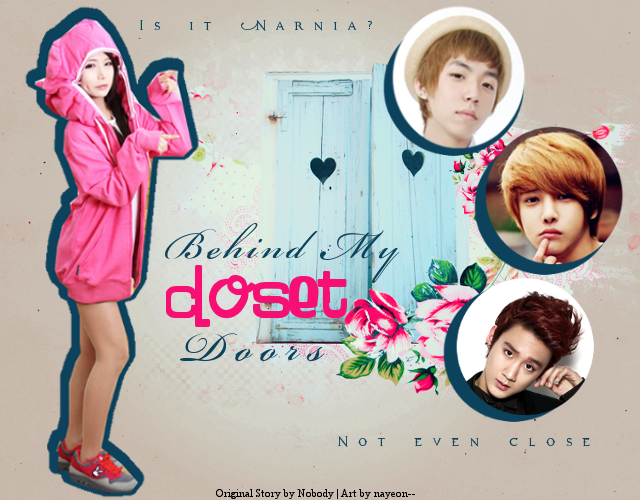
Comments