GIMP, AU:Meme and the confused Keeper
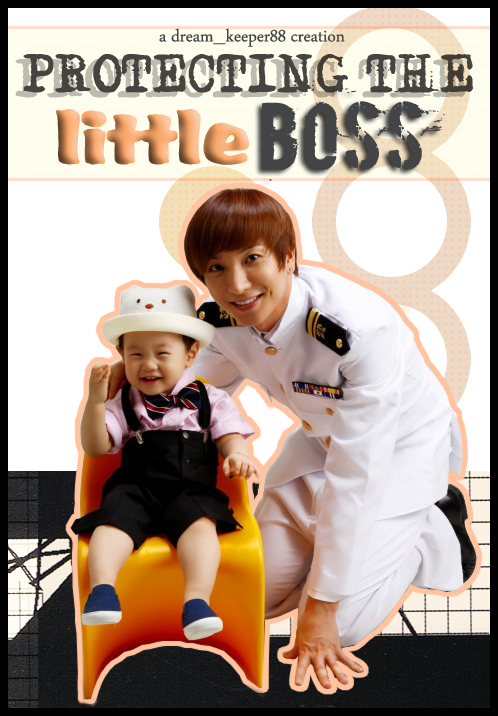
Teeehheeee xDDD This is my first GIMP poster. Well, not actually. I made the title text in PS since I kinda lost patience with A.
Any suggestions on how I could control the movement of my text properly?
And how do you move the text layers together? I tried linking but it doesn't work ^^" (I need a GIMP tutor, OTL)
Another version:
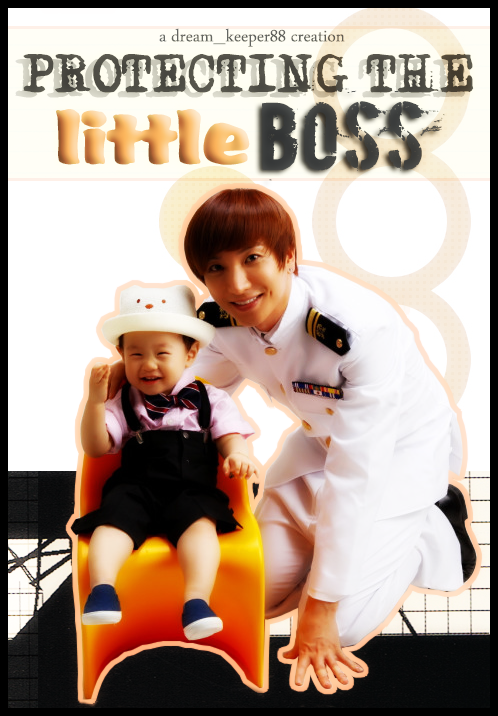
After days of pure torment, I finally came up with a cute poster. It's cute, isn't it?
This is actually a trial poster. I want to make an AU Meme but I still have to find the other photos that would complete the picture.
Yes, it is for another graphics contest. But I haven't made an AU Meme before ^^" I understand that it is a story in graphic form or a graphic telling a story ^^ May you link me to some good AU:Memes so that I know what I am supposed to do? Thanks! ^-^
Comments