Crediting Guide
Step 1: Copy the image/banner's URL by right clicking anywhere near the image (as long as you can see image's URL).
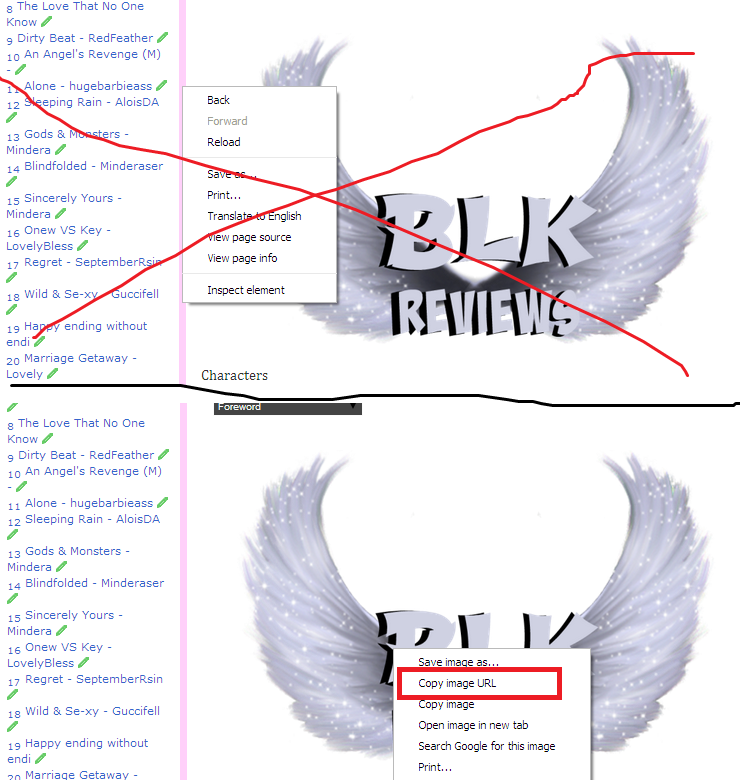
Step 2: Go to YOUR story's foreword and opened by using the image box in the tool box.
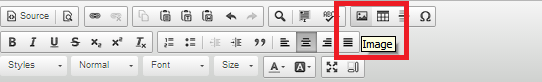
Step 3: Drop the URL in the link bar
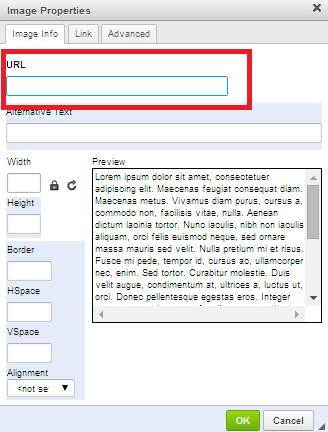
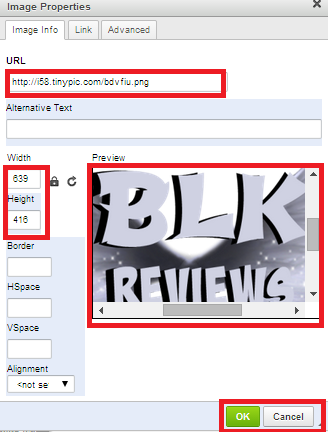
You can readjust the image size with the width and height. Use the "lock" just beside it to keep it even out.
Once you're done it should look something like this.
(Put whatever you'd like!)
Credits to BLK's Staff for reviewing my story.

Hope this helped!
Comments