The Overall Look
AFF Editor Help for New & Old (UPDATED!)
Please log in to read the full chapter
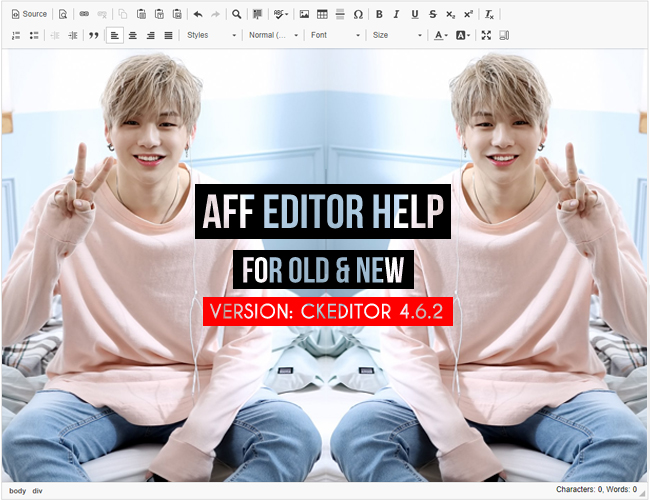
Shock, yes this is still LeenaLight! I just put this tutorial on my main account because I forgot about my second one. So I hope you still enjoy following this tutorial.
UPDATED TO NEW EDITOR
So many new functions
So you clicked "Start writing". Awesome! Another new author and colleague. I'll try and make this as understandable and as readable as possible. Let's start at the overall look of the editor and explain what it is.
Okay, this is what it looks like as you have probably seen already.
Okay. Let me explain all the options:
Draft: Just as it says. If your story is a draft you can check it.
Rated M: This stands for Rated Mature. Mature content involves. , gore, horror and foul language. Basically anything you would not let your parents read, your grandparents or your closed-minded friends.
Mark Story as a One-Shot: this means you will tell your readers that your story is a one-shot. One-shots are the story/fanfictions that are only one chapter long. You also have two-shots and three-shots. After that, it's usually a short story.
Friends Only. It's like the "share with" in Facebook. If you click the box only your friends will be able to see your story.
Unlisted: If you don't want your story to be listed in the database of all the fan fiction this is is the box to check. It's just to ensure you don't post something you don't want. It will be yours to see and the ones who look in your story list (Not sure about that last one).
Member Access Only: You can check this and only members of Asianfanfics can read your story. This insures you will get comments and upvotes since non-members can do those things.
Subscriber Access Only: It's basically what it says. You can check this if you just don't want everyone to read it without subscribing. If you feel you deserve the recognition for the story you've written you can check it. Though it can also put people off and go back to the fan fiction list (or worse, subscribe, read it, and then unsubscribe).
Disallow Text Selection: This is a key element in writing. It secures that your story will not be copied by any other users here on AFF. Preventing plagiarism (Stealing your creation).
Invitation Only: Here you write the usernames of the people you want to read the
Please log in to read the full chapter
Comments