Tutorial #1; How to add music to your profile or story.
Mystical Misto's Request Shop {Posters, Layouts, Tutorials | Closed}
Misto's Tutorials
How to add music to your AFF profile or story.
EDIT (6.7.2013) : It seems as if this specific music player doesn't work on AFF anymore, but it does in fact still work on roleplayrepublic. I have tried countless times to try to fix the problem but I can't seem to figure out what's causing it not to work. :/ I'm sorry for the inconvenience.
If you would like to add music to your profile, I found a tutorial for a soundcloud player. The link can be found [ here ].
Step 1: Go to www.podsnack-donotplay.com and make an account. Don't worry, it's free.
Step 2: Click on 'Build a playlist'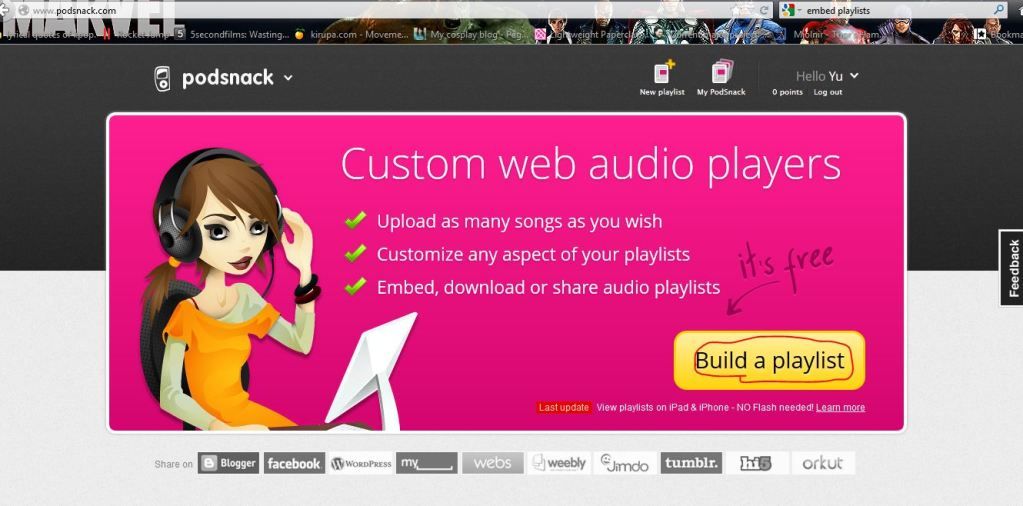
Step 3: You can name your playlist. Where it says 'Add Tracks' you can either find music from youtube, upload your own from your computer, or record them, or there might even be some on the featured you may like.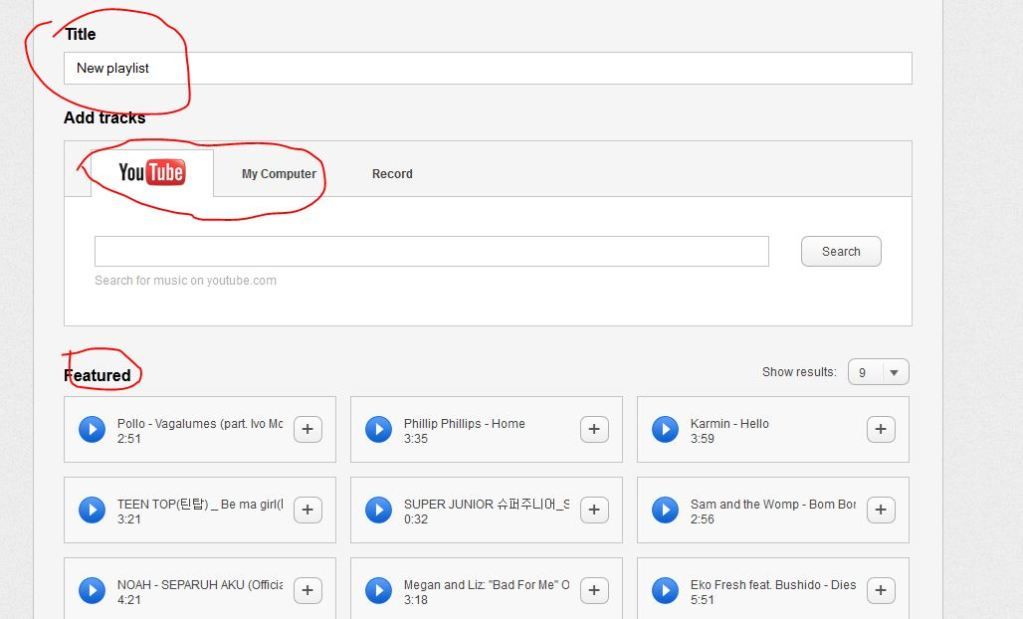
Step 4: After uploading or choosing your songs, you click next and you are brought to the next page where you can pick your playlist template, and change the color and style. If you want your song to loop and start automatically be sure to click on where it says 'loop' and 'auto play' If there is a certain song you want to play first then where it says 'start playlist from track number:' put the number of the song you want to play first.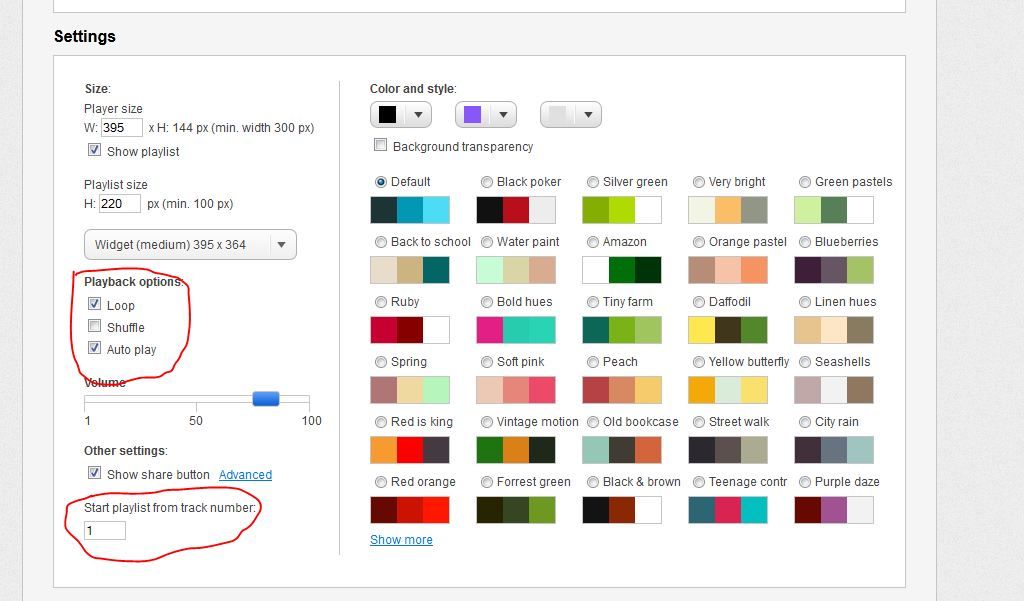
Step 5: After you finish your changes and click next you should be brought to a page like this. Click where it says 'Embed'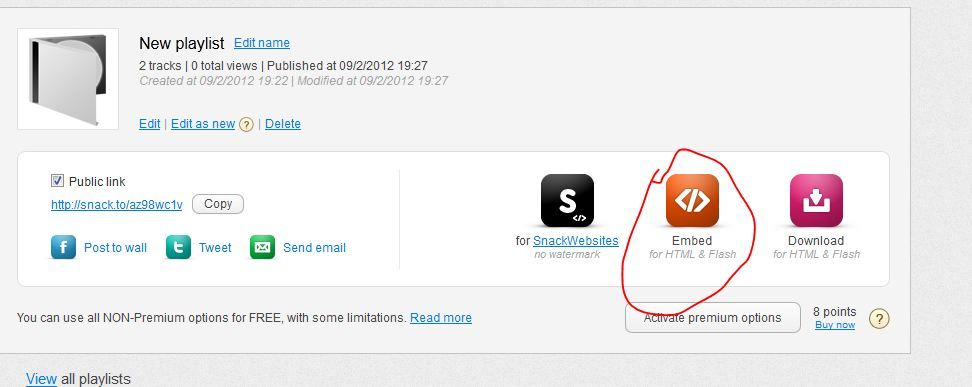
Step 6: This should show up on your screen. Click on 'Use free (with watermark)'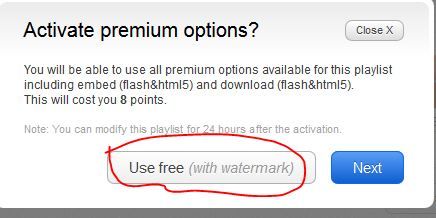
Final step: copy the code and paste it into your profile or story and you will now have music playing on it. Make sure you click on 'Source' before you paste the code. 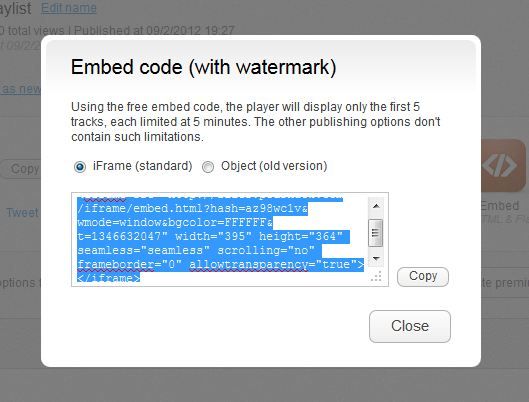
It should end up being like this:
AS STATED ABOVE : THIS TUTORIAL DOESN'T WORK ANYMORE.
Comments