Tutorial for Simple Dark/Angst Poster
Rainbow Rain Request Store - (Hiatus)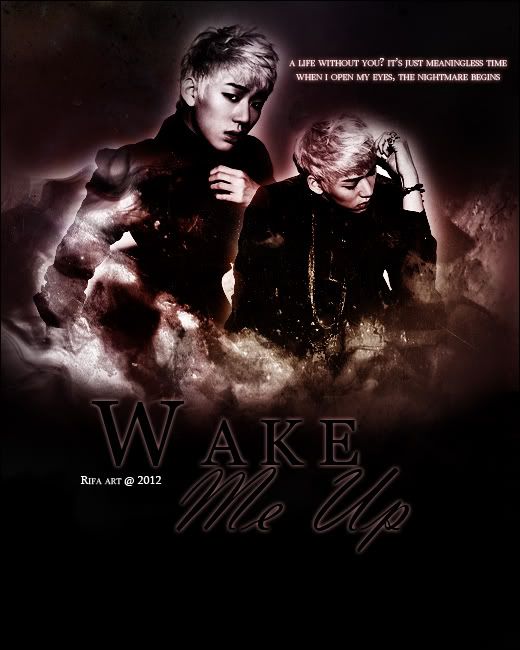
Pictures and Textures


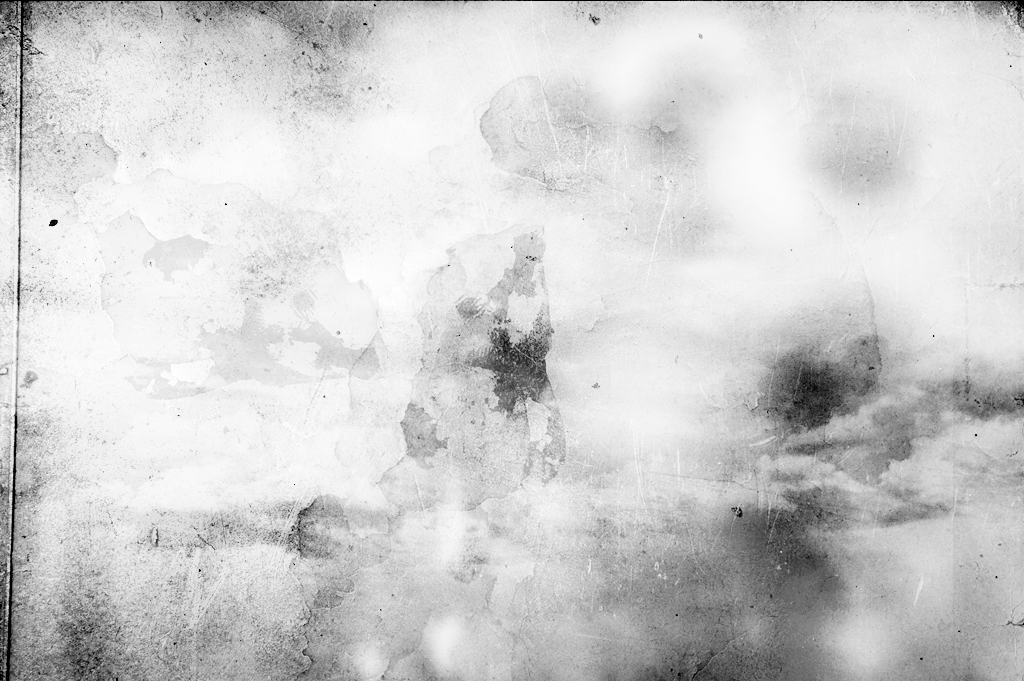


Firstly, start with a canvas with the size 520x650 and the background colour is black. Copy and paste Zico's picture on the canvas.
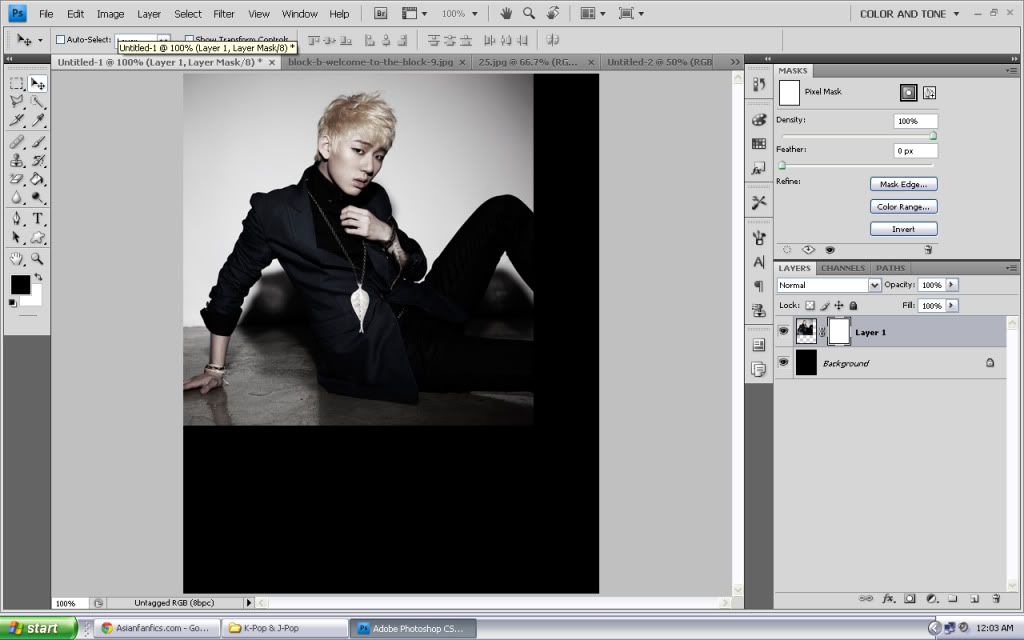
Next, delete the picture with a soft brush
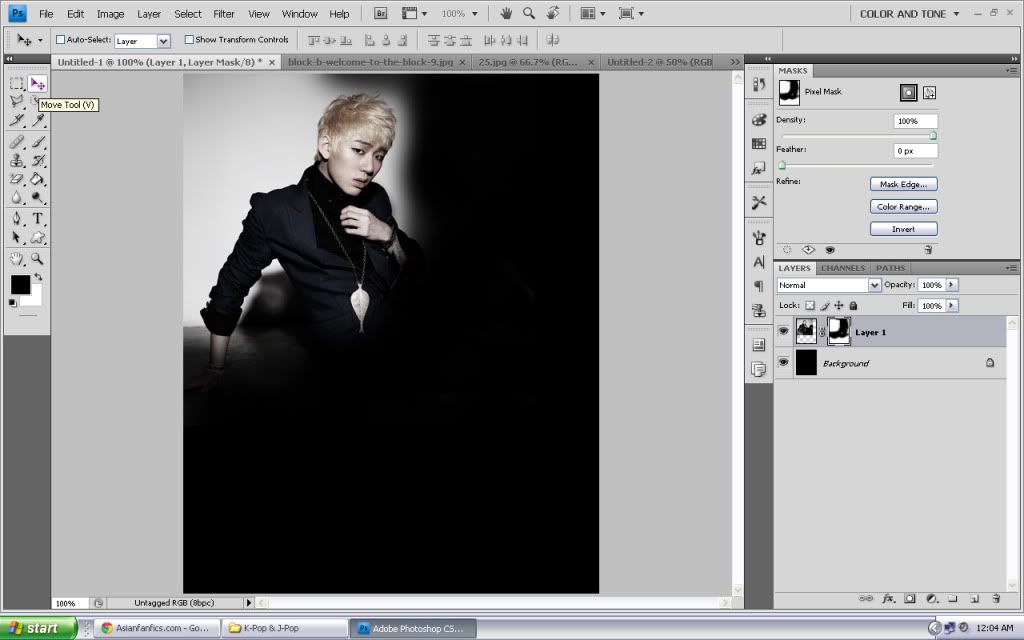
Do the same for the other Zico's picture
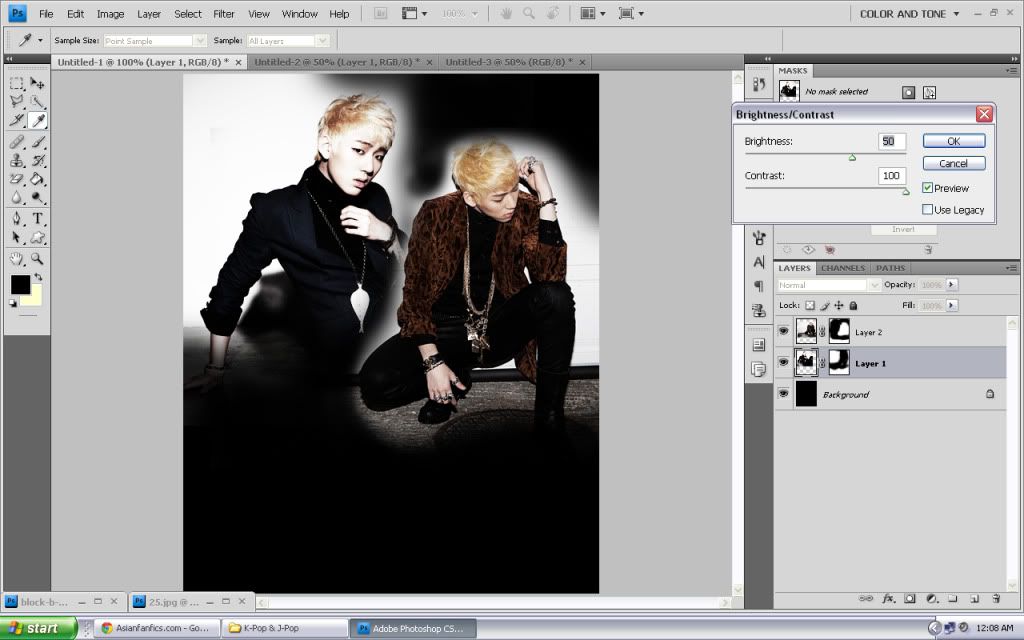
Delete the entire white background on the picture. Then, use the Brightness/Contrast and set the contrast 100 and the brightnest 50 on both pictures
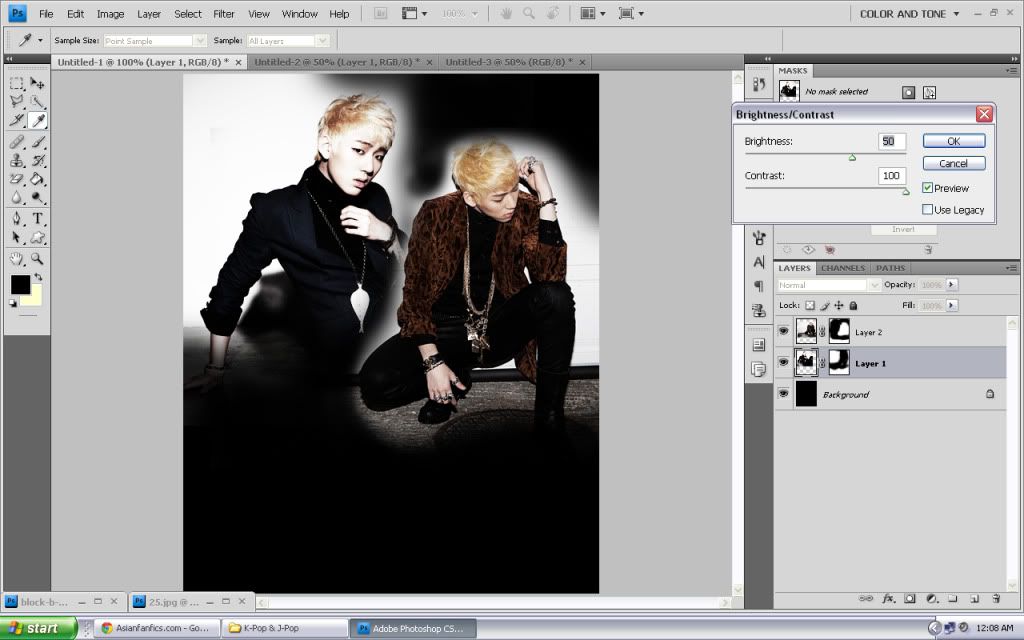
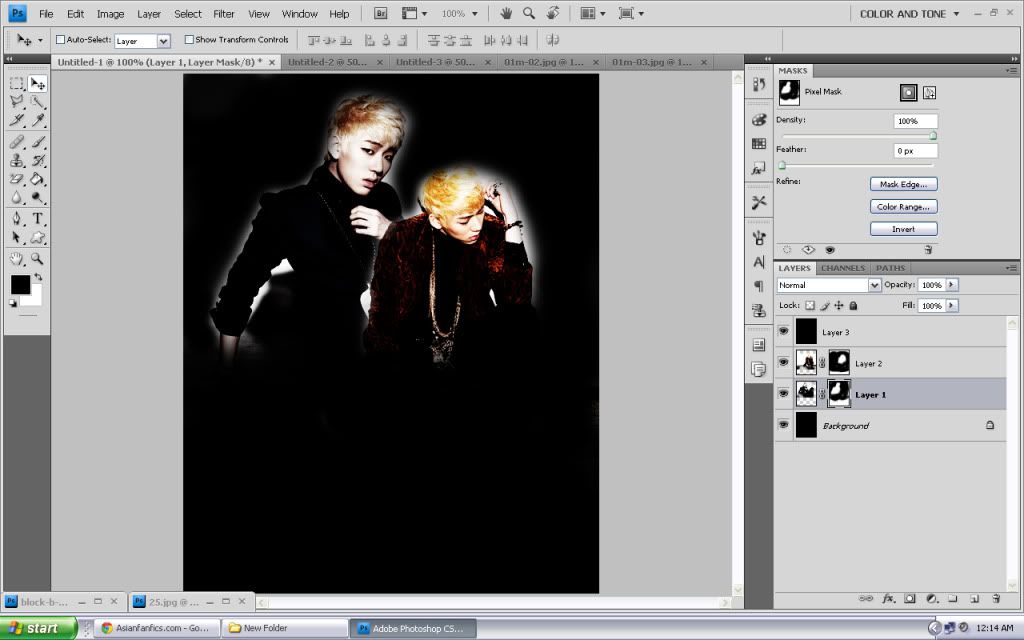
Open a new canvas with the same size and make the colour black. Copy and paste it on the poster. Set the black canvas into soft light.
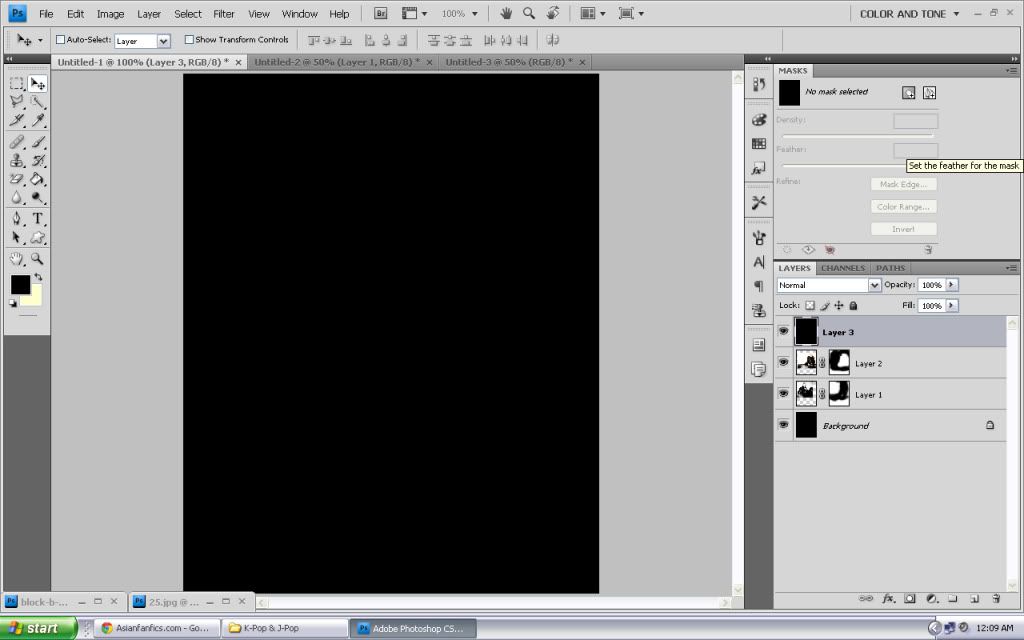
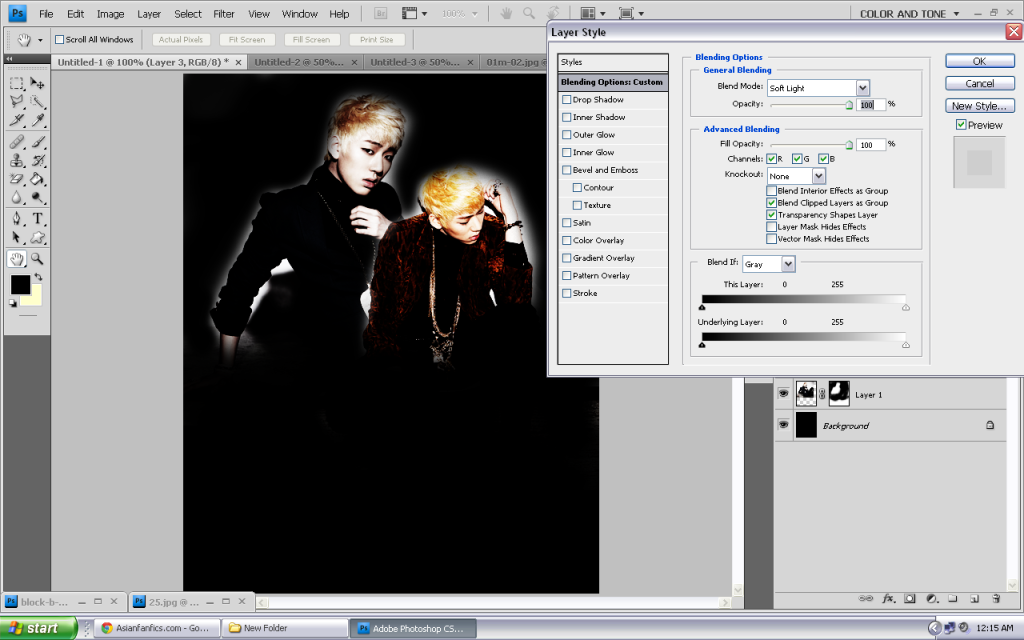
Copy and paste this texture and put it behind the pictures. Set the opacity to 40%
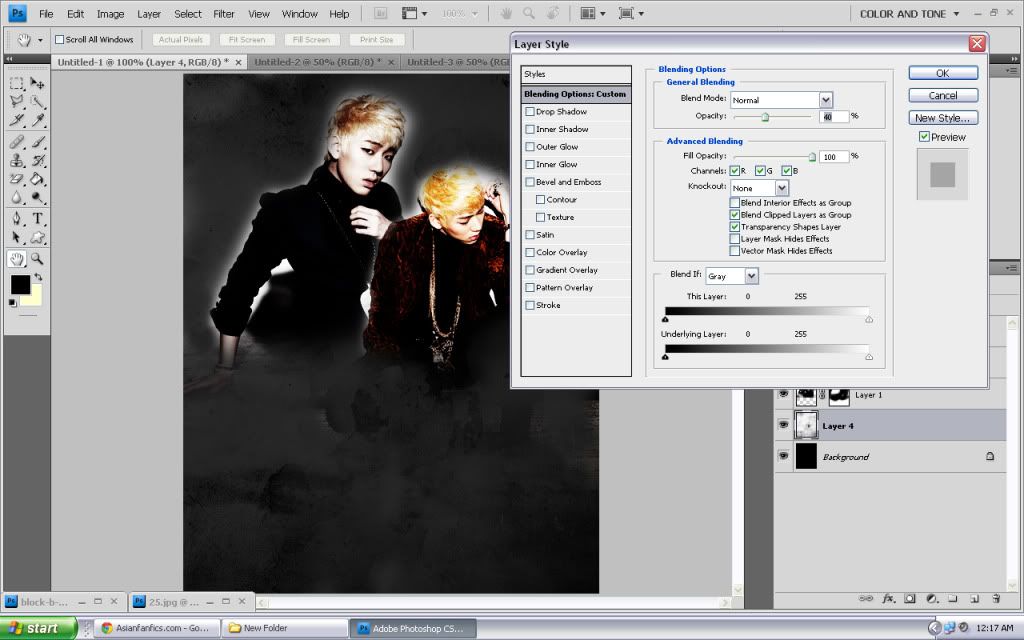
Now put this textures above the pictures and set the blending mode to screen.
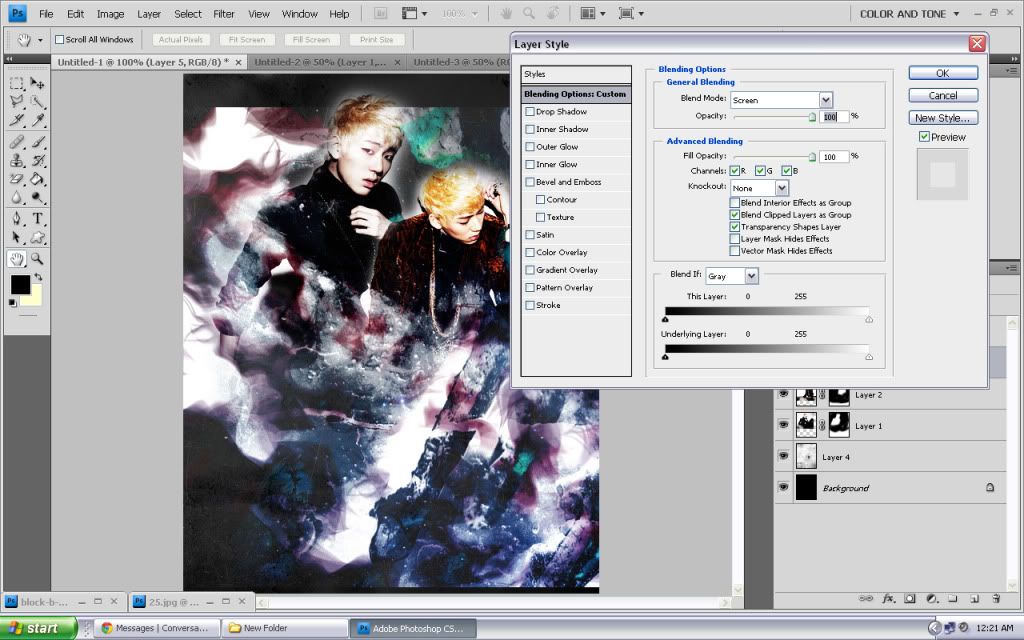
Delete the textures at a certain part with soft brush.

Next, adjust the colour of the pictures by using curves (Output : 84 Input : 170). The pictures will look darker.
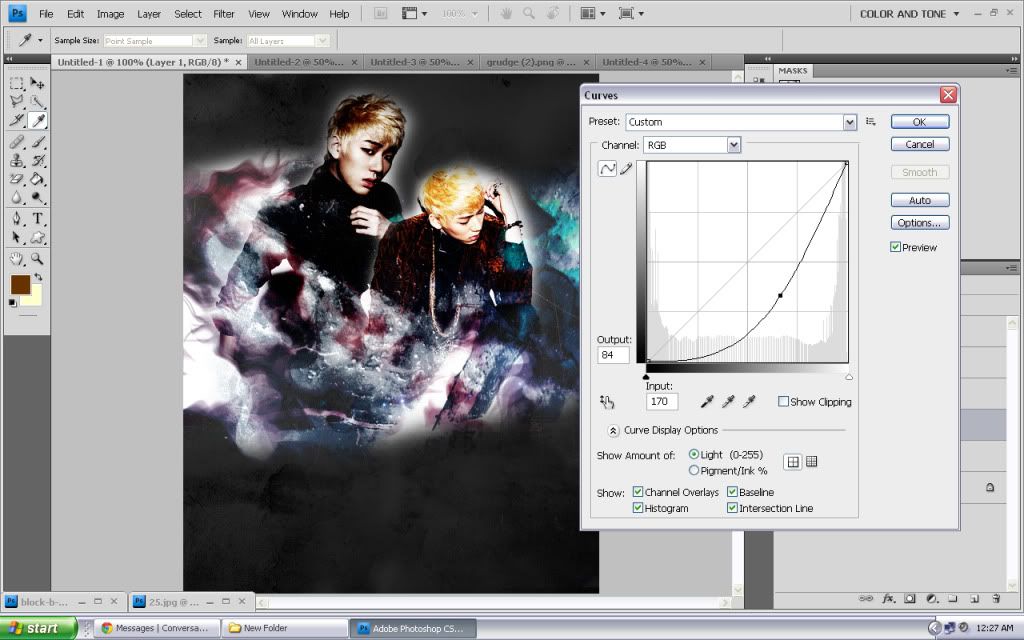

After that I made all the pictures and textures to black and white. After I did that I paste this textures above all the pictures and textures. Delete the texture with soft brush. I also deleted this texture a bit, so the bottom of the poster is plain black.
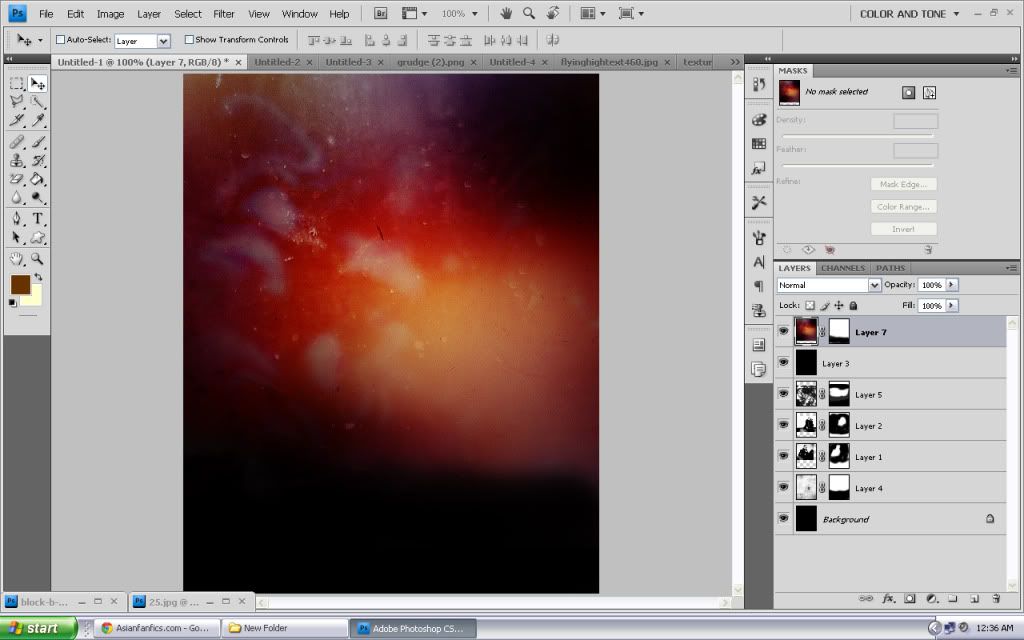
Blend the texture to soft light
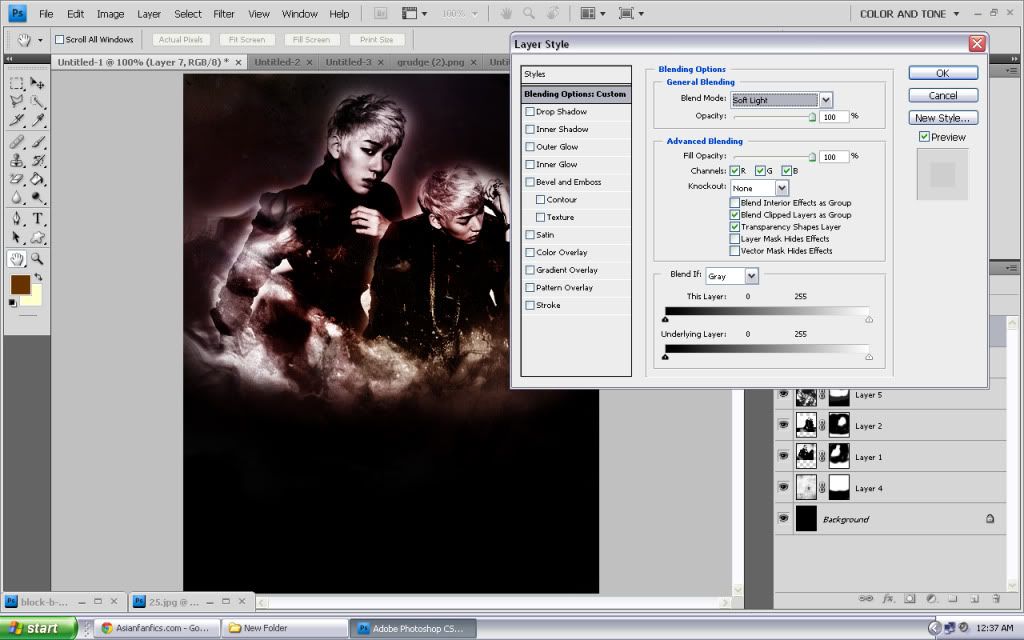
Lastly, write the title and quotes (if has any) on the poster. Last but not least write your name on the poster as the designer. If there is an author, don't forget to write that too. The blending mode for the fonts are drop shadow and outer glow. I added a black border too. The poster is finished ^^
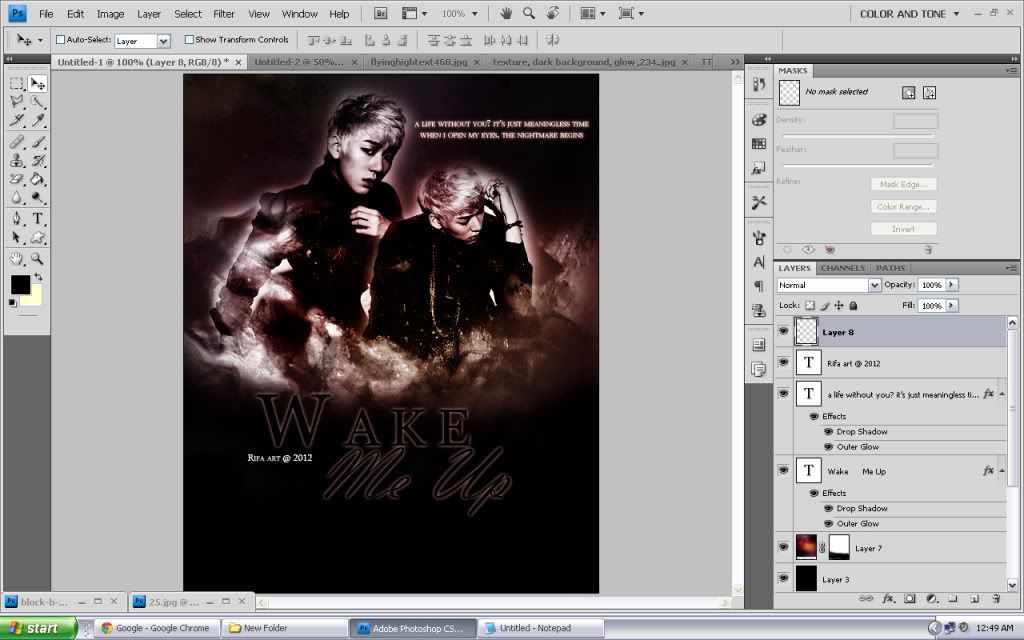
This tutorial was made for my dear unnie white_snowy who is older than me by 28 days...xDD.
And thank you to my dear dongsaeng sulliviera for the tips~~ I hope I can improve my dark/angst poster.
That's all ^^
- Admin Rifa -
Comments