[TIPS] Typography Basics
REPOST FROM DUO RESOURCE CENTER BATCH 2
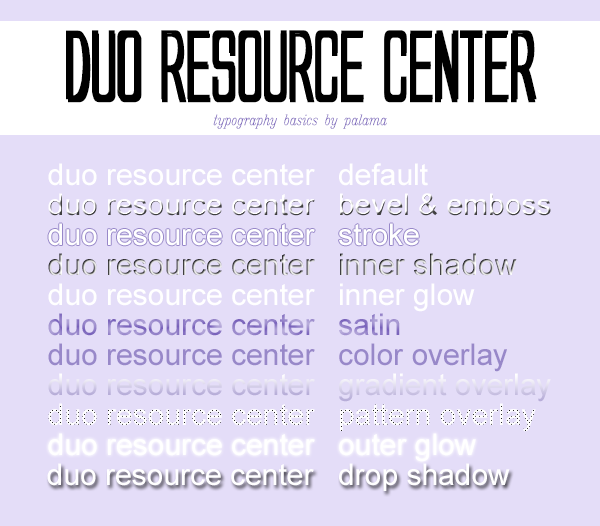
TIP-TALK-TUT THURSDAY
8/29/13: quick & simple tips on typography
requested by officialinspirit (ish)
requested by officialinspirit (ish)
so this is not really a very detailed chapter because there's not much to say. sorry guys. it's more like examples and tips on typography. the photo above is the very very basic effects just to quickly show the different styles. feel free to mess around and adjust as needed and mix & match.
also, i've made a banner for the thread. please use this to credit and advertise as you'd like. a lot of you don't link back so i feel kind of sad. but it's alright. i know it's a pain in the neck to do that so it's been kind of an optional rule for me. hopefully this will promote my thread more lol. i'm such a shameless person.


--PALAMA
-----------------------------------------------------------
-----------------------------------------------------------
typography blending options
bevel & emboss
makes the text pop up/out from your picture
• outer bevel: shade & shine outline around text
• inner bevel: adds shade and shine inside letters
• emboss: drop shadow outline; shiny letters
• pillow emboss: shadow outline
• contour: adds more shadow
• texture: adds patterns to the light & shadow on letters
makes the text pop up/out from your picture
• outer bevel: shade & shine outline around text
• inner bevel: adds shade and shine inside letters
• emboss: drop shadow outline; shiny letters
• pillow emboss: shadow outline
• contour: adds more shadow
• texture: adds patterns to the light & shadow on letters
outlines letters
inner shadow
adds shade to the text
adds shade to the text
inner glow
makes inner text glow (just as the name suggests)
makes inner text glow (just as the name suggests)
satin
adds a smooth, glossy finish to the surface
adds a smooth, glossy finish to the surface
color overlay
basically pretty much changes color of the text
basically pretty much changes color of the text
gradient overlay
adds gradient to text
adds gradient to text
pattern overlay
adds pattern to text
adds pattern to text
outer glow
adds outter glow to text
adds outter glow to text
drop shadow
adds light lingering shadow to text
-----------------------------------------------------------
adds light lingering shadow to text
-----------------------------------------------------------
ADJUSTING BLENDING OPTIONS

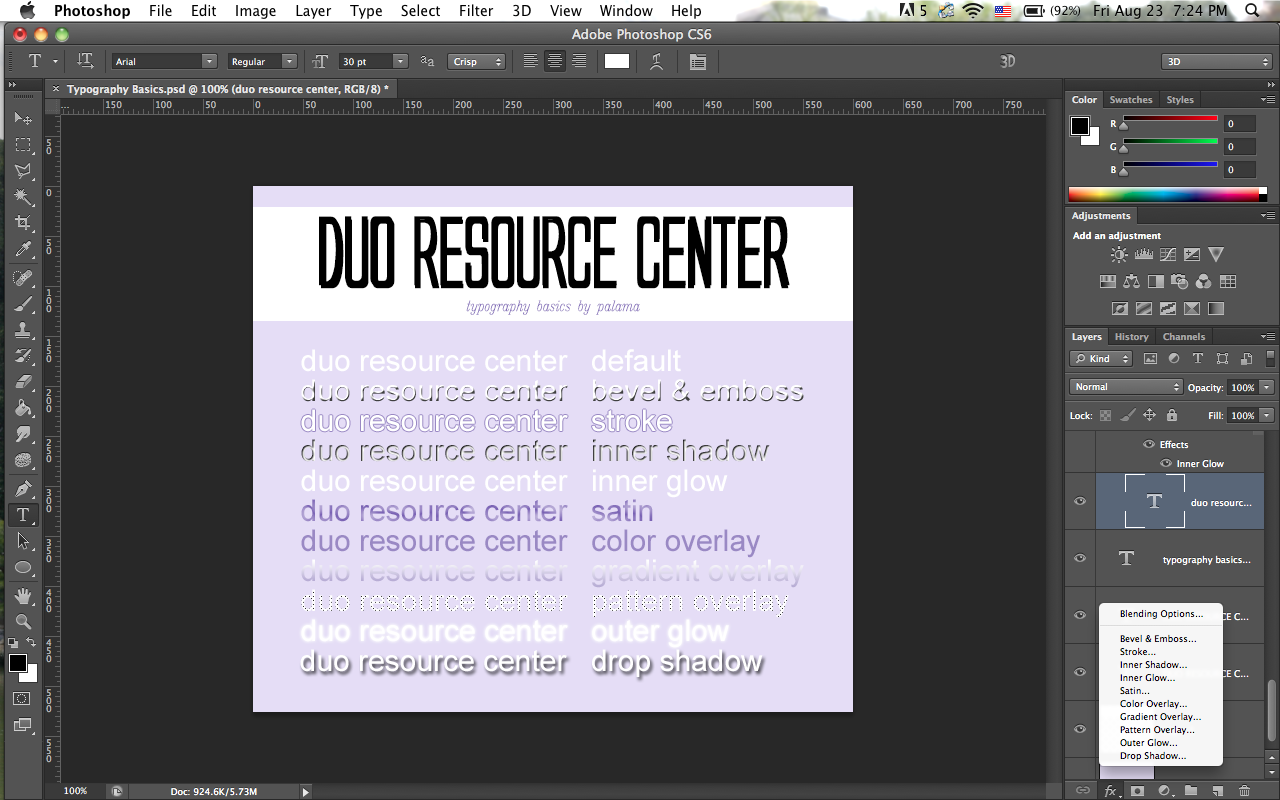
STEP 1: SELECT YOUR TEXT LAYER, AND PRESS THE "FX" BUTTON AT THE BOTTOM BAR
STEP 2: SELECT BLENDING OPTIONS
STEP 3: A BOX SHOULD POP UP AND CHOOSE YOUR OPTION(S) AND ADJUST AS NEEDED
*note: FEEL FREE TO CHANGE WHATEVER SETTINGS AND JUST TEST THE DIFFERENT FEATURES; ALSO, FEEL FREE TO MIX AND MATCH YOUR BLENDING MODES; USE MORE THAN ONE IF YOU WANT!*
*note: FEEL FREE TO CHANGE WHATEVER SETTINGS AND JUST TEST THE DIFFERENT FEATURES; ALSO, FEEL FREE TO MIX AND MATCH YOUR BLENDING MODES; USE MORE THAN ONE IF YOU WANT!*
Comments