Introduction (Pt. 1)
[HIATUS] XOXO Graphic Studio: Design Your Imagination (Poster Tutorial & Resource)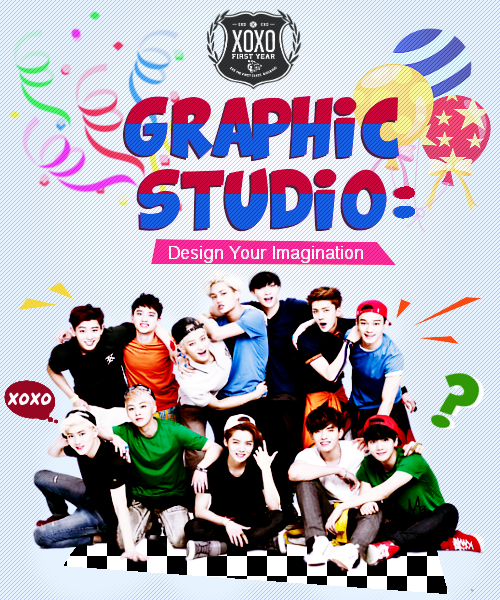
INTRODUCTION (Part 1)
Please read this if you're a beginner. You can skip this if you already knew the basic knowledge about GIMP.
In this introduction (part 1), what we're going to do is:
i. Install GIMP.
ii. Learn basic usages of GIMP editing tools.
--------------------------------------------------------------------------------------------------------------------------------------
a.First of all, before we begin our tutorial, you need to download GIMP software if you haven't installed it yet. Click on this to start download it (size: 87.4MB). Follow the instructions that pops out on the screen to install it.
b. After you've successfully installed it, open the software. Basically this is how it looks like. Mine might be different than yours but don't worry, I'm also using the same version. (open in new tab to view it clearly)
c. Now let's look at all the tools at the left-side corner. We'll gonna use them for our tutorials later.
Don't worry, we're not going to use ALL those tools there. I'll highlights the MOST USEFUL tools that are commonly used by designers.
Now I'll briefly explain how we're going to use these useful tools, so please take note :)
1. Rectangle Select Tool - to select rectangula
Comments