{How To} Change the Music
Bored | A Layout GallerySo first find this....
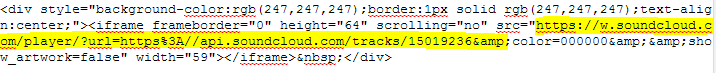
Go on sound cloud and search for a song... once you find the song click share
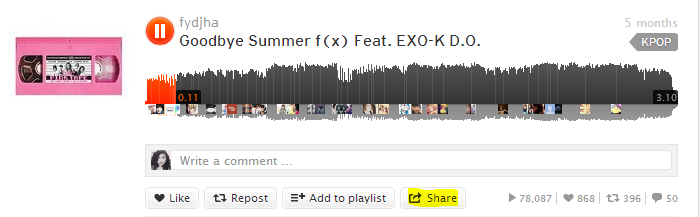
Then after you click share click Embed
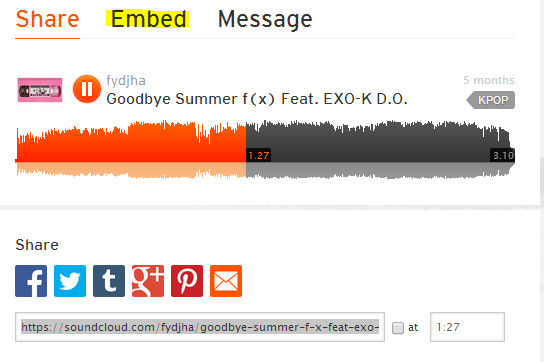
Then copy the embed code
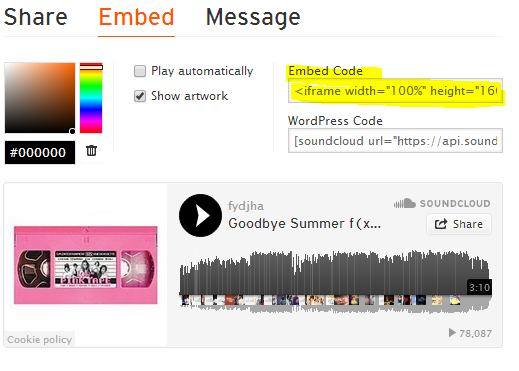 \
\
paste that under the original code, cut the highlighted part of the new song code and paste it where the old code was
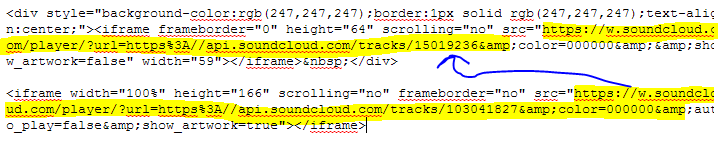
After that is done you can now delete the extra of the new song code
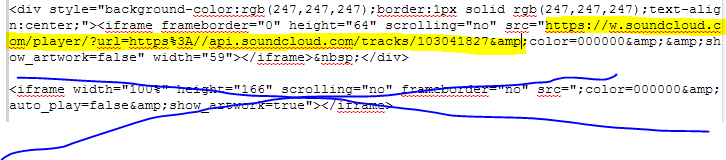
Before - 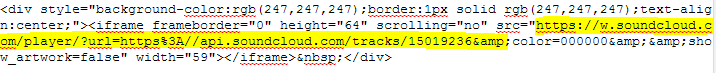
After -
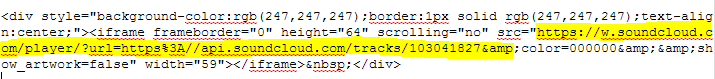
Comments