four - having an askbox
→ how to start on tumblr ¦ semi-hiatus till someone needs help.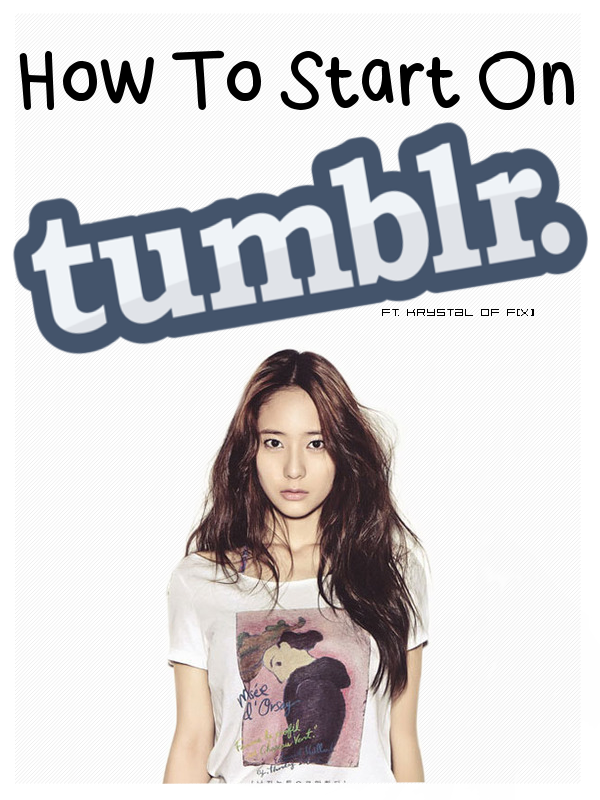
→ having an askbox.
askbox, is like one of the most important thing in your tumblog.
it's where people can contact you; other than reblogging, and
leaving some small notes there; askbox is special. yeah, special.
when you want to like "talk" to someone, use the askbox. it's
easy getting one. o u o; let me teach you how.
- - - - - - - - - - - - - - - - - - - - - - - - - - - - - - - - - - - - - - - - - - - - - - - - - - - - - - - - - - - - - - - - - -
go to settings, and click the blog that you want to activate your askbox on.

when you reach your settings;
easy access : http://www.tumblr.com/blog/BLOGNAME/settings
scroll down to the coloumn "ask"
check on the box that says "let people ask questions"
you can change the ask page title from "ask" to "shoot anonymous anonymous"
you know exo's mama trends o u o;;
and if you like anonymous questions, you can check on the box..
"allow anonymous questions" but that's on your own risk.
this should be how your askbox settings would look like.

this should be how your askbox would look like if you go..
http://BLOGNAME.tumblr.com/ask

- - - - - - - - - - - - - - - - - - - - - - - - - - - - - - - - - - - - - - - - - - - - - - - - - - - - - - - - - - - - - - - - - -
if you want the latest trending askbox. lol nice name, eh? okay, to be real honest.
it's called... "pop up ask box" lame name. but let's just call it poppy askey o u o;
cool with that name? okay good for you. want a sticker? lolno.
so this is how you get a pop up ask box.
firstly, to get a pop up ask box, you need to paste this code right after ''
then paste this code, right after '
you can customize your pop up ask box by changing the following.

finally, paste this code after ''
you can customize this part by changing the following.

make sure that you change 'YOUR USERNAME HERE' to your
blogname/username. otherwise, the pop up askbox won't work.
then, replace your ask link code with this code.
to add an FAQ; frequently asked questions; above your askbox.
just type your FAQ where it says "Put your FAQ here"
and tadah, you've got your very own pop up ask box!
- - - - - - - - - - - - - - - - - - - - - - - - - - - - - - - - - - - - - - - - - - - - - - - - - - - - - - - - - - - - - - - - - -
any other questions?
pm / comment below.
thanks. > w <;;
Comments