Gimp Help T^T
So lately, I've just been playing with GIMP making posters and whatnot because my life is boring. It worked the first couple of days when i gotten the hang of it, but now it , it hates me, and it refuses to work. I don't know why, but it just wont work like it used too. Example below:
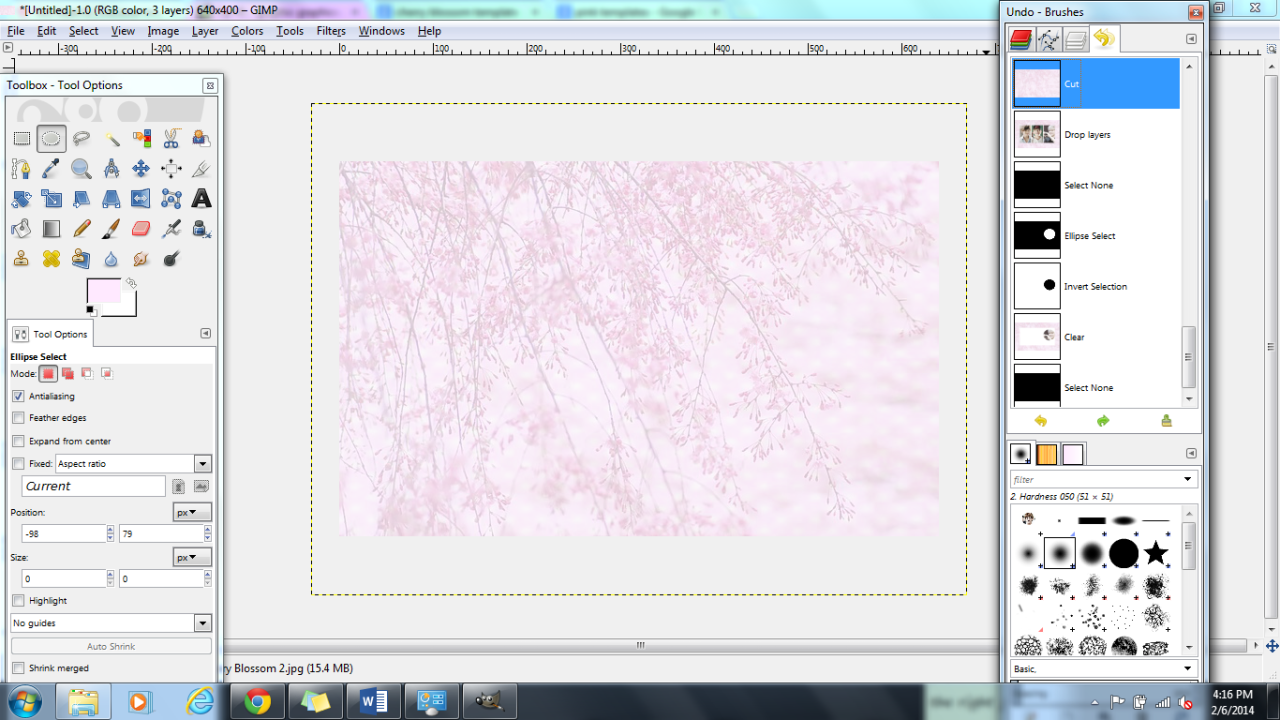
Ohhhh so pretty, right?
And Then...

Add image of Jongin and then i circle thingyed it, then invert deleted that

AND EVERY ING TIME, IT ENDS UP LIKE THIS. EVERY. SINGAL. TIME.

EVEN WHEN I ERASE IT

EVEN WHEN I DO THE IMAGES FIRST, THEN THE BACKGROUND
IM SO ANGER.
SERIOUSLY HELP.
ONLY SOME IMAGES OUT OF THE ONES I PICK WORK 5% OF THE TIME.
HELP.
IM DESPREATE?
IM SO DESPREATE I CANT SPELL RIGHT TODAY
Comments