ʟᴀʏᴏᴜᴛ ᴛᴜᴛᴏʀɪᴀʟ(?); ʜᴏᴡ ᴛᴏ ɪɴsᴇʀᴛ ᴛʜᴇ ʟᴀʏᴏᴜᴛ ᴄᴏᴅᴇ.
hello~
i get questions like, "how do i copy the layout?" "how do you paste it?" etc. quite often,
so i decieded to do this. ( just for fun too ).
also, the layout i'll be using is one of my favorite creations.
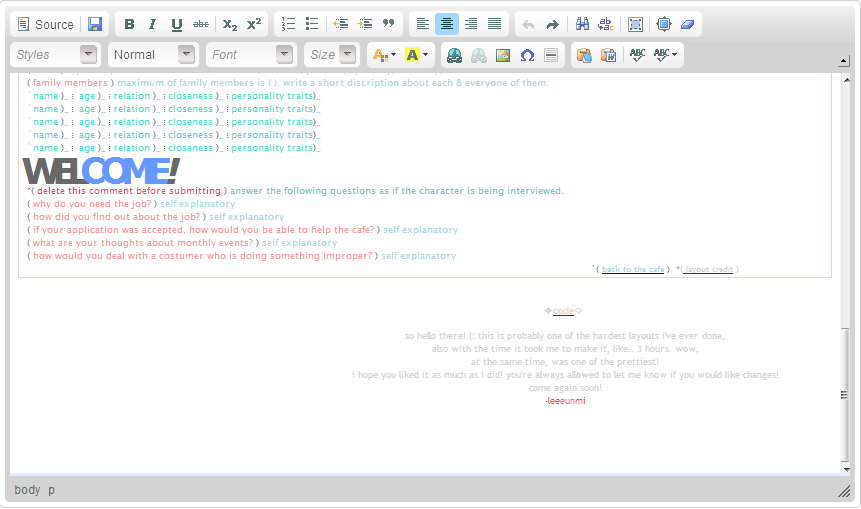
firstly, you would, obviously need a layout of your choice. ( duh ).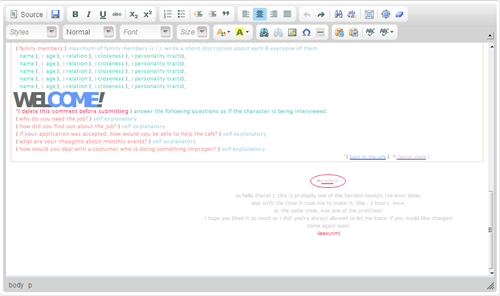
then you'd need to click on the link that is labeled "code". it'll automatically go to the link. (: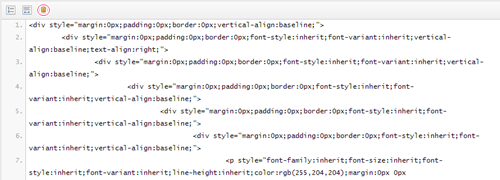
once your link has fully loaded. go copy this code above. there are two ways, one is to just highlight it all and then click copy,
or the easier way, is to just click that button cicled on the photo above, and it'll automatically copy it.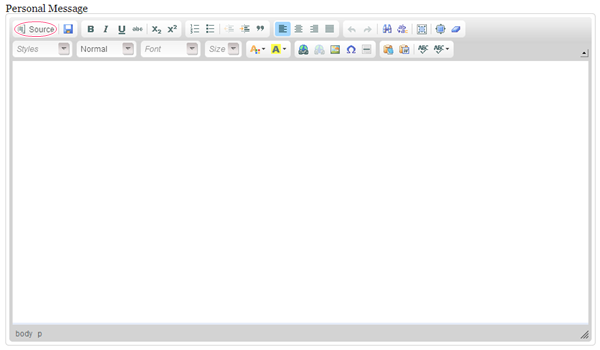
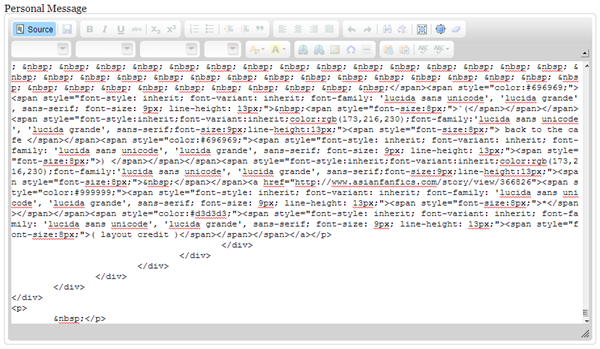
after that, go to your profile ( or whereever ) and go edit this. how do you put the code in?
easy, go click on that button, "source" ( circled above ). then just paste it there. then click the "source" button once again.
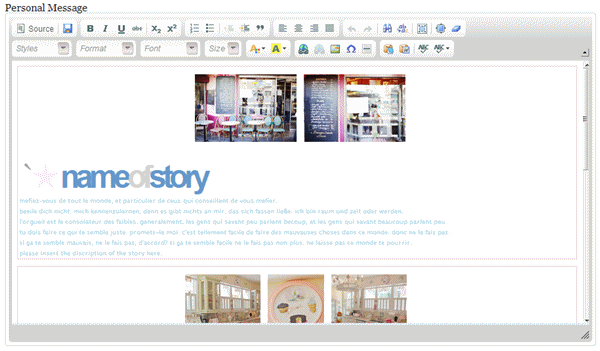
there you go! i hoped it helped you. i'm not really sure if i'd be doing something like this again.
but there's always this possibility. ( otl )
Comments