HOW TO; Add Patterns on GIMP! For MACBOOK PRO
GIMP InnovationsWow, it's been awhile! AFF looks so different aha.
Sorry guys, I'm not president and choreographer of the K-Pop Club at my school and Soul City Dance Team Choreographer, so I have a lot of stuff in my hands including Honors and AP Classes that kick me in the . -___-
But, heres a quick, short tutorial that I have been recieving questions on lately, hope you guys enjoy, stay tuned for more tutorials!
1.) Make sure GIMP is completely SHUT DOWN!
2.) Find a pattern you really like and download it! :) Here is the pattern I will be using.

3.) Drag the pattern onto your desktop, or when you save the pattern, save it onto your desktop.
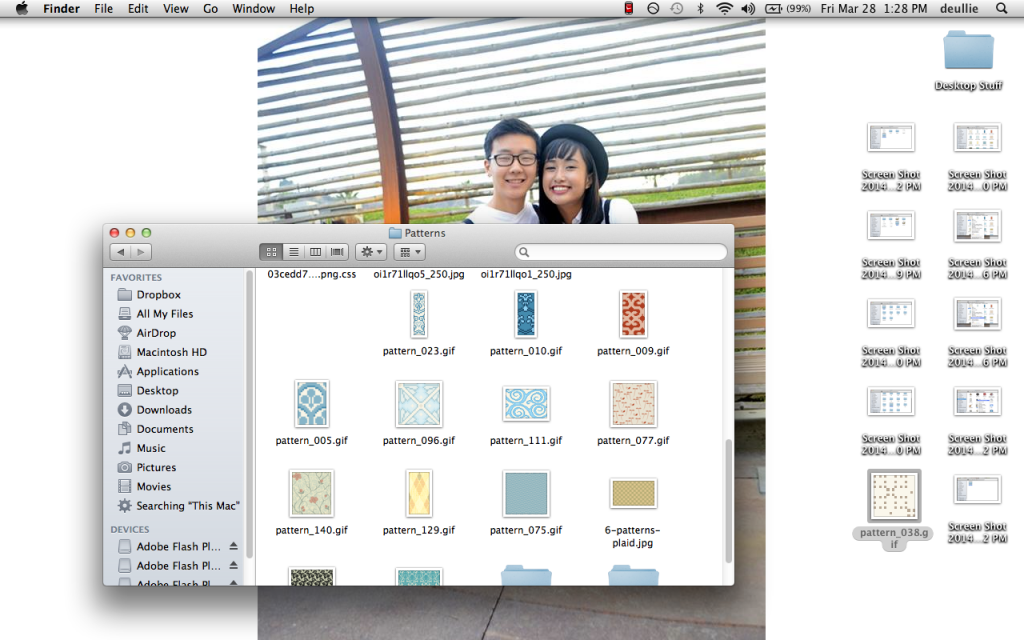
4.) Go to Applications, look for Gimp, right click on GIMP and click 'Show Package Contents'.
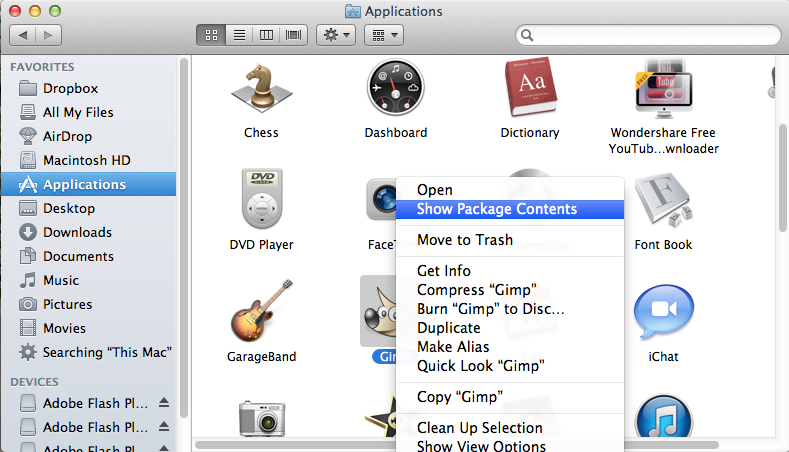
3.) Click Contents > Resources > Share > Gimp > 2.0 > Patterns
4.) Drag the picture from your desktop to this folder!
5.) Open up GIMP and have fun with your new pattern. :)
**** IF YOU DID NOT SHUT DOWN GIMP BEFORE ALL THESE STEPS!!!!
Look at this box, on the way bottom right there is a little yellow arrow, click on it and it will refresh your thing!!!

More updates coming soon!! ^__^
Comments