In a post-apocalyptic world plagued by wraiths-twisted remnants of humanity-Karina, a determined survivor, seeks companionship and hope. Her journey takes an unexpected turn when she encounters a tamed wraith, who became attached to her after giving it ch
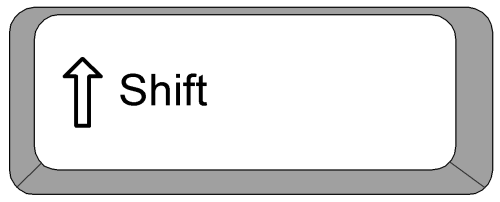 and
and 
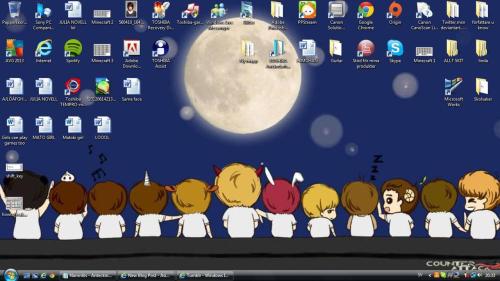 (Lol this is my desktop..)
(Lol this is my desktop..)
Comments