The cute poster tutorial~
~*~GIMPsters Stuff || Poster Tutorials~*~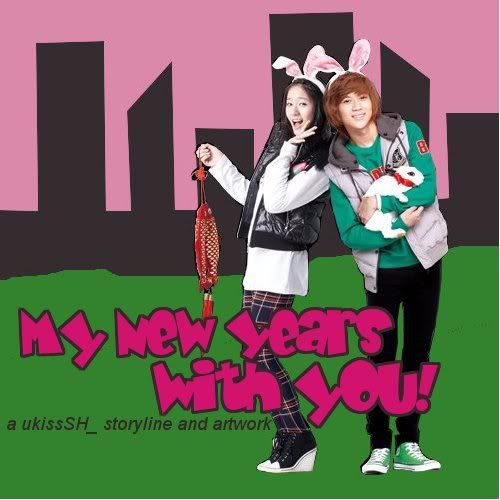
Okay, first of all. IM SOO SORRY FOR THE DELAY! Damn school-__- And Ive made the tutorial as pictures. So im gonna put up a poll at the end of this tutorial~ Lets start arasso? ^_^ So uhm, please forgive me if the pics are overly big ToT
Okay first of all, create a new thingy~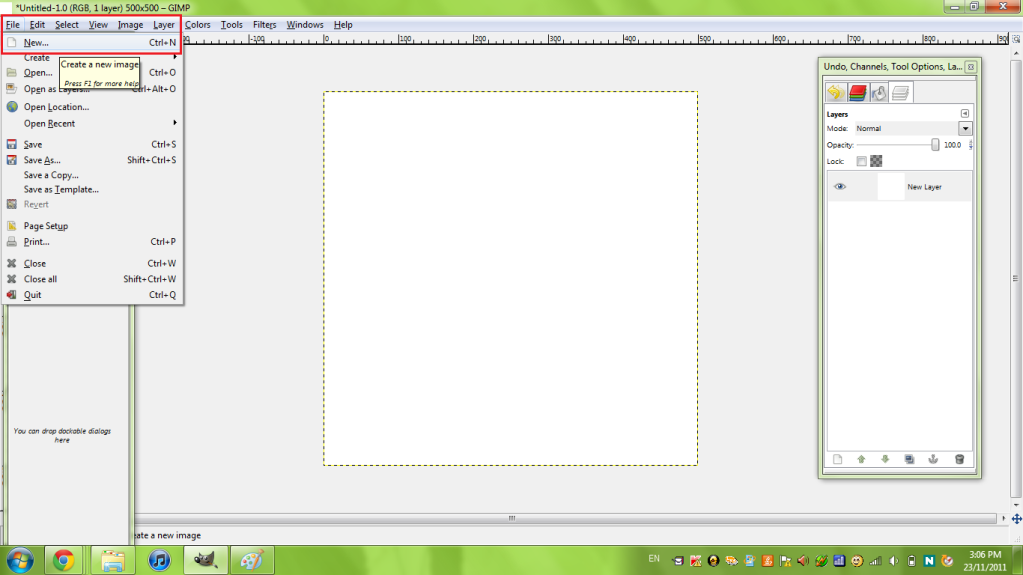
After that, you need to create a new layer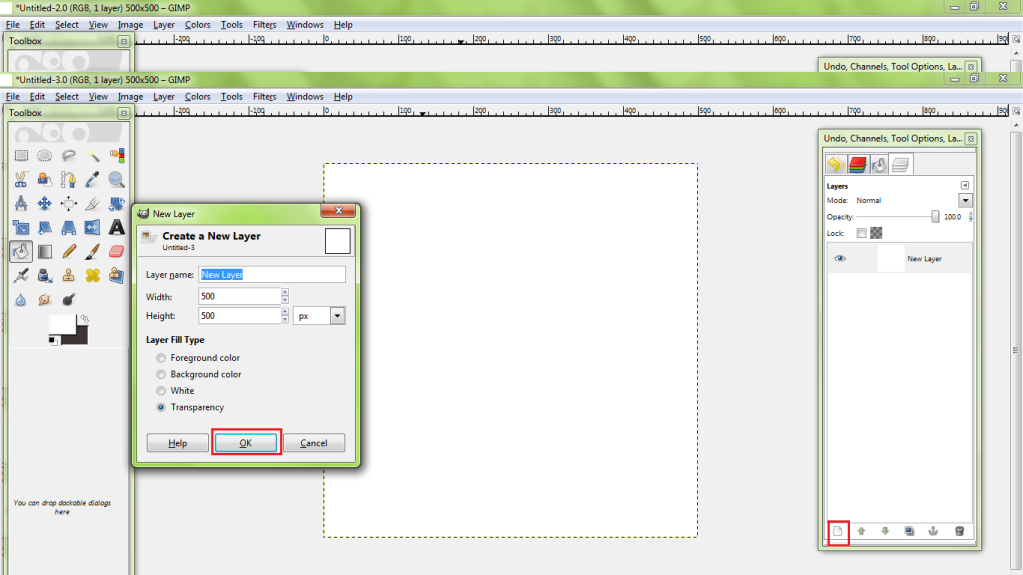
Then, you choose your color such as, and click on the bucket fill and make the image the color of your choice.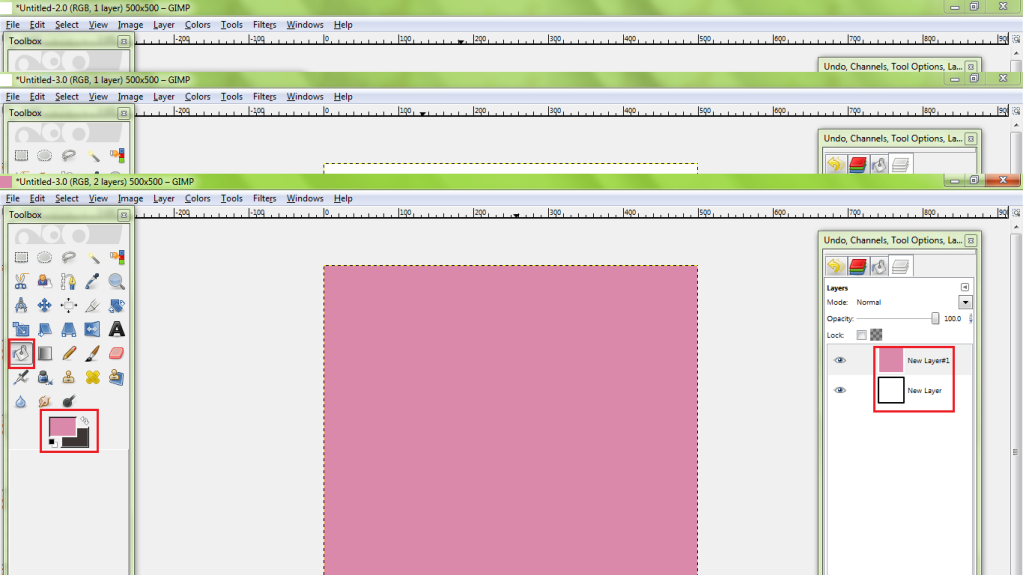
Then just draw your buildings and go around the image.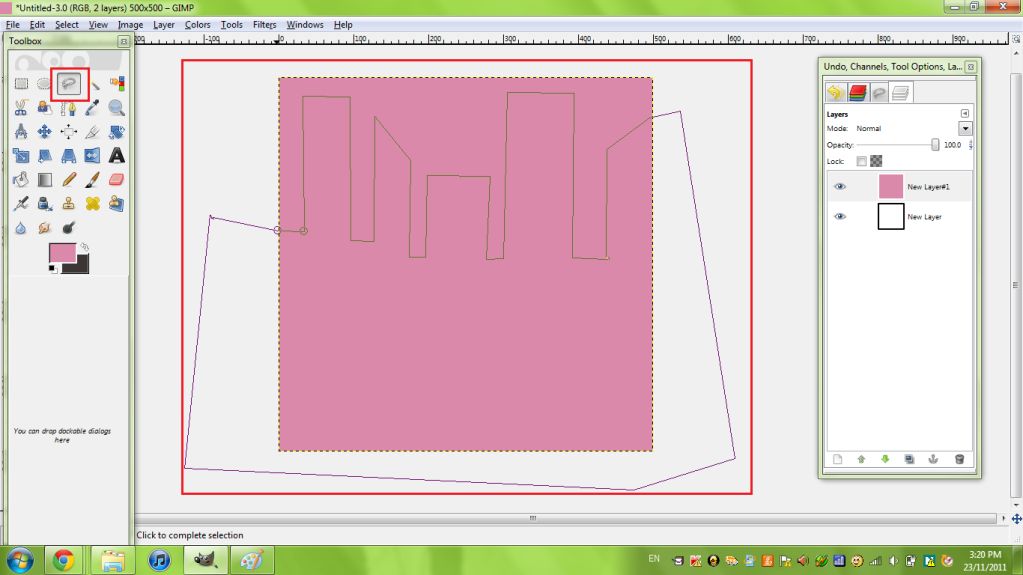
Then choose the color you want(preferbly black or dark grey) and color in the buildings. Make sure the layers looks like this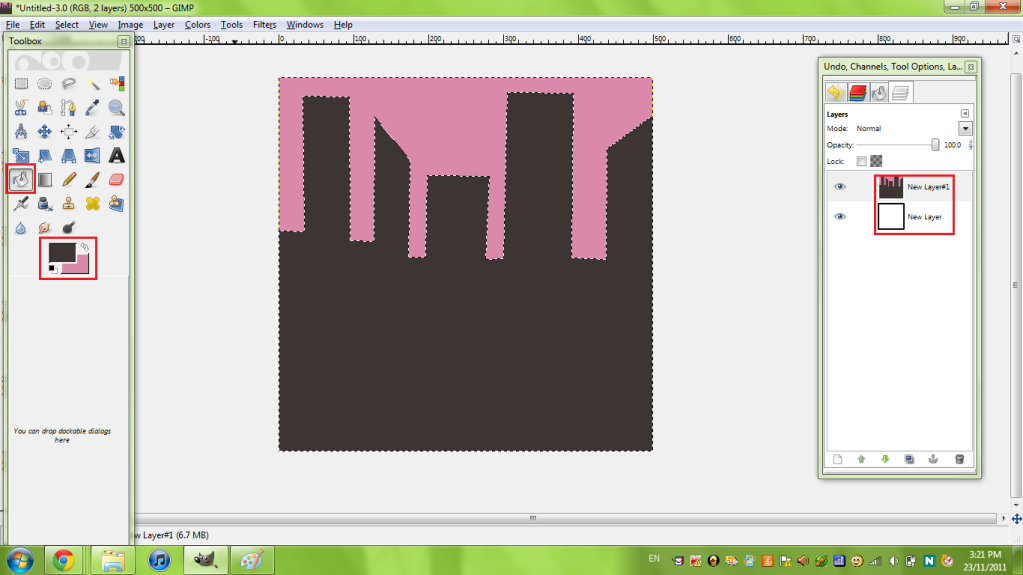
After that, draw your ground and go around the image.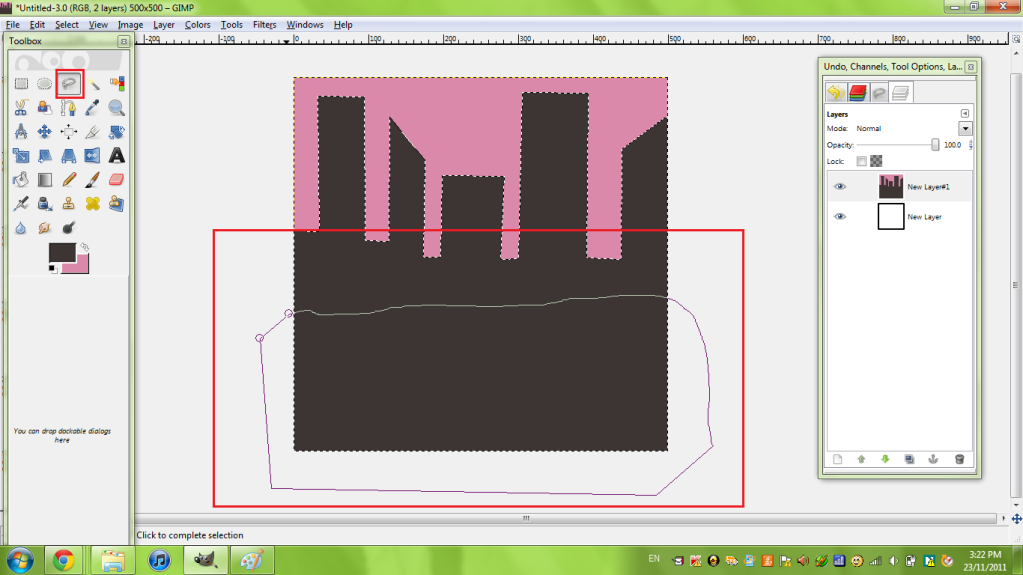
Choose your color(preferbly green) and color it in the ground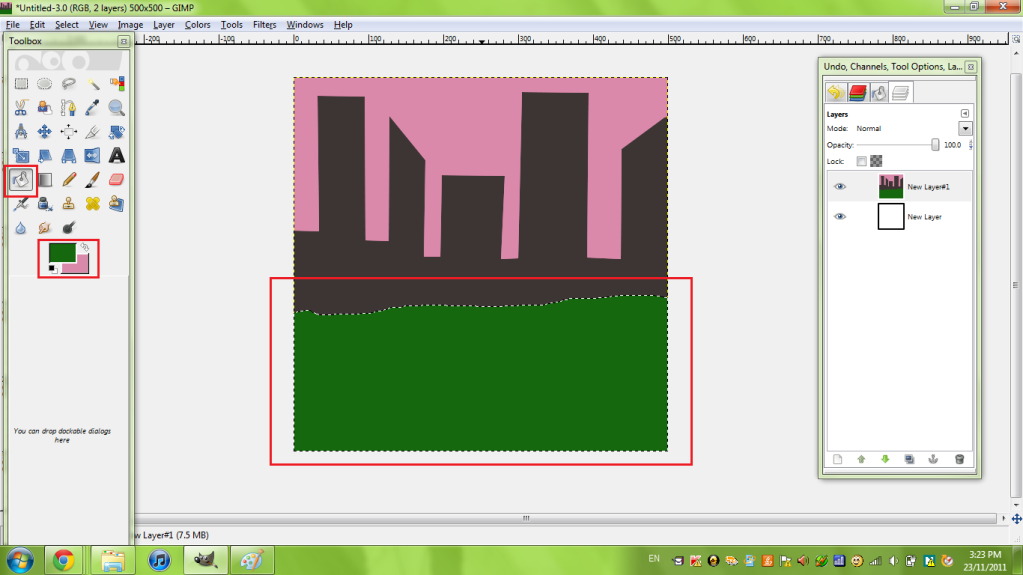
Then choose 'rectangle select tool' and start drawing your windows. click 'delete' after that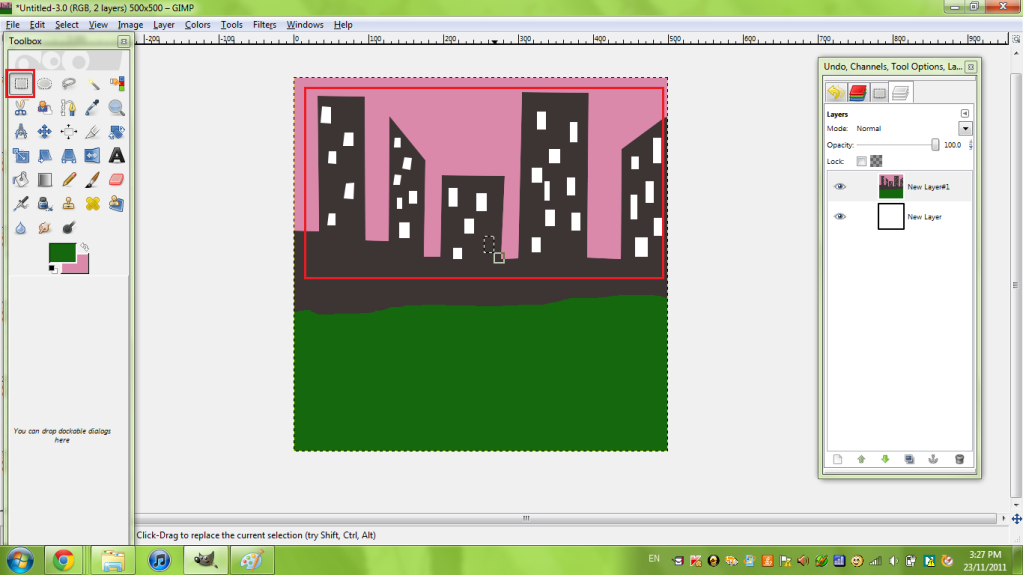
Make a new layer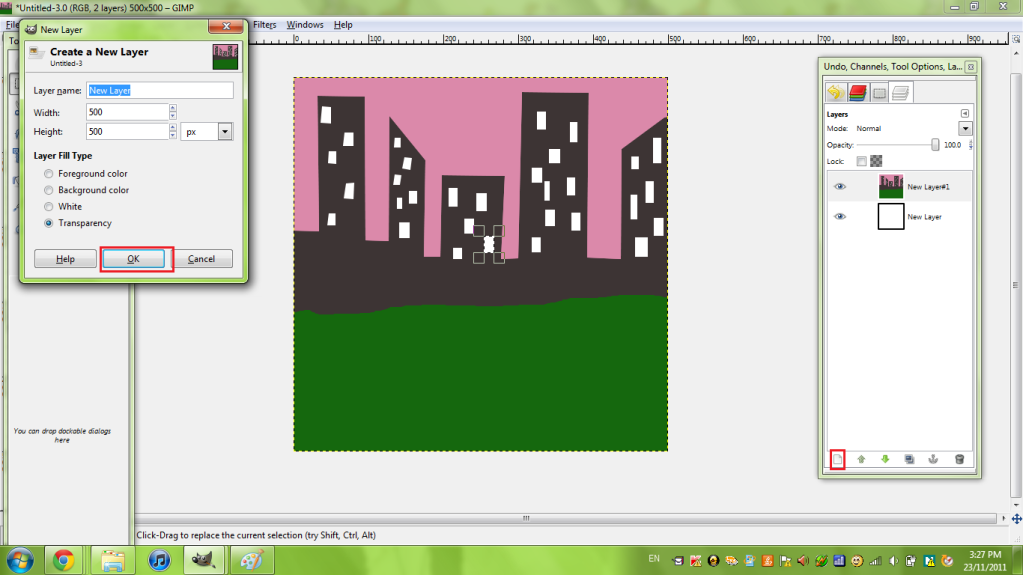
Paste the image youve selected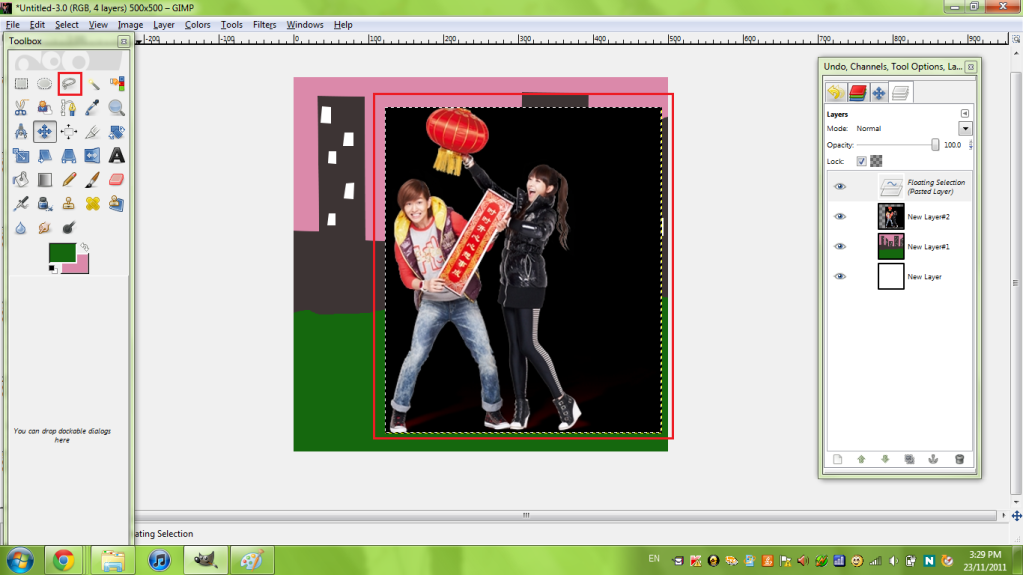
After than just crop it (use free select tool) and press 'ctrl+i' then delete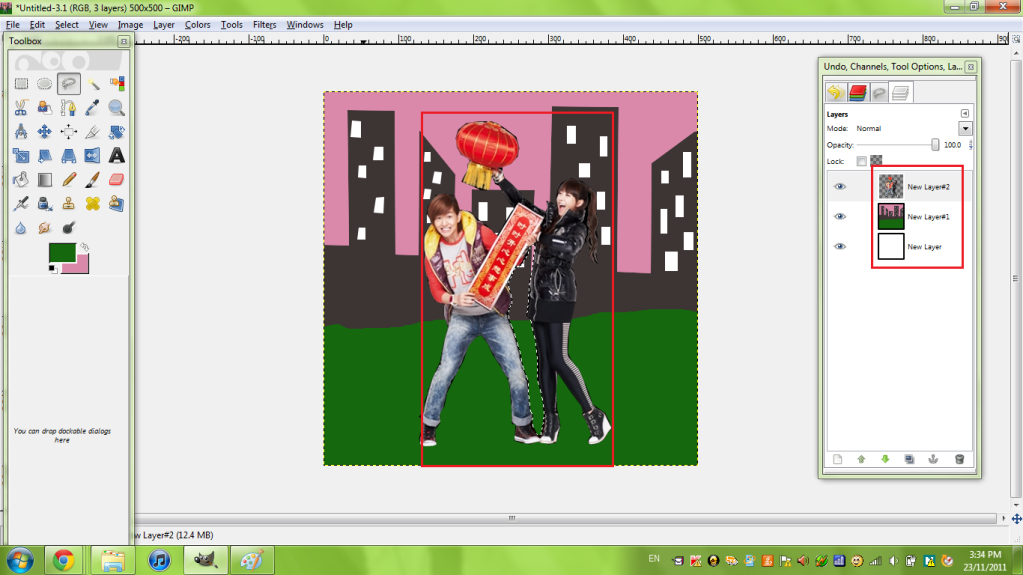
Add in your text. I will show you how to download texts after the dark poster~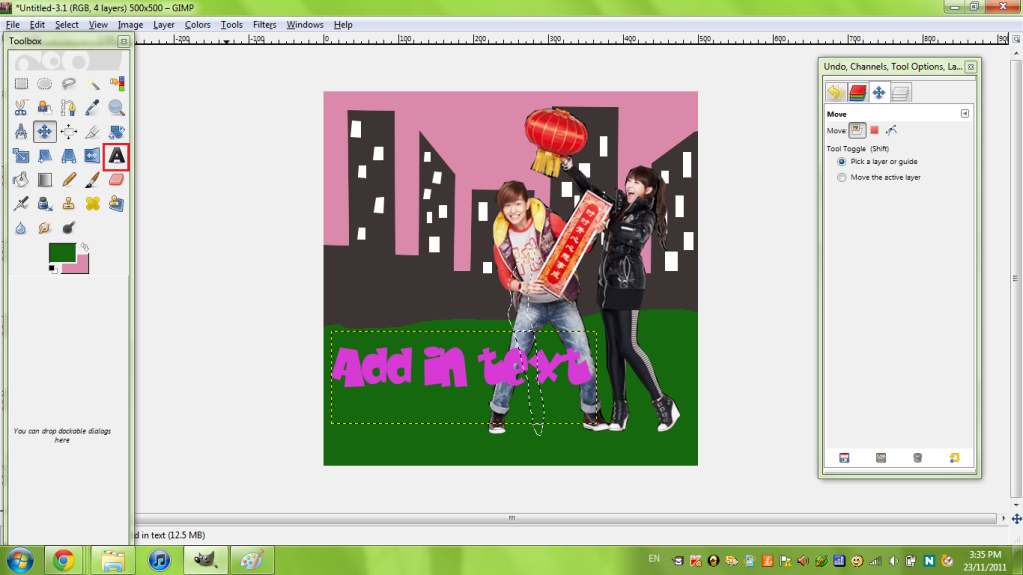
Right click the text on layers. Go to alpha to selection.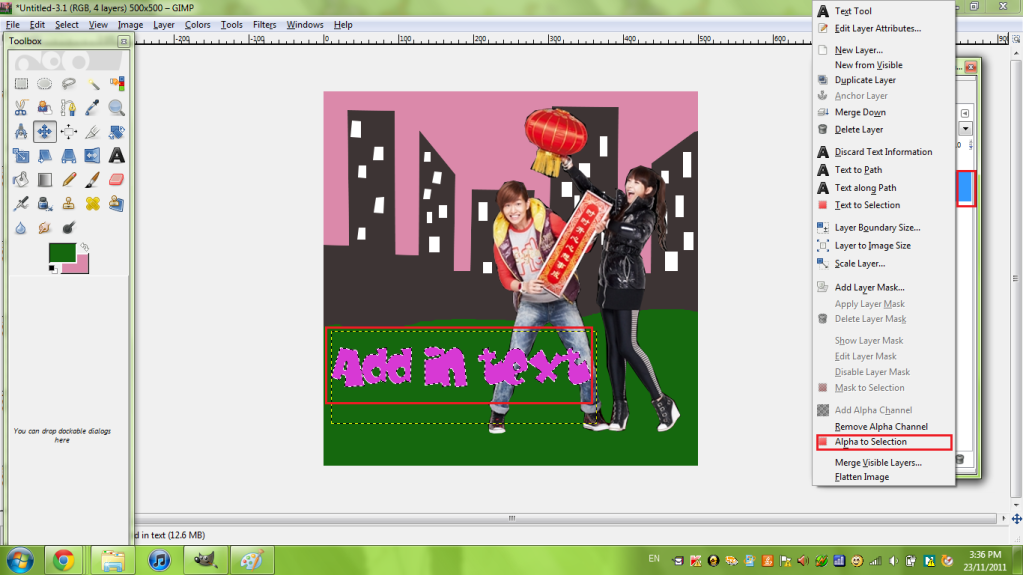
Go to select and click grow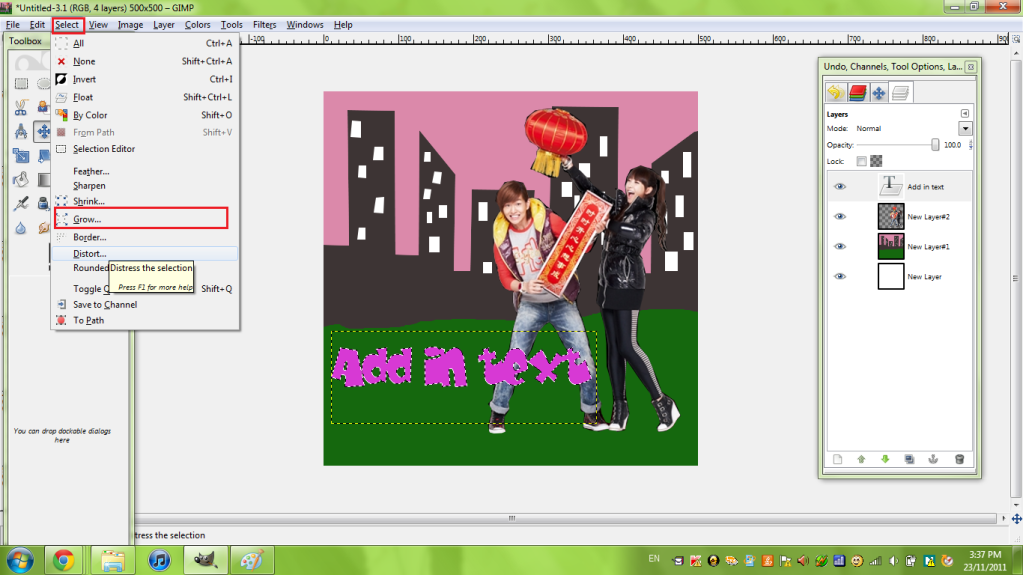
Choose the size you want(preferbly 2-5) 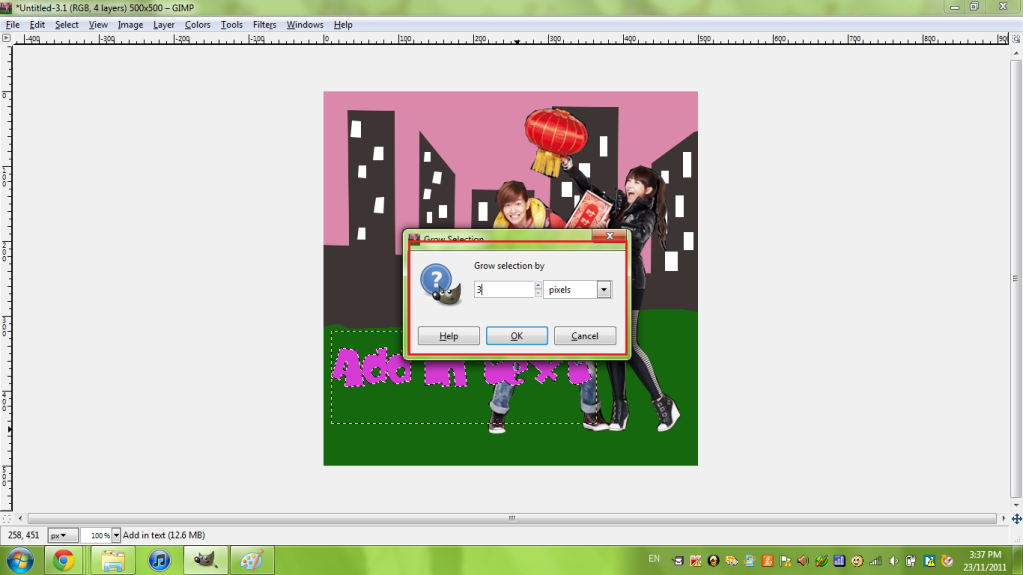
Add in a new layer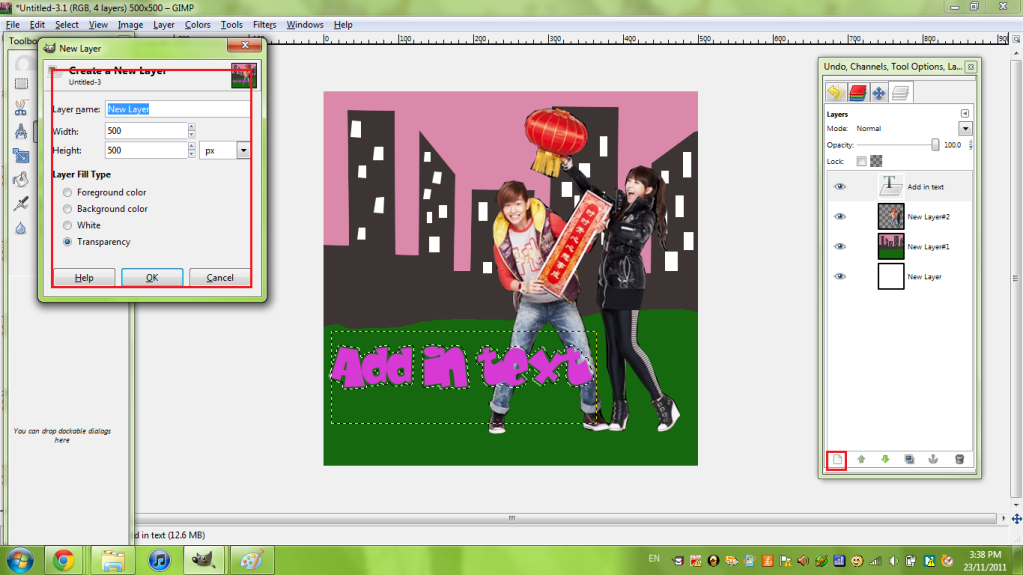
Move the layer down the text. Then choose your color and click bucket full. then color the wording.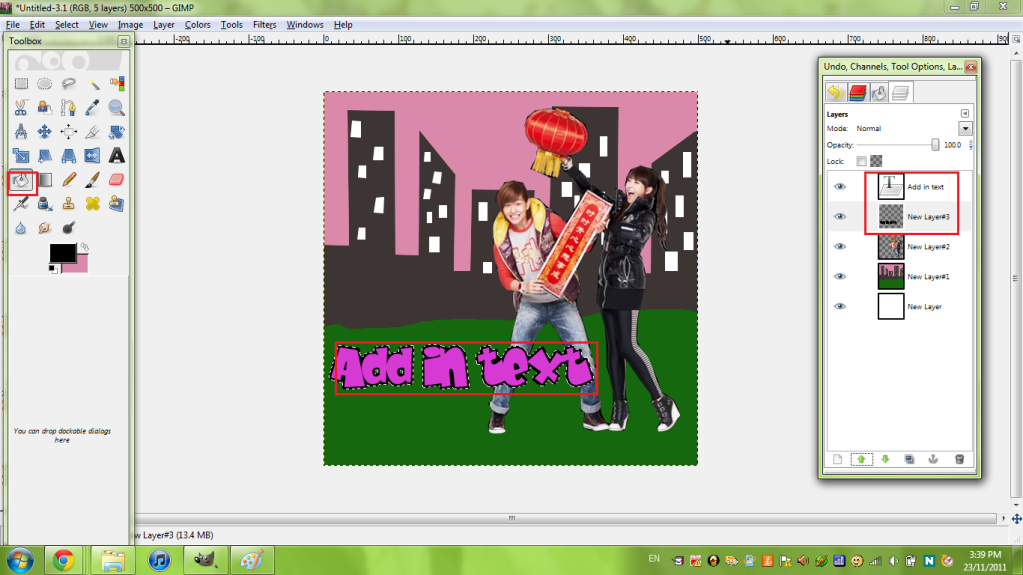
Thats it~ Now for poll!
Comments